TekMatix Blog & Help Articles
Use the search bar below to look for help articles you need.
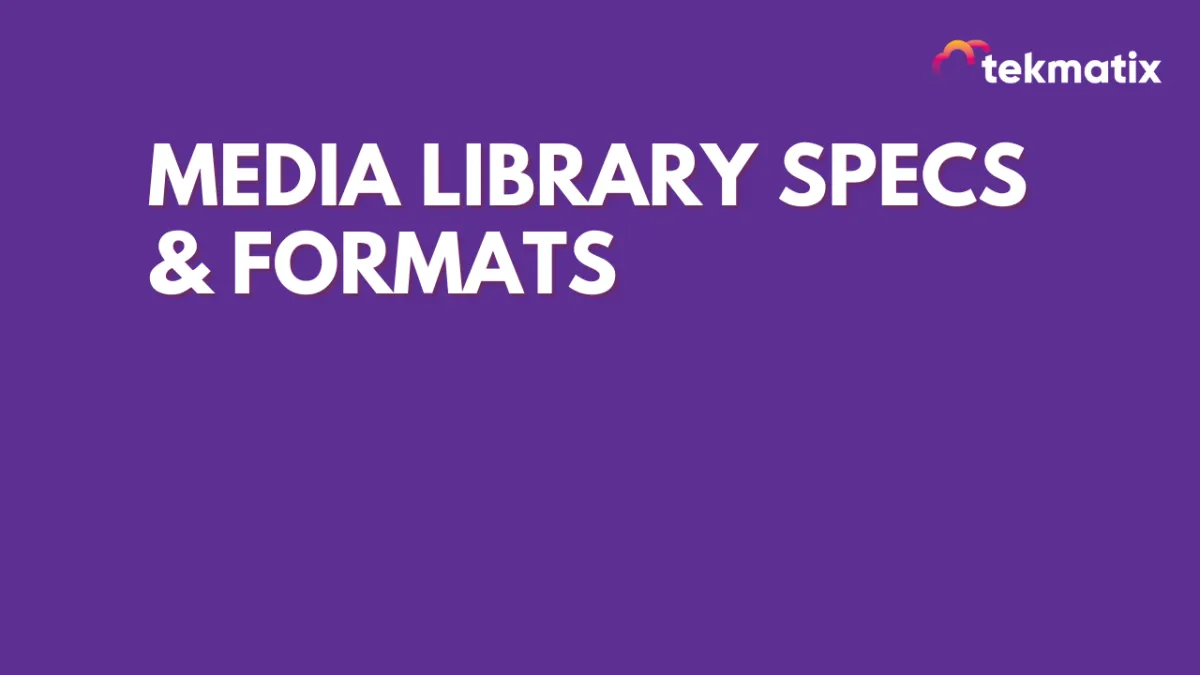
Media Library Specs & Formats
When it comes to media within the system, it is important to know which media types and formats are supported. Here is the list of media, broken down by feature.
Covered in this article:
Funnels:
Social Planner:
Direct Media Library Access:
Media Library - Allowed File Types
Other Media Uploads Supported:
Membership:
Forms and Survey:
Funnels:
When the media library is accessed from funnels the following types of media can be uploaded with the corresponding size constraint for different elements
Adding the Image element in a funnel:
When the media library is opened for uploading media for an image element by clicking on

File types allowed:

Please Note: Maximum file size allowed: 100 MB
Social Planner:
Adding Image:

Social Planner - Allowed File Types

Please Note: Maximum file size allowed: 10 MB
Adding Video:

Social Planner - Allowed Video Types

Please Note: Maximum file size allowed: 1 GB
Direct Media Library Access:
When the media library is accessed through the following ways all the below-mentioned file types are supported with a file size limit of 30 MB
SITES ➝ MEDIA

SETTINGS ➝MEDIA from the left sidebar menu

Media Library - Allowed File Types


Other Media Uploads Supported:
Membership:
Course Videos:

Please Note: Maximum file size allowed: 4 GB
Other Files:
When uploaded by clicking the "Add Files" option under each course,

All file types are allowed
Please Note: Maximum file size allowed: 50 MB
Forms and Survey:
Files can be uploaded in forms and surveys by adding custom fields

These files can be seen as form submissions or as contacts


All file types are allowed
Please Note: Maximum file size allowed: 50 MB
Copyright © 2026 TekMatix. All rights reserved | [email protected]
