TekMatix Blog & Help Articles
Use the search bar below to look for help articles you need.
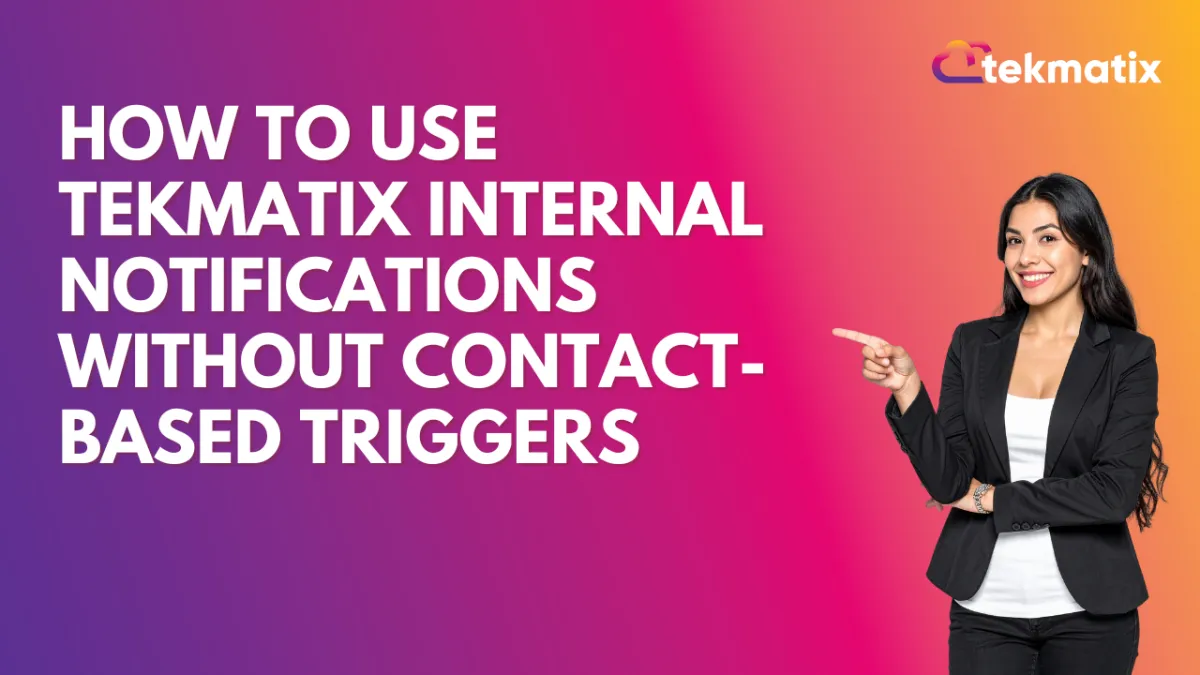
How To Use Tekmatix Internal Notifications Without Contact-Based Triggers
How To Use Tekmatix Internal Notifications Without Contact-Based Triggers
Introduction
Managing internal alerts shouldn’t require “dummy contacts” or extra workarounds. With Tekmatix’s latest update, Internal Notifications (in-app, email, or SMS) now work even if no contact is enrolled in a workflow.
This means your team can be notified about important operational events — like webhooks, marketplace triggers, or task completions — without needing a contact record.
Why This Matters
Before this update, many teams had to:
Create “dummy contacts” to send alerts.
Add unnecessary workflow steps just to notify team members.
Now, you can:
Alert the right people instantly — even when a contact doesn’t exist.
Keep your notifications inside the same workflows you already use.
Improve automation for back-office, fulfillment, and system-to-system tasks.
How It Works
1. In-App Internal Notifications
Works with or without a contact.
Compatible with webhook, marketplace, and other event-based triggers.
2. Email Notifications (To field)
All Users: Sends to all team members’ emails.
Specific Users: Sends only to selected users.
Assigned User: If a contact exists and has an assigned user → send. If not → skipped.
3. SMS Notifications (To field)
All Users: Sends to all team members’ saved phone numbers.
Specific Users: Sends only to selected users.
Assigned User: If a contact exists and has a valid assigned user phone number → send. If not → skipped.
How To Set It Up
Create or open a workflow with a webhook or marketplace trigger (e.g., ClickUp task created).
Add an Internal Notification step and choose:
In-App
Email
SMS
Select Recipients:
All Users
Specific Users
Assigned User (only works if a contact exists)
Save and publish.
Optionally combine with other workflow actions (e.g., Assign User, create task, webhooks) for a complete automation.

Use Cases
1. Task Automation Alerts
Scenario: A ClickUp task is created by an external form.
Workflow:
Trigger: Webhook → Task Created
Action: Internal Notification → Send SMS to fulfillment team
Result: The team is instantly notified even though no contact record exists.
2. Marketplace App Updates
Scenario: An external marketplace app signals a “project completed” event.
Workflow:
Trigger: Marketplace event received
Action: Internal Notification → Send in-app notification to project manager
Result: No need to create a dummy contact just to alert the right user.
3. Back-Office Operations
Scenario: Finance system sends a webhook when a new invoice is paid.
Workflow:
Trigger: Webhook → Invoice Paid
Action: Internal Notification → Send email to accounting team
Result: Accounting team gets real-time alerts without extra CRM clutter.
Sample Scenario: Internal Alerts for Fulfillment Team
Imagine your agency uses Tekmatix + ClickUp.
A client fills out a service request form.
Tekmatix creates a new task in ClickUp.
The external system confirms “task created.”
Tekmatix workflow sends an Internal Notification (in-app + email) to your fulfillment manager — without needing to attach the client as a contact in the workflow.
✅ Result: Faster communication, fewer manual steps, no more dummy contacts.
FAQs
Q: Do I need a contact in the workflow to send notifications?
No. Notifications now work with triggers that don’t involve contacts.
Q: Can I still send to “Assigned User”?
Yes, but only if a contact exists with an assigned user. If not, Tekmatix skips this step.
Q: What channels are supported?
In-app, email, and SMS notifications.
Copyright © 2026 TekMatix. All rights reserved | [email protected]

