TekMatix Blog & Help Articles
Use the search bar below to look for help articles you need.
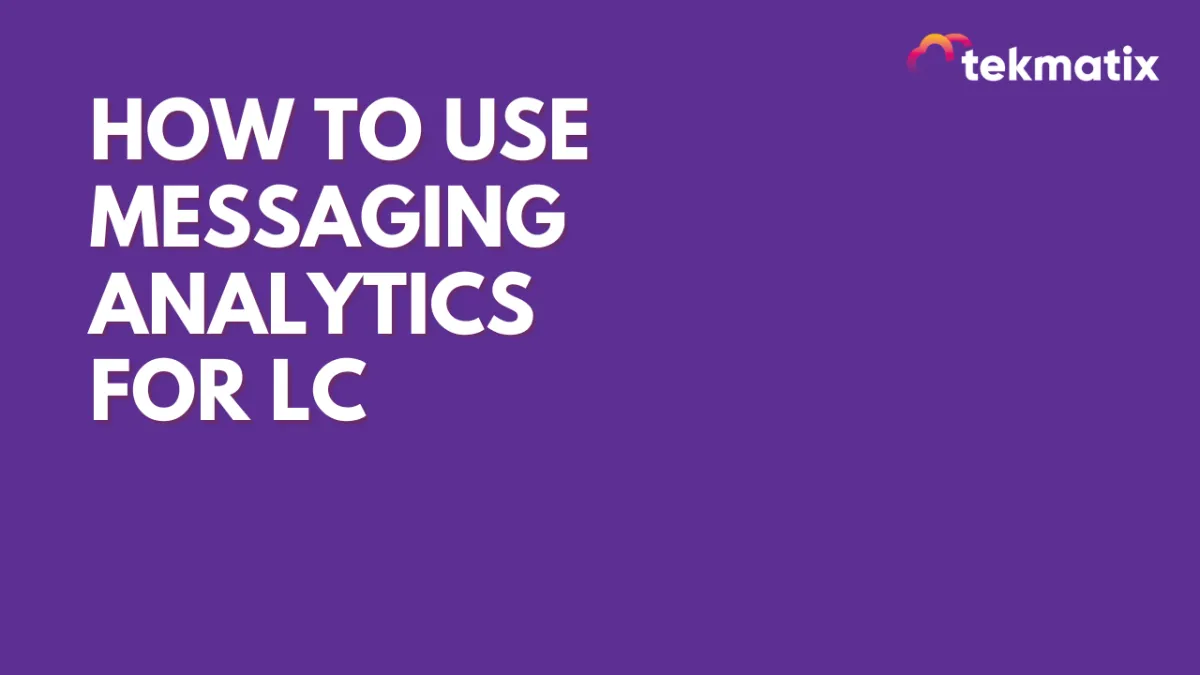
How to Use Messaging Analytics for LC in TekMatix
Understanding the effectiveness of your communication strategies is crucial for any community builder or educator. Tekmatix now offers enhanced messaging analytics to help you gain detailed insights into your messaging campaigns. Here’s how you can make the most of these features:
Comprehensive Metrics
Track and analyze the performance of your messages with key metrics such as sent, delivered, undelivered, and error rates. This information is crucial for optimizing your communication strategies and ensuring your messages reach their intended audience.
Advanced Filtering
Dive deeper into your data with advanced filtering options. Use filters like campaign, workflow, and bulk request along with date filters to precisely analyze the results of specific initiatives or time periods.
Detailed Reports
Access detailed message reports for each status category. For comprehensive insights, you have the capability to navigate directly from the analytics dashboard to the conversation page, providing you with full context and a clearer understanding of your communication impact.

Implementation Guide
How It Works:
Navigate to the Settings > Labs
Select Messaging Analytics > Enable


Enhancements in Advanced Settings
Boost your control over your messaging strategies with these new additions in the Advanced Settings tab under the Phone Number page:
SMS Limit
Set and monitor SMS sending limits for different subaccounts within your platform. This feature helps prevent oversending and ensures compliance with messaging policies. View current limits and keep track of how often these limits are approached or exceeded.

Voicemail & Missed Call Textback Settings
Enhance caller experiences by uploading custom voicemail greetings and setting up incoming call timeouts. These settings help you manage how you connect with your community, even when you can't answer in real time.

With these tools, Tekmatix enables you to refine your communication strategies, ensuring effective engagement and improved outcomes for your community or educational programs. Explore these features today and take your messaging to the next level!
Copyright © 2026 TekMatix. All rights reserved | [email protected]

