TekMatix Blog & Help Articles
Use the search bar below to look for help articles you need.
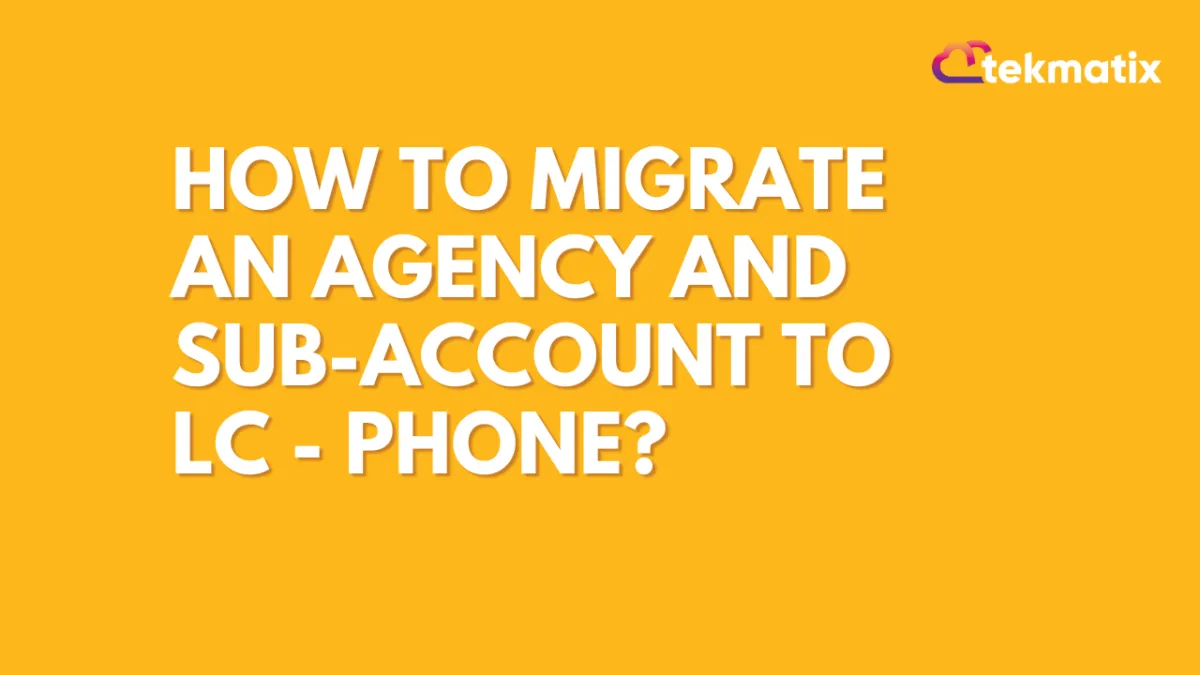
How to Migrate an Agency and Sub-Account to LC - Phone?
Why LC-Phone?
LC - Phone eliminates the need to integrate a third-party Telephony provider (Twilio, Plivo, etc.) in order to send/receive an SMS/Call in the CRM.
With LC - Phone, sending & receiving SMS/Calls in the CRM works right out of the box! Read more about it here.
How to use this feature?
Steps to use this feature:
Agency needs to move to LC - Phone by clicking the button to Switch to LC - Phone System in the agency Phone System - Twilio settings.
Once the agency is in LC - Phone they will need to move their sub-accounts over.
Note:
You will need to create a Regulatory Bundle/Address when migrating a non-US/Canada sub-account.
Step 1 - Validate the LC - Phone System Access
Effective 19th October at 12:00 PM UTC all the agencies will automatically have access to use the LC - Phone system. Validate the access by going to Agency Setting -> Phone System - Twilio -> Use LC - Phone System modal should be available.

Step 2 - Convert your agency to ISV
Click on Switch to LeadConnector Phone System
Read the general information and acknowledge the prompt by selecting the I accept checkbox.
Hit Confirm.
Woww!! You are on LC - Phone System now. You should get a success message.
Note: When you switch your agency account to LC, it will create all new sub-accounts under the LeadConnector phone service from that time forward. Once the new sub-accounts (in the future) are taken care of, agencies can start moving their existing sub-accounts over from Step 3.
Step 3 - Move existing sub-accounts over to LC Phone
Some important points to look at before migrating the sub-account:
Migrating all sub-accounts to LC Phone can only be used once.
Migrating all sub-accounts will only migrate sub-accounts with the country as US/Canada.
Each Sub-accounts can be migrated separately also, a Switch to LeadConnector button will be available.
For migrating a non-US/Canada sub-account you will need to create a Regulatory Bundle and then request the number migration.
A. Bulk Migrate all sub-accounts to LeadConnector Phone - US/Canada sub-account
Click on Switch all sub-accounts to LC
Read the general information and acknowledge the prompt by selecting the I accept checkbox.
Hit Confirm.
All the accounts will be moved to processing.
You do not need to do anything during this phase. Your old sub-account will continue to work normally. We will automatically detect when phone numbers are moved, and switch to the new sub-account automatically.
Note: As this action will only migrate US/Canada sub-accounts, the process will take around 2-3 business days to complete the migration. If it takes more time please raise a support ticket.
B. Migrate a single account to LeadConnector Phone - US/Canada sub-account
Click on Switch to LC
Read the general information and acknowledge the prompt by selecting the I accept checkbox.
Hit Confirm.
The accounts will be moved to processing.
You do not need to do anything during this phase. Your old sub-account will continue to work normally. We will automatically detect when phone numbers are moved, and switch to the new sub-account automatically.
Note: The process will take around 2-3 business days to complete the migration. If it takes more time please raise a support ticket.
C. Migrate a single account to LeadConnector Phone - Non-US/Canada sub-account
Click on Switch to LC
Read the general information and acknowledge the prompt by selecting the I accept checkbox.
Hit Confirm.
The accounts will be moved to processing.
Create a Regulatory Bundle - Move to the location Settings -> Phone Number page -> Regulatory Bundle/Address page
Fill in all the details and hit submit.
Once the Regulatory Bundle is successfully created and approved. Reply on the ticket to move the numbers linked to that Address.
The numbers will then be moved in the next 24 hours.
You do not need to do anything during this phase. Your old sub-account will continue to work normally. We will automatically detect when phone numbers are moved, and switch to the new sub-account automatically.
Please Note:
The process will take around 4-5 business days to complete the migration depending on the regulatory bundle submitted. If it takes more time please raise a support ticket.
FAQs
1. What are the benefits of moving to the LC Phone System?
One-click quick-start.
Better Cost with real-time billing
Increased security with a better delivery rate.
Learn More here.
2. What happens to the Existing Sub-Accounts when the agency onboards into LC phone?
The existing sub-account will not be moved when the agency is moved to LC Phone. For sub-accounts, bulk or one on one migration would be required.
3. In which countries are ISV available?
Twilio ISV / LC - Phone system is available for all countries. We support regulatory bundles, learn more here.
4. Will SaaS re-billing work if I move sub-accounts on LC - Phone System?
Yes, SaaS rebilling will continue to work with LC Phone System.
5. What are the costs of LC Phone -vs- Twilio?
LeadConnector Phone System costs should be the same as Twilio, learn more here.
6. Where can I see my sub-account phone usage?
You can export all sub-accounts phone usage by navigating to -> Agency Settings -> Billing -> See Details (under Credits)
You can also see the usage in sub-account -> settings -> phone numbers -> usage summary
7. Can specific sub-accounts integrate their own Telephony System?
No problem! All new accounts will, by default, use LC - Phone but a third-party Telephony provider can be integrated at any time.
But if your client wants to use their Twilio SID & Auth token instead of the LC - Phone system, please provide the Twilio account SID and auth token so we can disable ISV and revert the location back to using their own Twilio account.

Location ID:
Account SID to replace:
Auth token to replace:
Before disabling LC - Phone, please be aware:
1. All phone numbers currently in this sub-account will be released, so please migrate them over to the new Twilio account before raising a request.
2. This step is irreversible
Copyright © 2026 TekMatix. All rights reserved | [email protected]

