Welcome to the Tekatix Blog & Help Center
Where Business Meets Simplicity
We get it—running a business, managing clients, building funnels, sending campaigns… it’s a lot. That’s why we created Tekmatix: to make it easier. And this blog? It’s your space to learn, grow, and stay inspired.
Here, we break down the complex stuff into real-world advice, practical tools, and stories from people just like you. No tech jargon. No fluff. Just helpful content you can use right now.
Use the search bar below to look for help articles you need.
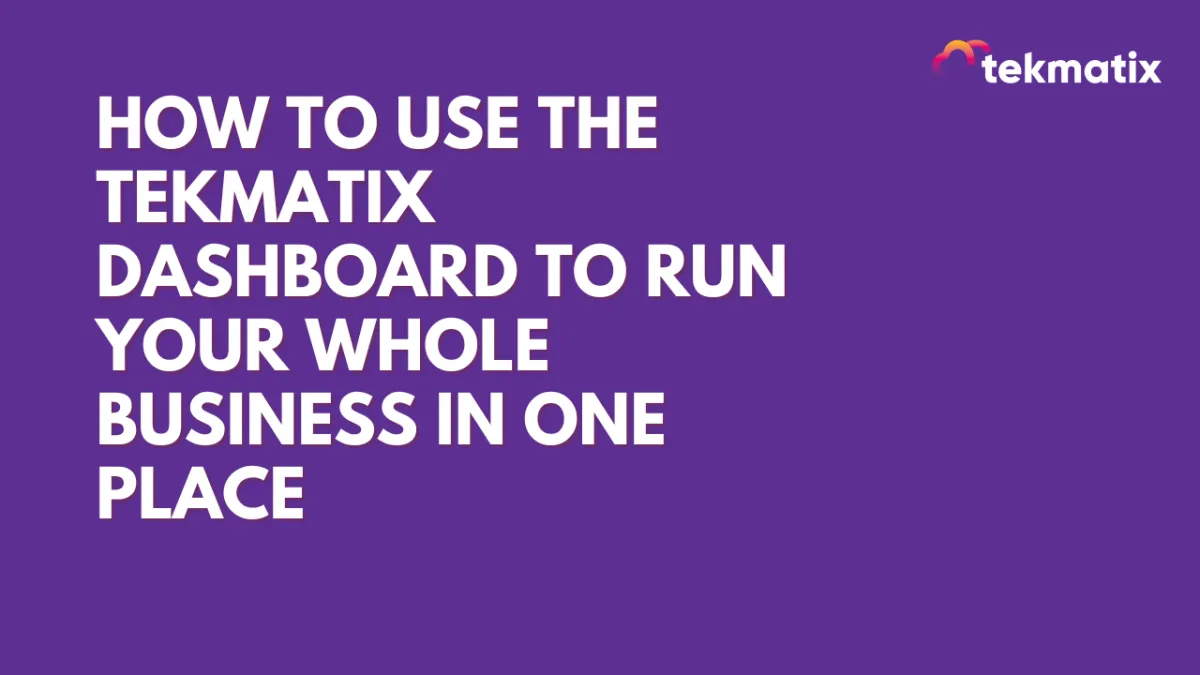
How to Use the Tekmatix Dashboard to Run Your Whole Business in One Place
How to Use the Tekmatix Dashboard to Run Your Whole Business in One Place
Want a platform where you can manage your marketing, client communication, sales funnels, automations, contracts, tasks, appointments, courses, communities, and more all in one sleek, powerful system? That’s exactly what Tekmatix delivers.
👉 Reflect Today: Are you using a tangled web of disconnected tools—or are you ready to streamline everything under one roof with Tekmatix?
Here’s how Tekmatix gives you full control of your business from one beautifully simple interface:
1️⃣ Your Main Navigation = Everything at Your Fingertips
With the sidebar navigation, you can access:
Dashboards
Inboxes (email, SMS, DMs, WhatsApp, Google Business, etc.)
Contacts and segmentation
Calendars and bookings
Payments, contracts, and product setup
Funnels, websites, and CRM automations
2️⃣ Visual Dashboards & Reporting
The dashboard displays key metrics: total contacts, opportunity value, conversions, tasks due, and more. Each widget pulls live data so you know what’s happening in your business at a glance.
3️⃣ Client Communication is Centralised
The Inbox brings all your messages—emails, texts, calls, and social DMs—into one thread per contact. You can reply, tag, note, and view full customer history instantly.
4️⃣ Build Funnels, Courses, Communities & Contracts
From within the same account, you can:
Design landing pages and multi-step sales funnels
Host unlimited courses and community groups
Send and track legally binding contracts
Run your affiliate program
Automate your client journey with workflows
💡 Want to master the tools that automate, simplify, and scale your entire business? Join Tekmatix today - https://tekmatix.com/
#AllInOnePlatform #BusinessAutomation #DigitalBusinessTools #CRMFeatures #LegendsLab
Sarah x
Use the search bar below to look for help articles you need.
Latest Blog Posts
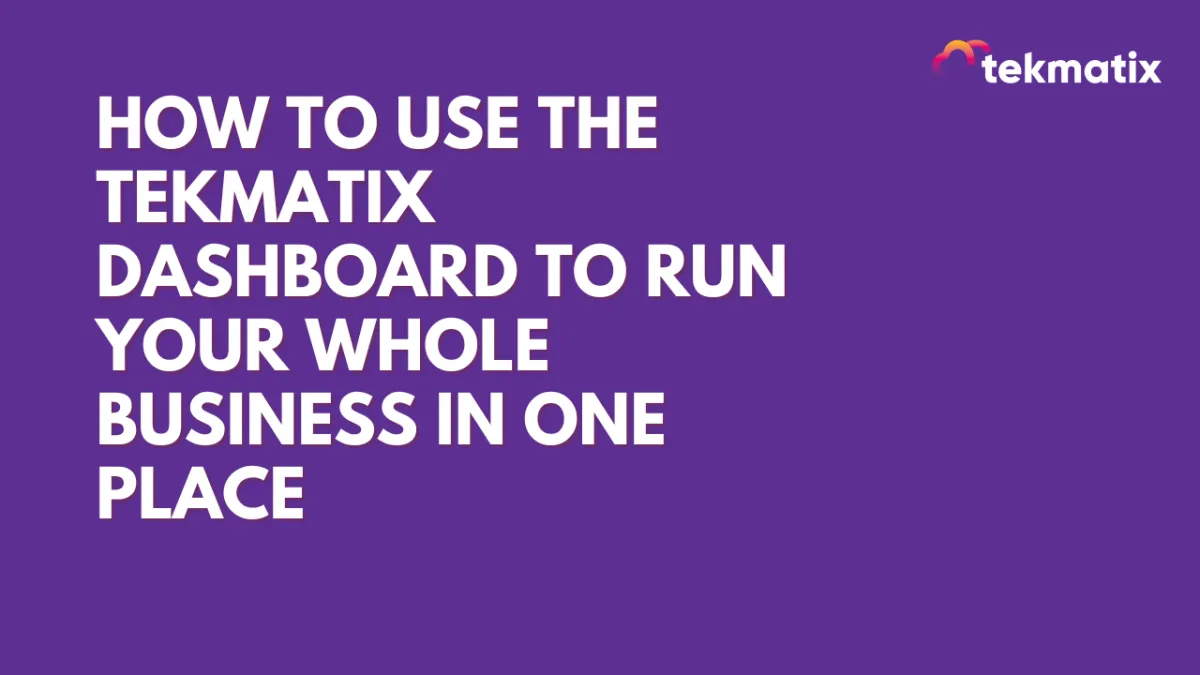
How to Use the Tekmatix Dashboard to Run Your Whole Business in One Place
How to Use the Tekmatix Dashboard to Run Your Whole Business in One Place
Want a platform where you can manage your marketing, client communication, sales funnels, automations, contracts, tasks, appointments, courses, communities, and more all in one sleek, powerful system? That’s exactly what Tekmatix delivers.
👉 Reflect Today: Are you using a tangled web of disconnected tools—or are you ready to streamline everything under one roof with Tekmatix?
Here’s how Tekmatix gives you full control of your business from one beautifully simple interface:
1️⃣ Your Main Navigation = Everything at Your Fingertips
With the sidebar navigation, you can access:
Dashboards
Inboxes (email, SMS, DMs, WhatsApp, Google Business, etc.)
Contacts and segmentation
Calendars and bookings
Payments, contracts, and product setup
Funnels, websites, and CRM automations
2️⃣ Visual Dashboards & Reporting
The dashboard displays key metrics: total contacts, opportunity value, conversions, tasks due, and more. Each widget pulls live data so you know what’s happening in your business at a glance.
3️⃣ Client Communication is Centralised
The Inbox brings all your messages—emails, texts, calls, and social DMs—into one thread per contact. You can reply, tag, note, and view full customer history instantly.
4️⃣ Build Funnels, Courses, Communities & Contracts
From within the same account, you can:
Design landing pages and multi-step sales funnels
Host unlimited courses and community groups
Send and track legally binding contracts
Run your affiliate program
Automate your client journey with workflows
💡 Want to master the tools that automate, simplify, and scale your entire business? Join Tekmatix today - https://tekmatix.com/
#AllInOnePlatform #BusinessAutomation #DigitalBusinessTools #CRMFeatures #LegendsLab
Sarah x
Marketing
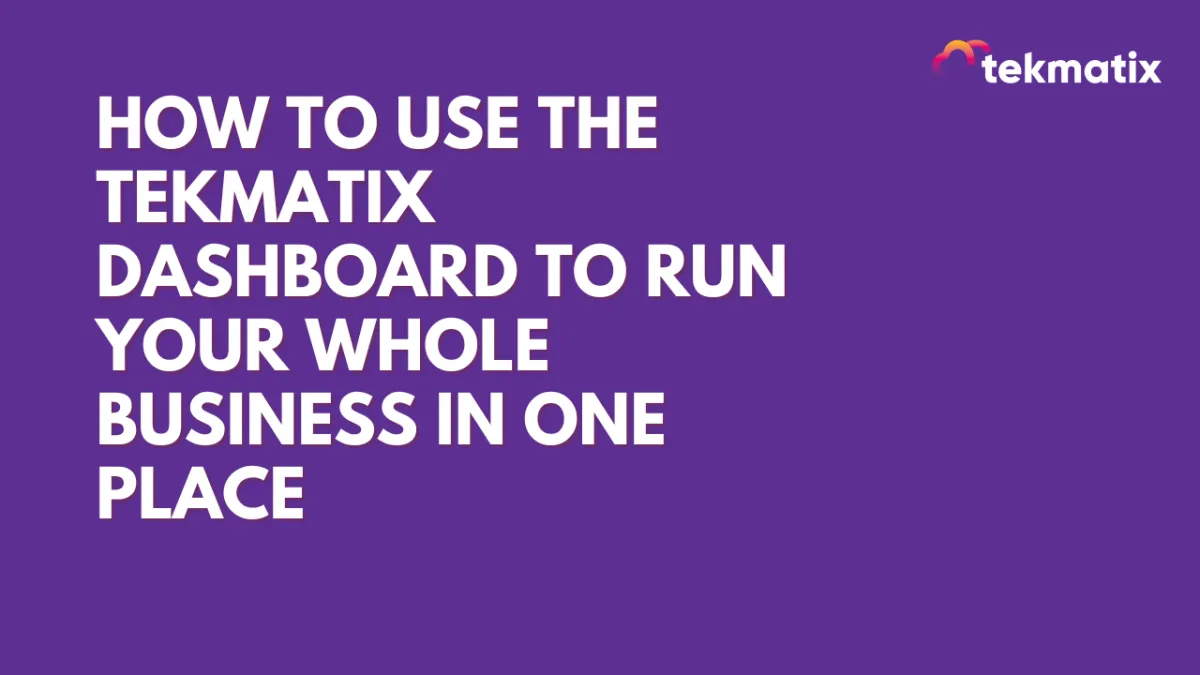
How to Use the Tekmatix Dashboard to Run Your Whole Business in One Place
How to Use the Tekmatix Dashboard to Run Your Whole Business in One Place
Want a platform where you can manage your marketing, client communication, sales funnels, automations, contracts, tasks, appointments, courses, communities, and more all in one sleek, powerful system? That’s exactly what Tekmatix delivers.
👉 Reflect Today: Are you using a tangled web of disconnected tools—or are you ready to streamline everything under one roof with Tekmatix?
Here’s how Tekmatix gives you full control of your business from one beautifully simple interface:
1️⃣ Your Main Navigation = Everything at Your Fingertips
With the sidebar navigation, you can access:
Dashboards
Inboxes (email, SMS, DMs, WhatsApp, Google Business, etc.)
Contacts and segmentation
Calendars and bookings
Payments, contracts, and product setup
Funnels, websites, and CRM automations
2️⃣ Visual Dashboards & Reporting
The dashboard displays key metrics: total contacts, opportunity value, conversions, tasks due, and more. Each widget pulls live data so you know what’s happening in your business at a glance.
3️⃣ Client Communication is Centralised
The Inbox brings all your messages—emails, texts, calls, and social DMs—into one thread per contact. You can reply, tag, note, and view full customer history instantly.
4️⃣ Build Funnels, Courses, Communities & Contracts
From within the same account, you can:
Design landing pages and multi-step sales funnels
Host unlimited courses and community groups
Send and track legally binding contracts
Run your affiliate program
Automate your client journey with workflows
💡 Want to master the tools that automate, simplify, and scale your entire business? Join Tekmatix today - https://tekmatix.com/
#AllInOnePlatform #BusinessAutomation #DigitalBusinessTools #CRMFeatures #LegendsLab
Sarah x
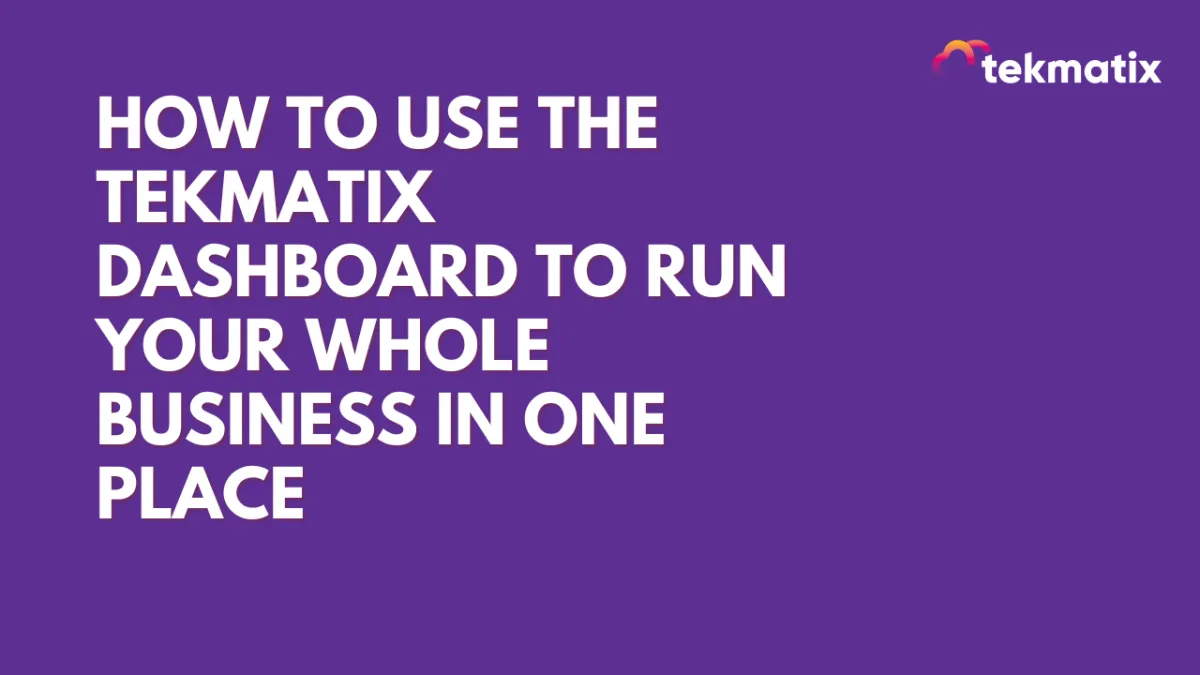
How to Use the Tekmatix Dashboard to Run Your Whole Business in One Place
How to Use the Tekmatix Dashboard to Run Your Whole Business in One Place
Want a platform where you can manage your marketing, client communication, sales funnels, automations, contracts, tasks, appointments, courses, communities, and more all in one sleek, powerful system? That’s exactly what Tekmatix delivers.
👉 Reflect Today: Are you using a tangled web of disconnected tools—or are you ready to streamline everything under one roof with Tekmatix?
Here’s how Tekmatix gives you full control of your business from one beautifully simple interface:
1️⃣ Your Main Navigation = Everything at Your Fingertips
With the sidebar navigation, you can access:
Dashboards
Inboxes (email, SMS, DMs, WhatsApp, Google Business, etc.)
Contacts and segmentation
Calendars and bookings
Payments, contracts, and product setup
Funnels, websites, and CRM automations
2️⃣ Visual Dashboards & Reporting
The dashboard displays key metrics: total contacts, opportunity value, conversions, tasks due, and more. Each widget pulls live data so you know what’s happening in your business at a glance.
3️⃣ Client Communication is Centralised
The Inbox brings all your messages—emails, texts, calls, and social DMs—into one thread per contact. You can reply, tag, note, and view full customer history instantly.
4️⃣ Build Funnels, Courses, Communities & Contracts
From within the same account, you can:
Design landing pages and multi-step sales funnels
Host unlimited courses and community groups
Send and track legally binding contracts
Run your affiliate program
Automate your client journey with workflows
💡 Want to master the tools that automate, simplify, and scale your entire business? Join Tekmatix today - https://tekmatix.com/
#AllInOnePlatform #BusinessAutomation #DigitalBusinessTools #CRMFeatures #LegendsLab
Sarah x
CRM
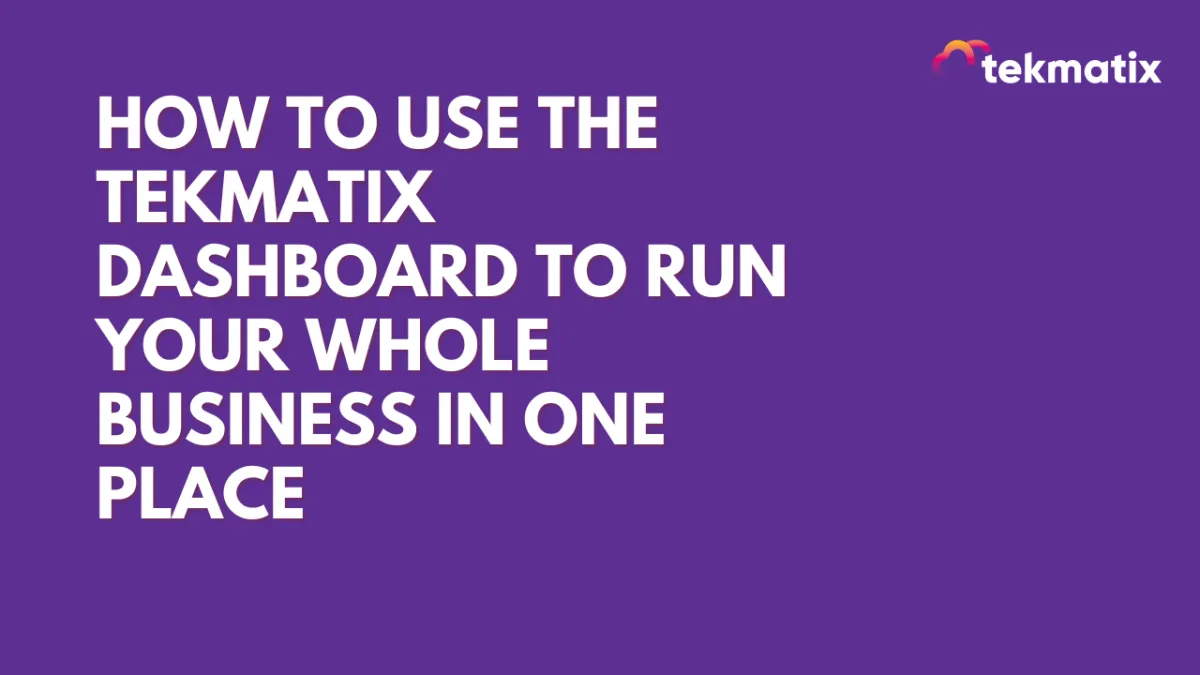
How to Use the Tekmatix Dashboard to Run Your Whole Business in One Place
How to Use the Tekmatix Dashboard to Run Your Whole Business in One Place
Want a platform where you can manage your marketing, client communication, sales funnels, automations, contracts, tasks, appointments, courses, communities, and more all in one sleek, powerful system? That’s exactly what Tekmatix delivers.
👉 Reflect Today: Are you using a tangled web of disconnected tools—or are you ready to streamline everything under one roof with Tekmatix?
Here’s how Tekmatix gives you full control of your business from one beautifully simple interface:
1️⃣ Your Main Navigation = Everything at Your Fingertips
With the sidebar navigation, you can access:
Dashboards
Inboxes (email, SMS, DMs, WhatsApp, Google Business, etc.)
Contacts and segmentation
Calendars and bookings
Payments, contracts, and product setup
Funnels, websites, and CRM automations
2️⃣ Visual Dashboards & Reporting
The dashboard displays key metrics: total contacts, opportunity value, conversions, tasks due, and more. Each widget pulls live data so you know what’s happening in your business at a glance.
3️⃣ Client Communication is Centralised
The Inbox brings all your messages—emails, texts, calls, and social DMs—into one thread per contact. You can reply, tag, note, and view full customer history instantly.
4️⃣ Build Funnels, Courses, Communities & Contracts
From within the same account, you can:
Design landing pages and multi-step sales funnels
Host unlimited courses and community groups
Send and track legally binding contracts
Run your affiliate program
Automate your client journey with workflows
💡 Want to master the tools that automate, simplify, and scale your entire business? Join Tekmatix today - https://tekmatix.com/
#AllInOnePlatform #BusinessAutomation #DigitalBusinessTools #CRMFeatures #LegendsLab
Sarah x
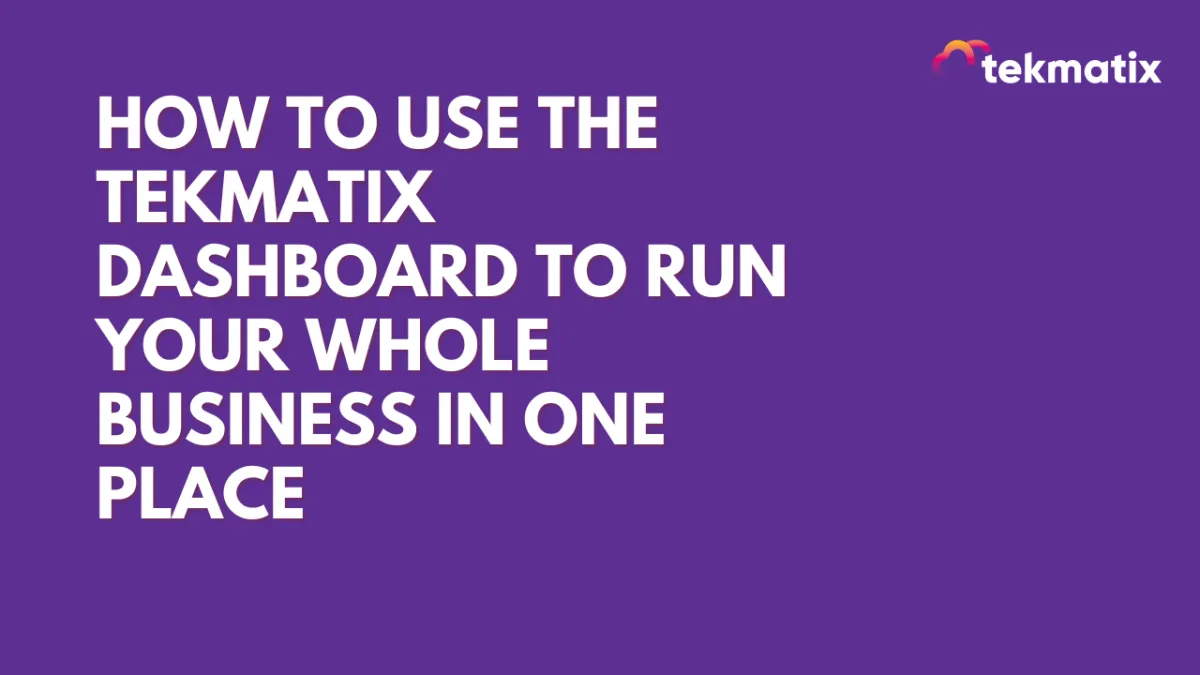
How to Use the Tekmatix Dashboard to Run Your Whole Business in One Place
How to Use the Tekmatix Dashboard to Run Your Whole Business in One Place
Want a platform where you can manage your marketing, client communication, sales funnels, automations, contracts, tasks, appointments, courses, communities, and more all in one sleek, powerful system? That’s exactly what Tekmatix delivers.
👉 Reflect Today: Are you using a tangled web of disconnected tools—or are you ready to streamline everything under one roof with Tekmatix?
Here’s how Tekmatix gives you full control of your business from one beautifully simple interface:
1️⃣ Your Main Navigation = Everything at Your Fingertips
With the sidebar navigation, you can access:
Dashboards
Inboxes (email, SMS, DMs, WhatsApp, Google Business, etc.)
Contacts and segmentation
Calendars and bookings
Payments, contracts, and product setup
Funnels, websites, and CRM automations
2️⃣ Visual Dashboards & Reporting
The dashboard displays key metrics: total contacts, opportunity value, conversions, tasks due, and more. Each widget pulls live data so you know what’s happening in your business at a glance.
3️⃣ Client Communication is Centralised
The Inbox brings all your messages—emails, texts, calls, and social DMs—into one thread per contact. You can reply, tag, note, and view full customer history instantly.
4️⃣ Build Funnels, Courses, Communities & Contracts
From within the same account, you can:
Design landing pages and multi-step sales funnels
Host unlimited courses and community groups
Send and track legally binding contracts
Run your affiliate program
Automate your client journey with workflows
💡 Want to master the tools that automate, simplify, and scale your entire business? Join Tekmatix today - https://tekmatix.com/
#AllInOnePlatform #BusinessAutomation #DigitalBusinessTools #CRMFeatures #LegendsLab
Sarah x

Join TekMatix's Weekly Newsletter
Get the week's best business & marketing content in your inbox.
Web Design
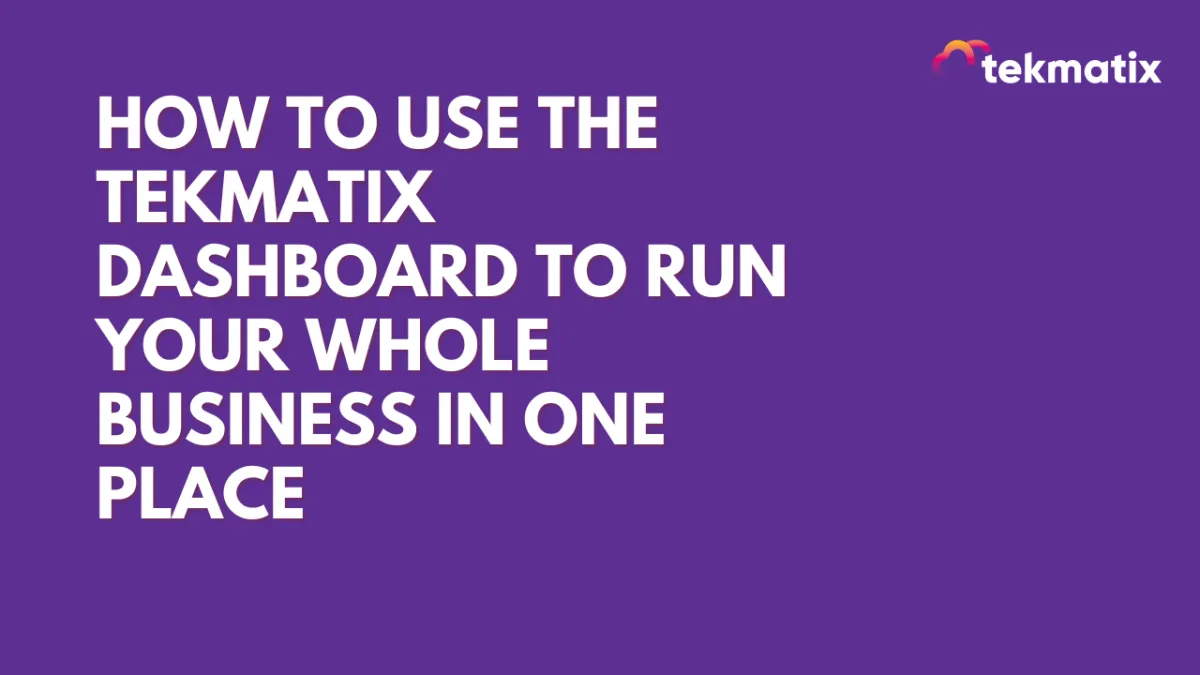
How to Use the Tekmatix Dashboard to Run Your Whole Business in One Place
How to Use the Tekmatix Dashboard to Run Your Whole Business in One Place
Want a platform where you can manage your marketing, client communication, sales funnels, automations, contracts, tasks, appointments, courses, communities, and more all in one sleek, powerful system? That’s exactly what Tekmatix delivers.
👉 Reflect Today: Are you using a tangled web of disconnected tools—or are you ready to streamline everything under one roof with Tekmatix?
Here’s how Tekmatix gives you full control of your business from one beautifully simple interface:
1️⃣ Your Main Navigation = Everything at Your Fingertips
With the sidebar navigation, you can access:
Dashboards
Inboxes (email, SMS, DMs, WhatsApp, Google Business, etc.)
Contacts and segmentation
Calendars and bookings
Payments, contracts, and product setup
Funnels, websites, and CRM automations
2️⃣ Visual Dashboards & Reporting
The dashboard displays key metrics: total contacts, opportunity value, conversions, tasks due, and more. Each widget pulls live data so you know what’s happening in your business at a glance.
3️⃣ Client Communication is Centralised
The Inbox brings all your messages—emails, texts, calls, and social DMs—into one thread per contact. You can reply, tag, note, and view full customer history instantly.
4️⃣ Build Funnels, Courses, Communities & Contracts
From within the same account, you can:
Design landing pages and multi-step sales funnels
Host unlimited courses and community groups
Send and track legally binding contracts
Run your affiliate program
Automate your client journey with workflows
💡 Want to master the tools that automate, simplify, and scale your entire business? Join Tekmatix today - https://tekmatix.com/
#AllInOnePlatform #BusinessAutomation #DigitalBusinessTools #CRMFeatures #LegendsLab
Sarah x
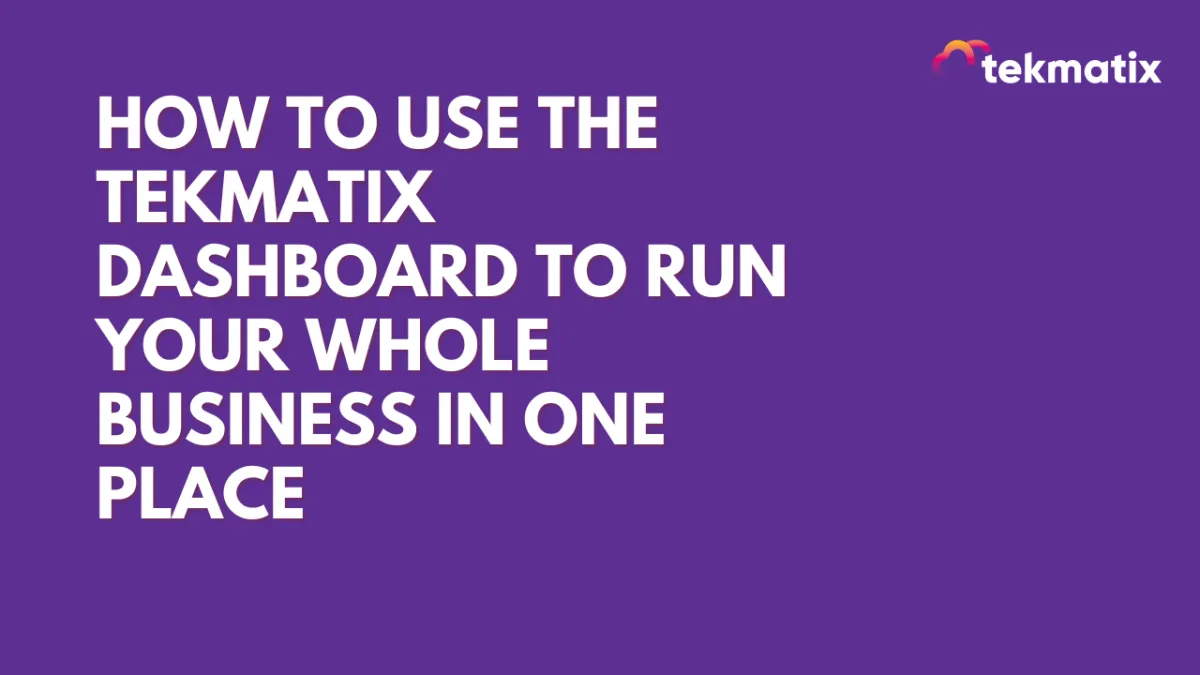
How to Use the Tekmatix Dashboard to Run Your Whole Business in One Place
How to Use the Tekmatix Dashboard to Run Your Whole Business in One Place
Want a platform where you can manage your marketing, client communication, sales funnels, automations, contracts, tasks, appointments, courses, communities, and more all in one sleek, powerful system? That’s exactly what Tekmatix delivers.
👉 Reflect Today: Are you using a tangled web of disconnected tools—or are you ready to streamline everything under one roof with Tekmatix?
Here’s how Tekmatix gives you full control of your business from one beautifully simple interface:
1️⃣ Your Main Navigation = Everything at Your Fingertips
With the sidebar navigation, you can access:
Dashboards
Inboxes (email, SMS, DMs, WhatsApp, Google Business, etc.)
Contacts and segmentation
Calendars and bookings
Payments, contracts, and product setup
Funnels, websites, and CRM automations
2️⃣ Visual Dashboards & Reporting
The dashboard displays key metrics: total contacts, opportunity value, conversions, tasks due, and more. Each widget pulls live data so you know what’s happening in your business at a glance.
3️⃣ Client Communication is Centralised
The Inbox brings all your messages—emails, texts, calls, and social DMs—into one thread per contact. You can reply, tag, note, and view full customer history instantly.
4️⃣ Build Funnels, Courses, Communities & Contracts
From within the same account, you can:
Design landing pages and multi-step sales funnels
Host unlimited courses and community groups
Send and track legally binding contracts
Run your affiliate program
Automate your client journey with workflows
💡 Want to master the tools that automate, simplify, and scale your entire business? Join Tekmatix today - https://tekmatix.com/
#AllInOnePlatform #BusinessAutomation #DigitalBusinessTools #CRMFeatures #LegendsLab
Sarah x


