Tekmatix Help Articles
Love your help
Use the search bar below to find help guides and articles for using Tekmatix
Use the search bar below to look for help articles you need.
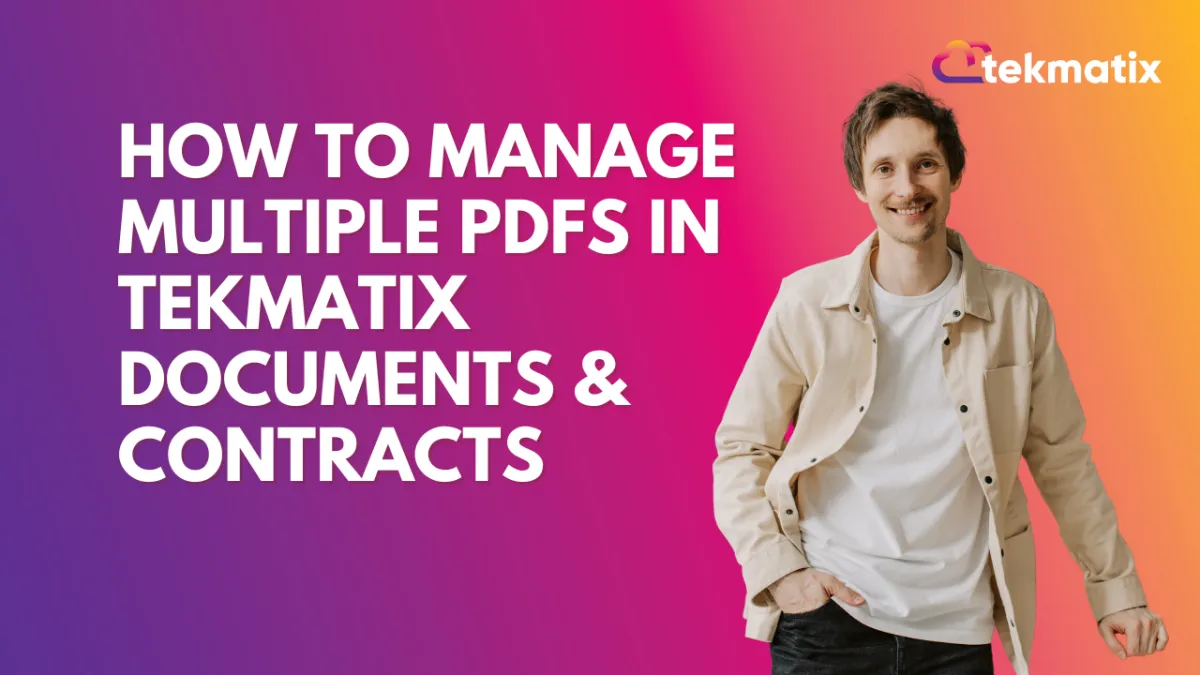
How To Manage Multiple PDFs in Tekmatix Documents & Contracts
How To Manage Multiple PDFs in Tekmatix Documents & Contracts
Handling contracts and formal documents just got a major upgrade in Tekmatix! If you’ve ever needed to combine multiple PDFs into one streamlined file—or reorder them before sending—you’ll love the new Multiple PDF Upload & Page Rearrangement update in the Documents & Contracts section.
Why This Feature Matters
Before this update, uploading and managing multiple documents was tedious. You had to upload each PDF one at a time and sometimes send multiple documents for signatures—slowing down your workflow.
Now, Tekmatix simplifies this with:
✅ Multi-PDF Uploads in a single step
✅ Drag-and-drop page reordering
✅ Seamless merging into one document
✅ Faster contract creation and fewer back-and-forths with clients
Sample Scenario: Sending a Client Agreement Package
Imagine you’re onboarding a new coaching client. You have:
A welcome letter (PDF)
A coaching agreement (PDF)
A confidentiality clause (PDF)
Instead of sending three separate contracts, you can now:
Upload all three at once
Rearrange the order (e.g., Welcome Letter → Agreement → Clause)
Send as a single merged document for e-signature
Result? A polished and professional experience for your client—and major time savings for you.
Step-by-Step Guide: How to Upload and Merge Multiple PDFs
Step 1: Start a New Document Upload
Go to Payments > Documents & Contracts in your Tekmatix dashboard
Click + New and choose Upload Existing PDFs
Step 2: Add Your Files
Drag and drop multiple PDF files into the upload window, or click Browse to select them manually
Step 3: Rearrange Before Uploading
Use the drag-and-drop interface to adjust the order of the PDFs
(This sets the page order in the final merged file)
Step 4: Upload and Merge
Once satisfied with the order, click Upload
Tekmatix will automatically combine all pages into a single document
Now you’re ready to send for signing, approval, or internal review—no extra tools or steps needed.
Pro Tip
Use this feature to:
Send bundled legal documents
Package onboarding materials
Share product guides or multi-section manuals
Reduce confusion by keeping everything in one contract
Try It Out!
This new functionality is live and ready inside your Tekmatix account. Give it a go and see how it can simplify your document workflow—saving time while keeping your contracts clear and professional.
Latest Blog Posts
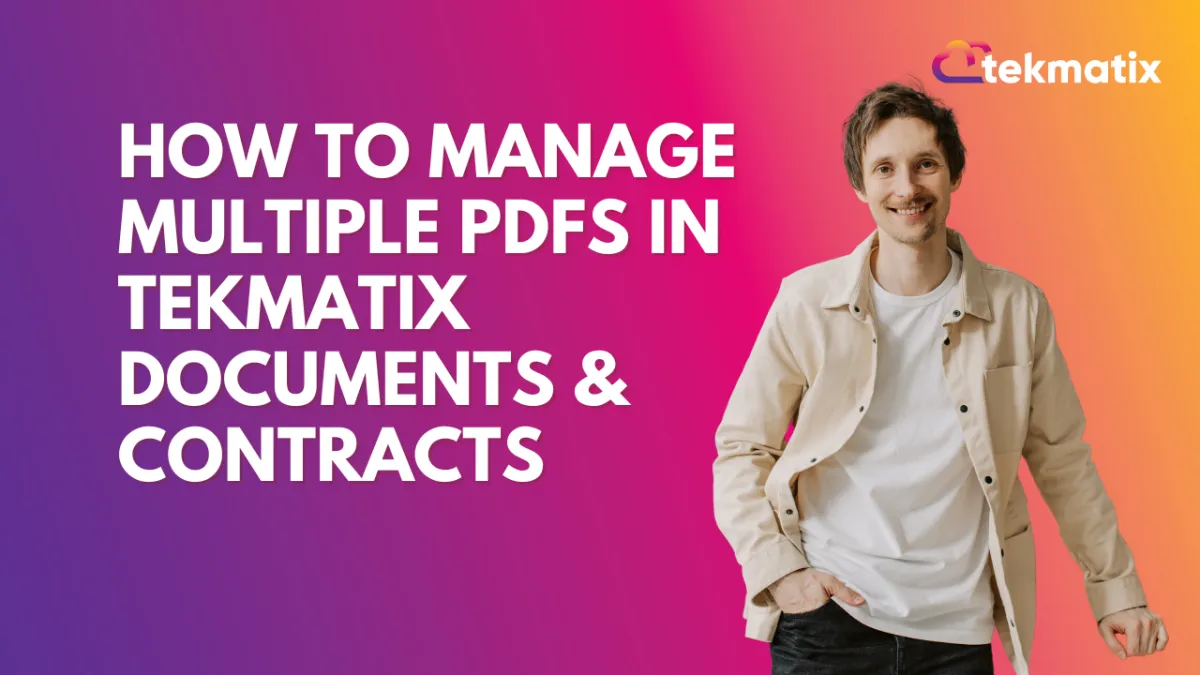
How To Manage Multiple PDFs in Tekmatix Documents & Contracts
How To Manage Multiple PDFs in Tekmatix Documents & Contracts
Handling contracts and formal documents just got a major upgrade in Tekmatix! If you’ve ever needed to combine multiple PDFs into one streamlined file—or reorder them before sending—you’ll love the new Multiple PDF Upload & Page Rearrangement update in the Documents & Contracts section.
Why This Feature Matters
Before this update, uploading and managing multiple documents was tedious. You had to upload each PDF one at a time and sometimes send multiple documents for signatures—slowing down your workflow.
Now, Tekmatix simplifies this with:
✅ Multi-PDF Uploads in a single step
✅ Drag-and-drop page reordering
✅ Seamless merging into one document
✅ Faster contract creation and fewer back-and-forths with clients
Sample Scenario: Sending a Client Agreement Package
Imagine you’re onboarding a new coaching client. You have:
A welcome letter (PDF)
A coaching agreement (PDF)
A confidentiality clause (PDF)
Instead of sending three separate contracts, you can now:
Upload all three at once
Rearrange the order (e.g., Welcome Letter → Agreement → Clause)
Send as a single merged document for e-signature
Result? A polished and professional experience for your client—and major time savings for you.
Step-by-Step Guide: How to Upload and Merge Multiple PDFs
Step 1: Start a New Document Upload
Go to Payments > Documents & Contracts in your Tekmatix dashboard
Click + New and choose Upload Existing PDFs
Step 2: Add Your Files
Drag and drop multiple PDF files into the upload window, or click Browse to select them manually
Step 3: Rearrange Before Uploading
Use the drag-and-drop interface to adjust the order of the PDFs
(This sets the page order in the final merged file)
Step 4: Upload and Merge
Once satisfied with the order, click Upload
Tekmatix will automatically combine all pages into a single document
Now you’re ready to send for signing, approval, or internal review—no extra tools or steps needed.
Pro Tip
Use this feature to:
Send bundled legal documents
Package onboarding materials
Share product guides or multi-section manuals
Reduce confusion by keeping everything in one contract
Try It Out!
This new functionality is live and ready inside your Tekmatix account. Give it a go and see how it can simplify your document workflow—saving time while keeping your contracts clear and professional.
Marketing
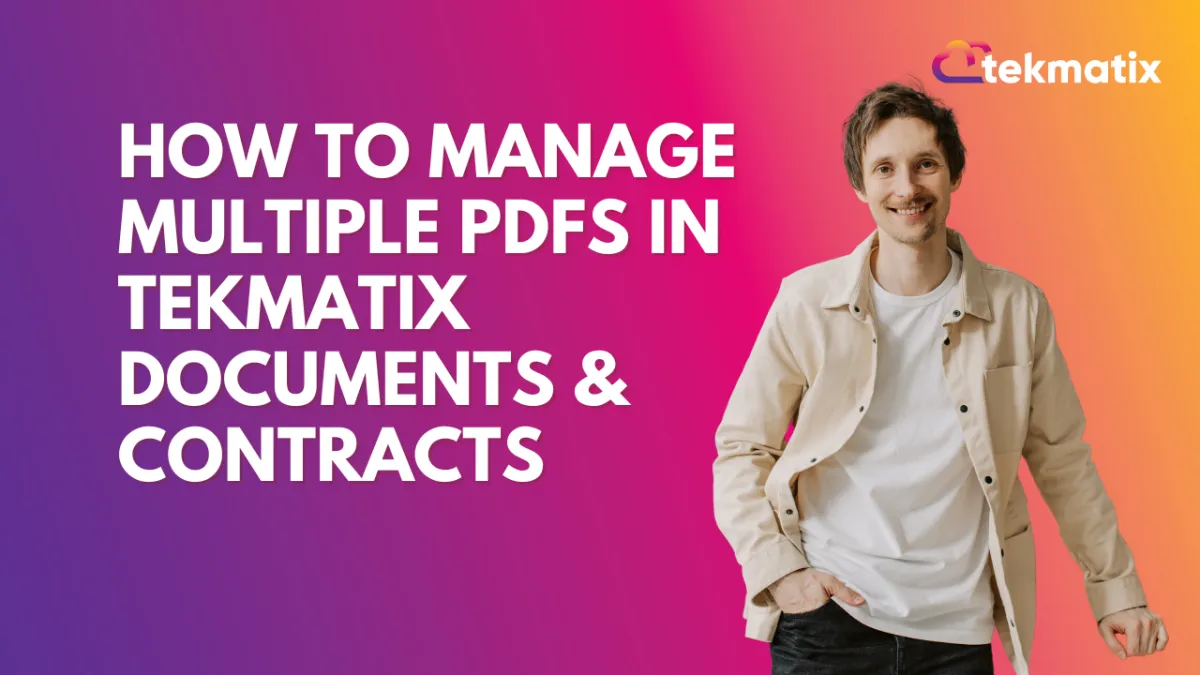
How To Manage Multiple PDFs in Tekmatix Documents & Contracts
How To Manage Multiple PDFs in Tekmatix Documents & Contracts
Handling contracts and formal documents just got a major upgrade in Tekmatix! If you’ve ever needed to combine multiple PDFs into one streamlined file—or reorder them before sending—you’ll love the new Multiple PDF Upload & Page Rearrangement update in the Documents & Contracts section.
Why This Feature Matters
Before this update, uploading and managing multiple documents was tedious. You had to upload each PDF one at a time and sometimes send multiple documents for signatures—slowing down your workflow.
Now, Tekmatix simplifies this with:
✅ Multi-PDF Uploads in a single step
✅ Drag-and-drop page reordering
✅ Seamless merging into one document
✅ Faster contract creation and fewer back-and-forths with clients
Sample Scenario: Sending a Client Agreement Package
Imagine you’re onboarding a new coaching client. You have:
A welcome letter (PDF)
A coaching agreement (PDF)
A confidentiality clause (PDF)
Instead of sending three separate contracts, you can now:
Upload all three at once
Rearrange the order (e.g., Welcome Letter → Agreement → Clause)
Send as a single merged document for e-signature
Result? A polished and professional experience for your client—and major time savings for you.
Step-by-Step Guide: How to Upload and Merge Multiple PDFs
Step 1: Start a New Document Upload
Go to Payments > Documents & Contracts in your Tekmatix dashboard
Click + New and choose Upload Existing PDFs
Step 2: Add Your Files
Drag and drop multiple PDF files into the upload window, or click Browse to select them manually
Step 3: Rearrange Before Uploading
Use the drag-and-drop interface to adjust the order of the PDFs
(This sets the page order in the final merged file)
Step 4: Upload and Merge
Once satisfied with the order, click Upload
Tekmatix will automatically combine all pages into a single document
Now you’re ready to send for signing, approval, or internal review—no extra tools or steps needed.
Pro Tip
Use this feature to:
Send bundled legal documents
Package onboarding materials
Share product guides or multi-section manuals
Reduce confusion by keeping everything in one contract
Try It Out!
This new functionality is live and ready inside your Tekmatix account. Give it a go and see how it can simplify your document workflow—saving time while keeping your contracts clear and professional.
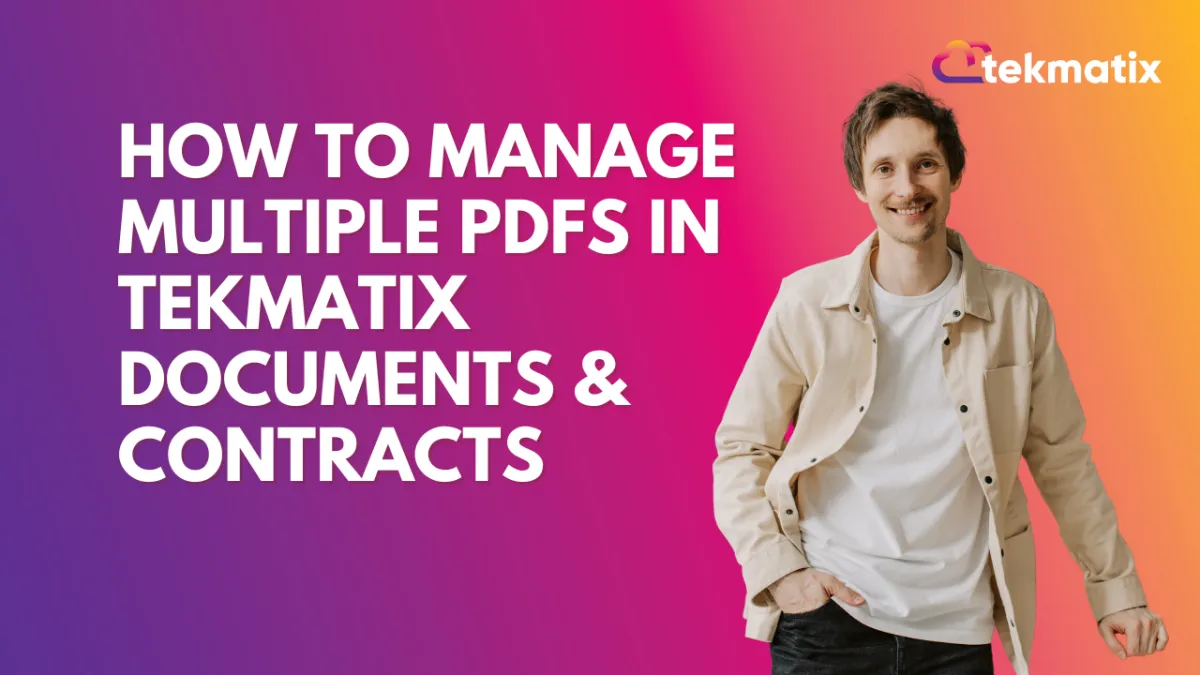
How To Manage Multiple PDFs in Tekmatix Documents & Contracts
How To Manage Multiple PDFs in Tekmatix Documents & Contracts
Handling contracts and formal documents just got a major upgrade in Tekmatix! If you’ve ever needed to combine multiple PDFs into one streamlined file—or reorder them before sending—you’ll love the new Multiple PDF Upload & Page Rearrangement update in the Documents & Contracts section.
Why This Feature Matters
Before this update, uploading and managing multiple documents was tedious. You had to upload each PDF one at a time and sometimes send multiple documents for signatures—slowing down your workflow.
Now, Tekmatix simplifies this with:
✅ Multi-PDF Uploads in a single step
✅ Drag-and-drop page reordering
✅ Seamless merging into one document
✅ Faster contract creation and fewer back-and-forths with clients
Sample Scenario: Sending a Client Agreement Package
Imagine you’re onboarding a new coaching client. You have:
A welcome letter (PDF)
A coaching agreement (PDF)
A confidentiality clause (PDF)
Instead of sending three separate contracts, you can now:
Upload all three at once
Rearrange the order (e.g., Welcome Letter → Agreement → Clause)
Send as a single merged document for e-signature
Result? A polished and professional experience for your client—and major time savings for you.
Step-by-Step Guide: How to Upload and Merge Multiple PDFs
Step 1: Start a New Document Upload
Go to Payments > Documents & Contracts in your Tekmatix dashboard
Click + New and choose Upload Existing PDFs
Step 2: Add Your Files
Drag and drop multiple PDF files into the upload window, or click Browse to select them manually
Step 3: Rearrange Before Uploading
Use the drag-and-drop interface to adjust the order of the PDFs
(This sets the page order in the final merged file)
Step 4: Upload and Merge
Once satisfied with the order, click Upload
Tekmatix will automatically combine all pages into a single document
Now you’re ready to send for signing, approval, or internal review—no extra tools or steps needed.
Pro Tip
Use this feature to:
Send bundled legal documents
Package onboarding materials
Share product guides or multi-section manuals
Reduce confusion by keeping everything in one contract
Try It Out!
This new functionality is live and ready inside your Tekmatix account. Give it a go and see how it can simplify your document workflow—saving time while keeping your contracts clear and professional.
CRM
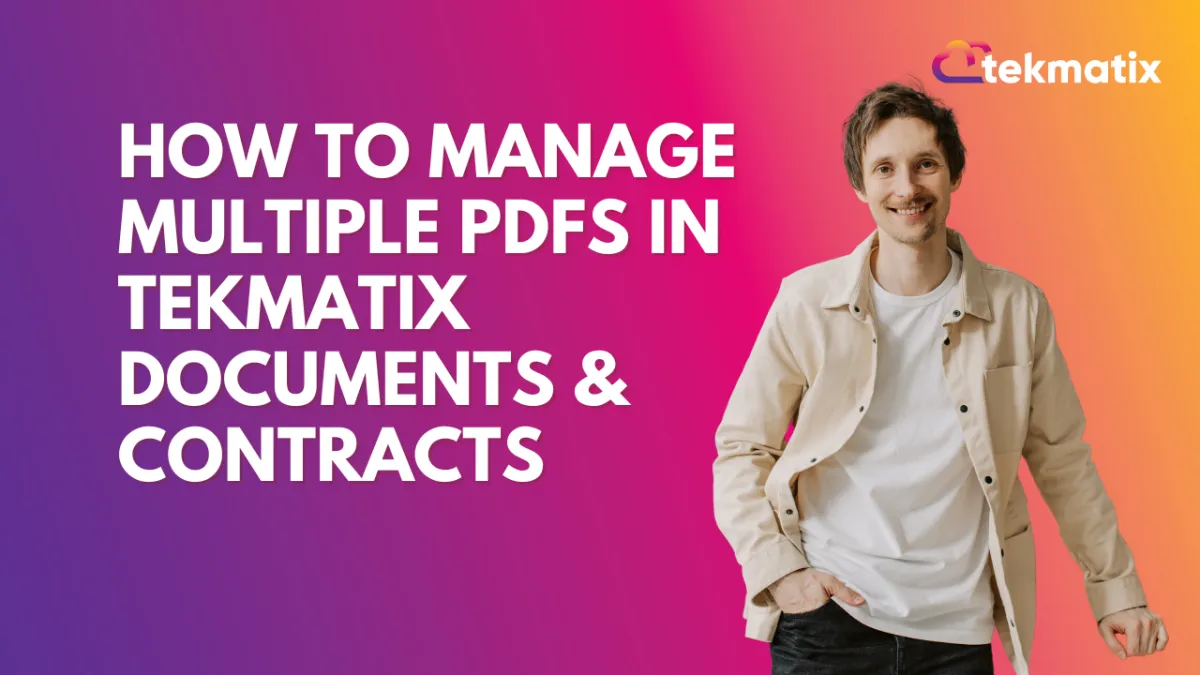
How To Manage Multiple PDFs in Tekmatix Documents & Contracts
How To Manage Multiple PDFs in Tekmatix Documents & Contracts
Handling contracts and formal documents just got a major upgrade in Tekmatix! If you’ve ever needed to combine multiple PDFs into one streamlined file—or reorder them before sending—you’ll love the new Multiple PDF Upload & Page Rearrangement update in the Documents & Contracts section.
Why This Feature Matters
Before this update, uploading and managing multiple documents was tedious. You had to upload each PDF one at a time and sometimes send multiple documents for signatures—slowing down your workflow.
Now, Tekmatix simplifies this with:
✅ Multi-PDF Uploads in a single step
✅ Drag-and-drop page reordering
✅ Seamless merging into one document
✅ Faster contract creation and fewer back-and-forths with clients
Sample Scenario: Sending a Client Agreement Package
Imagine you’re onboarding a new coaching client. You have:
A welcome letter (PDF)
A coaching agreement (PDF)
A confidentiality clause (PDF)
Instead of sending three separate contracts, you can now:
Upload all three at once
Rearrange the order (e.g., Welcome Letter → Agreement → Clause)
Send as a single merged document for e-signature
Result? A polished and professional experience for your client—and major time savings for you.
Step-by-Step Guide: How to Upload and Merge Multiple PDFs
Step 1: Start a New Document Upload
Go to Payments > Documents & Contracts in your Tekmatix dashboard
Click + New and choose Upload Existing PDFs
Step 2: Add Your Files
Drag and drop multiple PDF files into the upload window, or click Browse to select them manually
Step 3: Rearrange Before Uploading
Use the drag-and-drop interface to adjust the order of the PDFs
(This sets the page order in the final merged file)
Step 4: Upload and Merge
Once satisfied with the order, click Upload
Tekmatix will automatically combine all pages into a single document
Now you’re ready to send for signing, approval, or internal review—no extra tools or steps needed.
Pro Tip
Use this feature to:
Send bundled legal documents
Package onboarding materials
Share product guides or multi-section manuals
Reduce confusion by keeping everything in one contract
Try It Out!
This new functionality is live and ready inside your Tekmatix account. Give it a go and see how it can simplify your document workflow—saving time while keeping your contracts clear and professional.
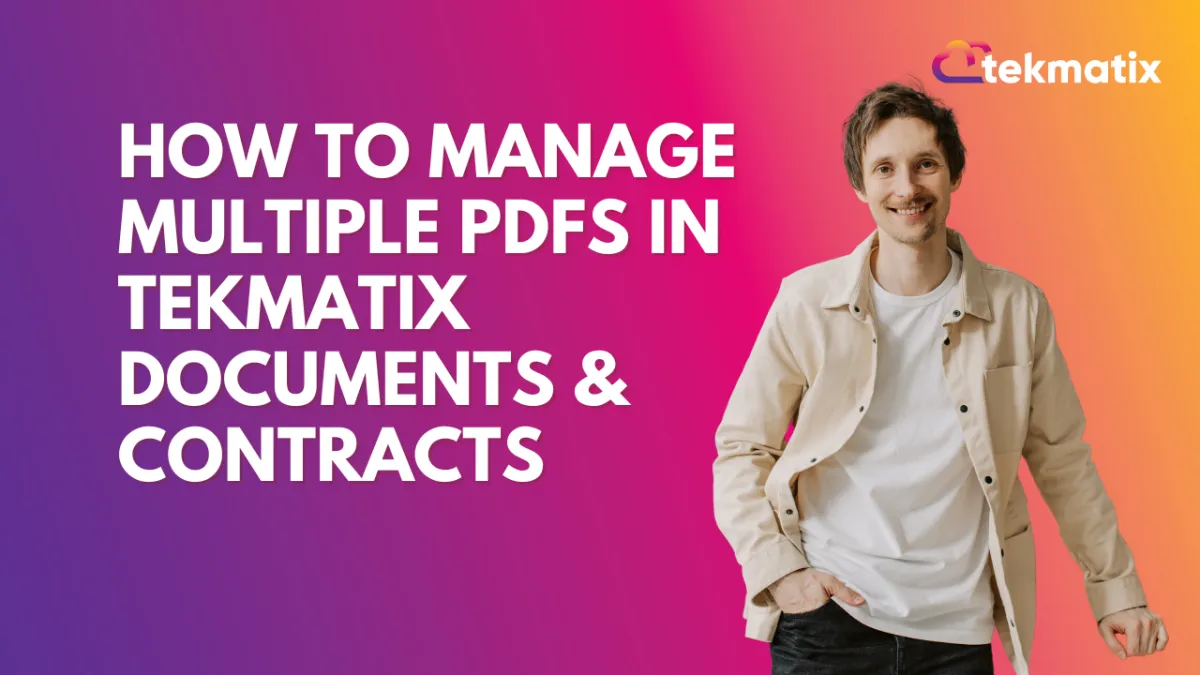
How To Manage Multiple PDFs in Tekmatix Documents & Contracts
How To Manage Multiple PDFs in Tekmatix Documents & Contracts
Handling contracts and formal documents just got a major upgrade in Tekmatix! If you’ve ever needed to combine multiple PDFs into one streamlined file—or reorder them before sending—you’ll love the new Multiple PDF Upload & Page Rearrangement update in the Documents & Contracts section.
Why This Feature Matters
Before this update, uploading and managing multiple documents was tedious. You had to upload each PDF one at a time and sometimes send multiple documents for signatures—slowing down your workflow.
Now, Tekmatix simplifies this with:
✅ Multi-PDF Uploads in a single step
✅ Drag-and-drop page reordering
✅ Seamless merging into one document
✅ Faster contract creation and fewer back-and-forths with clients
Sample Scenario: Sending a Client Agreement Package
Imagine you’re onboarding a new coaching client. You have:
A welcome letter (PDF)
A coaching agreement (PDF)
A confidentiality clause (PDF)
Instead of sending three separate contracts, you can now:
Upload all three at once
Rearrange the order (e.g., Welcome Letter → Agreement → Clause)
Send as a single merged document for e-signature
Result? A polished and professional experience for your client—and major time savings for you.
Step-by-Step Guide: How to Upload and Merge Multiple PDFs
Step 1: Start a New Document Upload
Go to Payments > Documents & Contracts in your Tekmatix dashboard
Click + New and choose Upload Existing PDFs
Step 2: Add Your Files
Drag and drop multiple PDF files into the upload window, or click Browse to select them manually
Step 3: Rearrange Before Uploading
Use the drag-and-drop interface to adjust the order of the PDFs
(This sets the page order in the final merged file)
Step 4: Upload and Merge
Once satisfied with the order, click Upload
Tekmatix will automatically combine all pages into a single document
Now you’re ready to send for signing, approval, or internal review—no extra tools or steps needed.
Pro Tip
Use this feature to:
Send bundled legal documents
Package onboarding materials
Share product guides or multi-section manuals
Reduce confusion by keeping everything in one contract
Try It Out!
This new functionality is live and ready inside your Tekmatix account. Give it a go and see how it can simplify your document workflow—saving time while keeping your contracts clear and professional.

Join The TekMatix Newsletter
Get sent regular tech and business growth tips.
Web Design
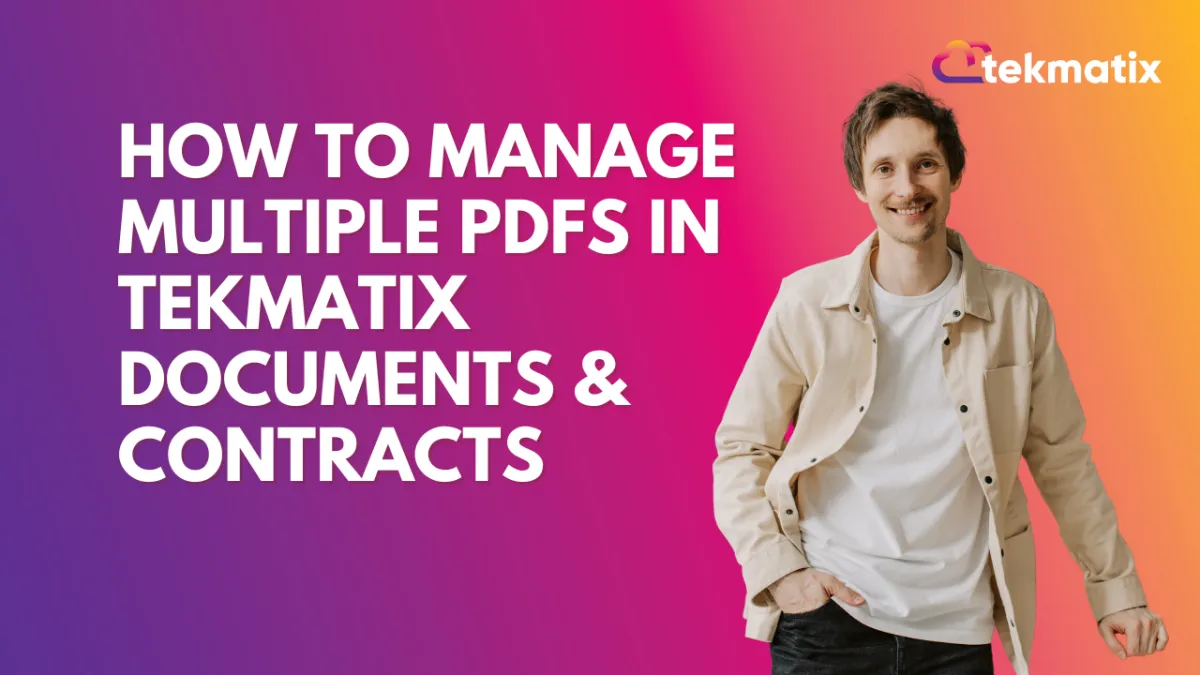
How To Manage Multiple PDFs in Tekmatix Documents & Contracts
How To Manage Multiple PDFs in Tekmatix Documents & Contracts
Handling contracts and formal documents just got a major upgrade in Tekmatix! If you’ve ever needed to combine multiple PDFs into one streamlined file—or reorder them before sending—you’ll love the new Multiple PDF Upload & Page Rearrangement update in the Documents & Contracts section.
Why This Feature Matters
Before this update, uploading and managing multiple documents was tedious. You had to upload each PDF one at a time and sometimes send multiple documents for signatures—slowing down your workflow.
Now, Tekmatix simplifies this with:
✅ Multi-PDF Uploads in a single step
✅ Drag-and-drop page reordering
✅ Seamless merging into one document
✅ Faster contract creation and fewer back-and-forths with clients
Sample Scenario: Sending a Client Agreement Package
Imagine you’re onboarding a new coaching client. You have:
A welcome letter (PDF)
A coaching agreement (PDF)
A confidentiality clause (PDF)
Instead of sending three separate contracts, you can now:
Upload all three at once
Rearrange the order (e.g., Welcome Letter → Agreement → Clause)
Send as a single merged document for e-signature
Result? A polished and professional experience for your client—and major time savings for you.
Step-by-Step Guide: How to Upload and Merge Multiple PDFs
Step 1: Start a New Document Upload
Go to Payments > Documents & Contracts in your Tekmatix dashboard
Click + New and choose Upload Existing PDFs
Step 2: Add Your Files
Drag and drop multiple PDF files into the upload window, or click Browse to select them manually
Step 3: Rearrange Before Uploading
Use the drag-and-drop interface to adjust the order of the PDFs
(This sets the page order in the final merged file)
Step 4: Upload and Merge
Once satisfied with the order, click Upload
Tekmatix will automatically combine all pages into a single document
Now you’re ready to send for signing, approval, or internal review—no extra tools or steps needed.
Pro Tip
Use this feature to:
Send bundled legal documents
Package onboarding materials
Share product guides or multi-section manuals
Reduce confusion by keeping everything in one contract
Try It Out!
This new functionality is live and ready inside your Tekmatix account. Give it a go and see how it can simplify your document workflow—saving time while keeping your contracts clear and professional.
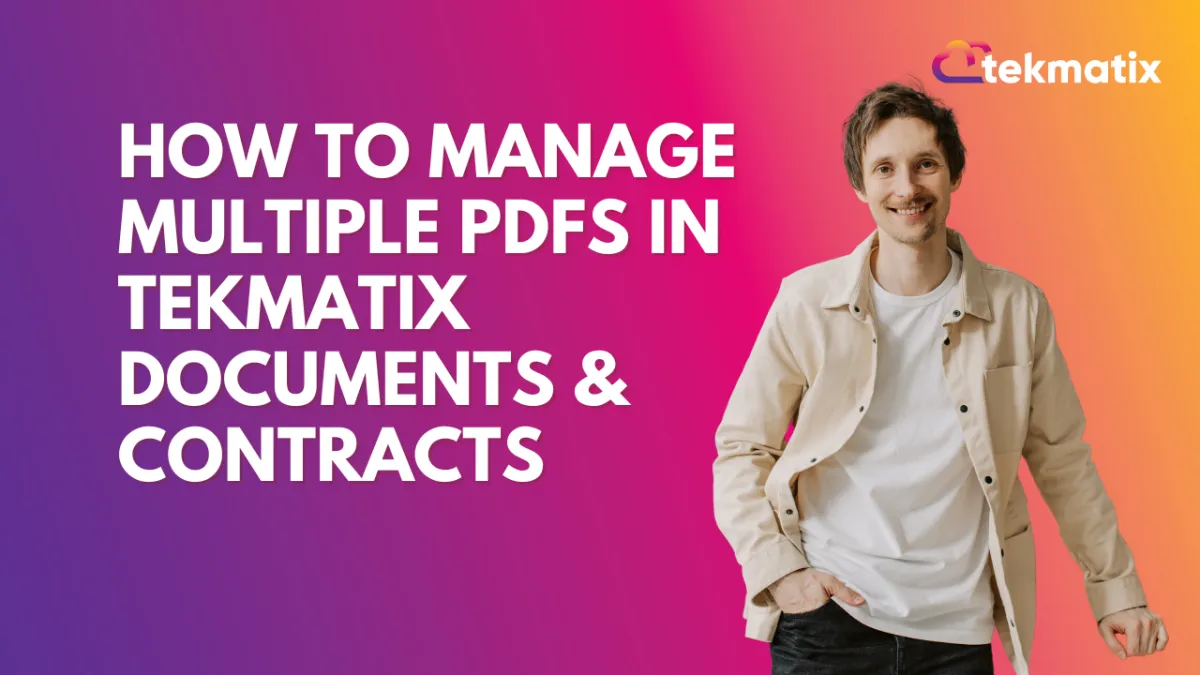
How To Manage Multiple PDFs in Tekmatix Documents & Contracts
How To Manage Multiple PDFs in Tekmatix Documents & Contracts
Handling contracts and formal documents just got a major upgrade in Tekmatix! If you’ve ever needed to combine multiple PDFs into one streamlined file—or reorder them before sending—you’ll love the new Multiple PDF Upload & Page Rearrangement update in the Documents & Contracts section.
Why This Feature Matters
Before this update, uploading and managing multiple documents was tedious. You had to upload each PDF one at a time and sometimes send multiple documents for signatures—slowing down your workflow.
Now, Tekmatix simplifies this with:
✅ Multi-PDF Uploads in a single step
✅ Drag-and-drop page reordering
✅ Seamless merging into one document
✅ Faster contract creation and fewer back-and-forths with clients
Sample Scenario: Sending a Client Agreement Package
Imagine you’re onboarding a new coaching client. You have:
A welcome letter (PDF)
A coaching agreement (PDF)
A confidentiality clause (PDF)
Instead of sending three separate contracts, you can now:
Upload all three at once
Rearrange the order (e.g., Welcome Letter → Agreement → Clause)
Send as a single merged document for e-signature
Result? A polished and professional experience for your client—and major time savings for you.
Step-by-Step Guide: How to Upload and Merge Multiple PDFs
Step 1: Start a New Document Upload
Go to Payments > Documents & Contracts in your Tekmatix dashboard
Click + New and choose Upload Existing PDFs
Step 2: Add Your Files
Drag and drop multiple PDF files into the upload window, or click Browse to select them manually
Step 3: Rearrange Before Uploading
Use the drag-and-drop interface to adjust the order of the PDFs
(This sets the page order in the final merged file)
Step 4: Upload and Merge
Once satisfied with the order, click Upload
Tekmatix will automatically combine all pages into a single document
Now you’re ready to send for signing, approval, or internal review—no extra tools or steps needed.
Pro Tip
Use this feature to:
Send bundled legal documents
Package onboarding materials
Share product guides or multi-section manuals
Reduce confusion by keeping everything in one contract
Try It Out!
This new functionality is live and ready inside your Tekmatix account. Give it a go and see how it can simplify your document workflow—saving time while keeping your contracts clear and professional.


