Tekmatix Help Articles
Love your help
Use the search bar below to find help guides and articles for using Tekmatix
Use the search bar below to look for help articles you need.
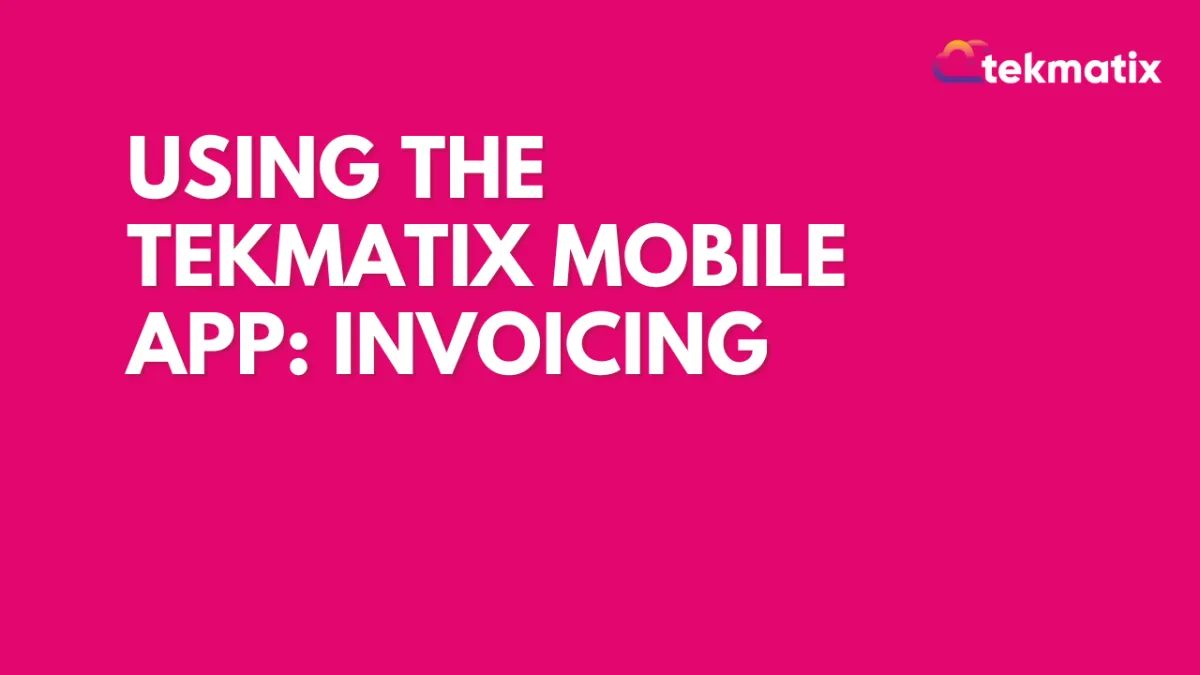
Using The TekMatix Mobile App: Invoicing
Using the TekMatix Mobile App allows you to take the convenience of your system on the go with you, using features right from your phone.
Using the icons at the bottom of the app, you can toggle between the various available features/sections.
Click into the Invoices tab to view and manage your Invoices.
Check out these pro tips for navigating through the Invoices section:
View a summary of due and overdue invoices at the top
Use the Magnifying Glass to search for a particular invoice
Use the Filter icon to filter through invoices, customizing the filters as you wish.
Customize the settings in the top right using the gear icon
Click + in the bottom right to create a new invoice
Take advantage of the TekMatix mobile app today so you can conveniently use your system on the go, from virtually anywhere.
Latest Blog Posts
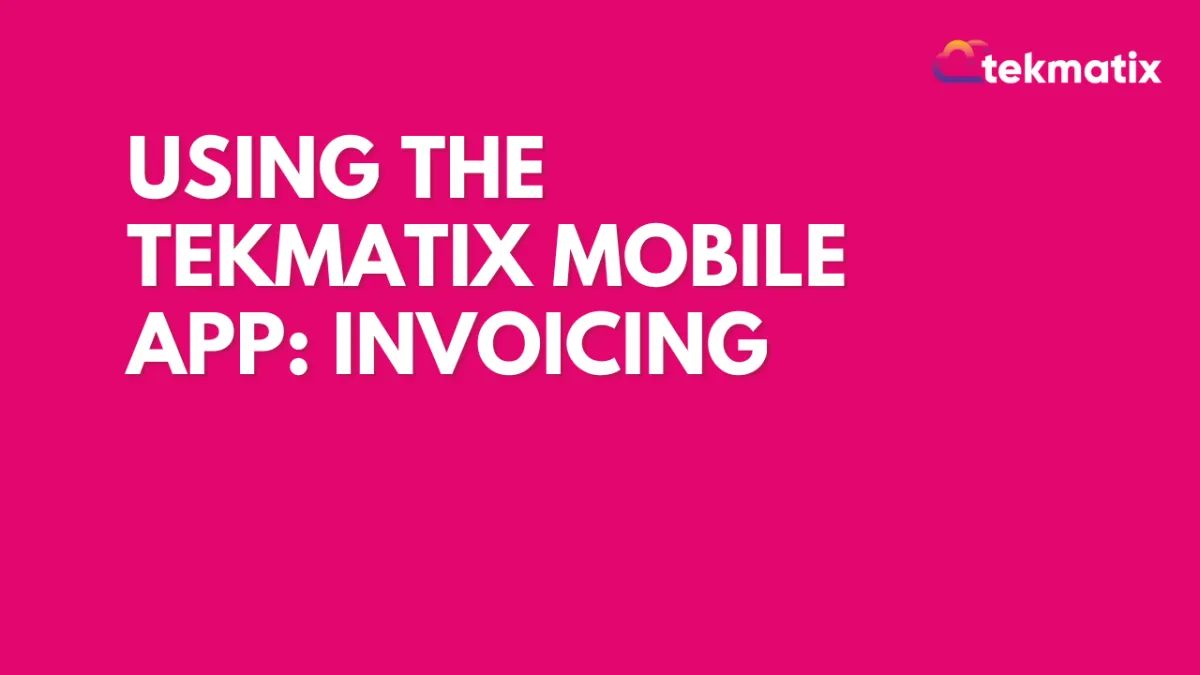
Using The TekMatix Mobile App: Invoicing
Using the TekMatix Mobile App allows you to take the convenience of your system on the go with you, using features right from your phone.
Using the icons at the bottom of the app, you can toggle between the various available features/sections.
Click into the Invoices tab to view and manage your Invoices.
Check out these pro tips for navigating through the Invoices section:
View a summary of due and overdue invoices at the top
Use the Magnifying Glass to search for a particular invoice
Use the Filter icon to filter through invoices, customizing the filters as you wish.
Customize the settings in the top right using the gear icon
Click + in the bottom right to create a new invoice
Take advantage of the TekMatix mobile app today so you can conveniently use your system on the go, from virtually anywhere.
Marketing
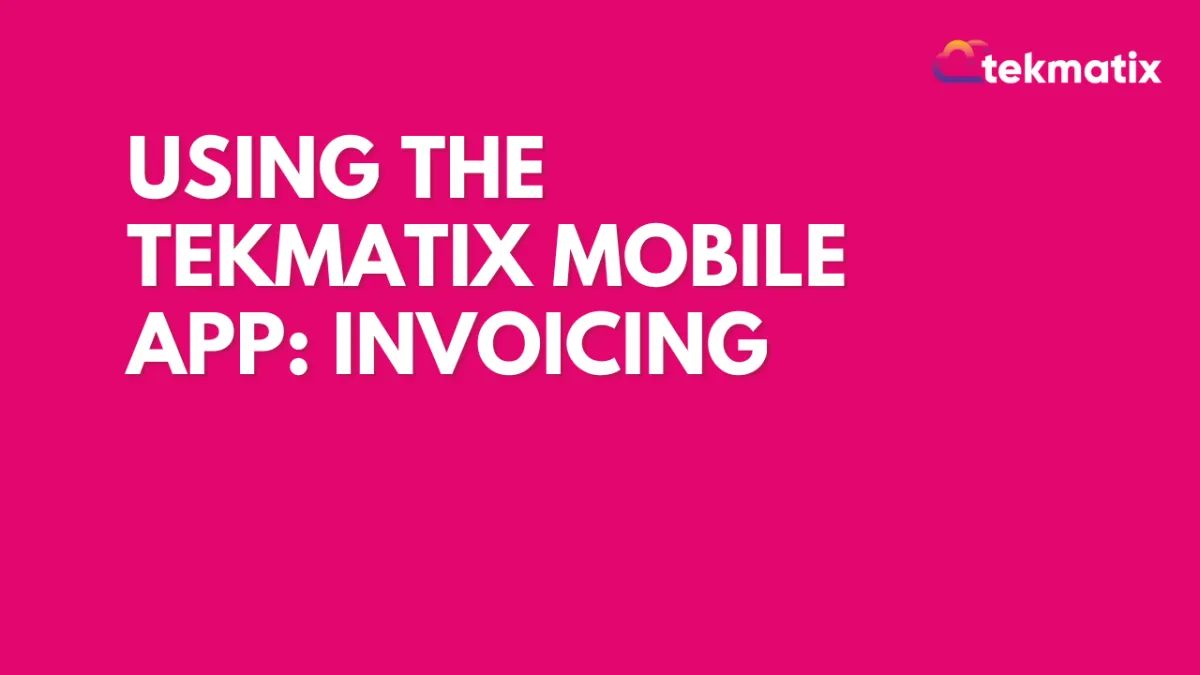
Using The TekMatix Mobile App: Invoicing
Using the TekMatix Mobile App allows you to take the convenience of your system on the go with you, using features right from your phone.
Using the icons at the bottom of the app, you can toggle between the various available features/sections.
Click into the Invoices tab to view and manage your Invoices.
Check out these pro tips for navigating through the Invoices section:
View a summary of due and overdue invoices at the top
Use the Magnifying Glass to search for a particular invoice
Use the Filter icon to filter through invoices, customizing the filters as you wish.
Customize the settings in the top right using the gear icon
Click + in the bottom right to create a new invoice
Take advantage of the TekMatix mobile app today so you can conveniently use your system on the go, from virtually anywhere.
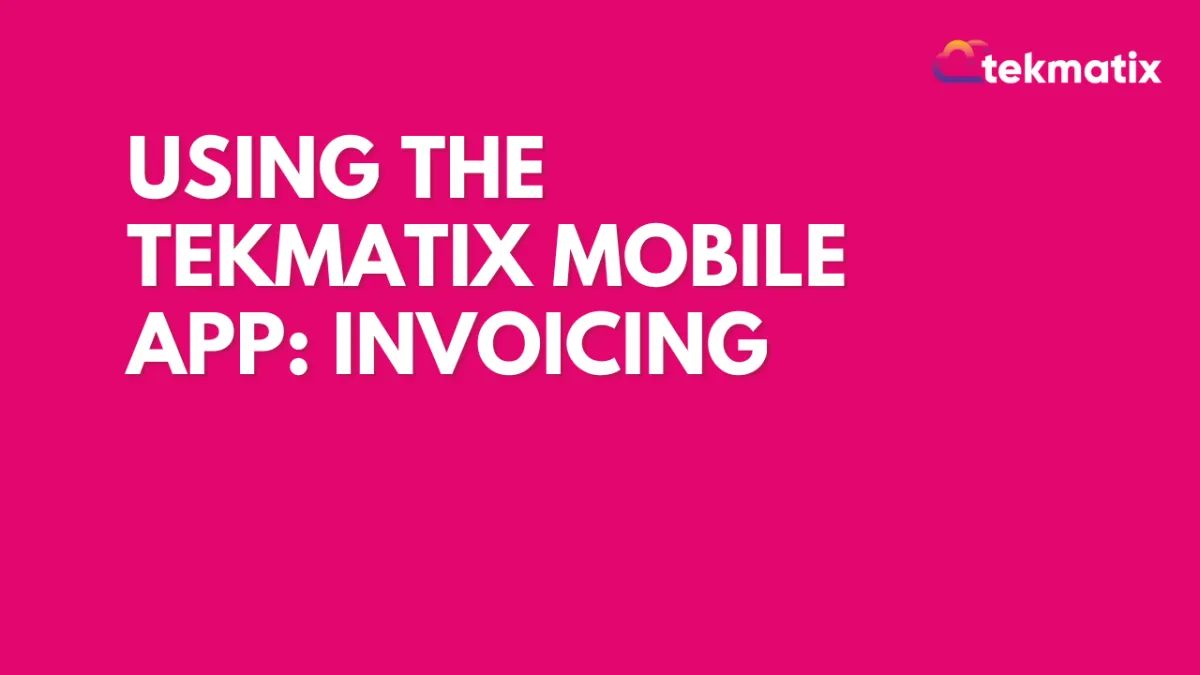
Using The TekMatix Mobile App: Invoicing
Using the TekMatix Mobile App allows you to take the convenience of your system on the go with you, using features right from your phone.
Using the icons at the bottom of the app, you can toggle between the various available features/sections.
Click into the Invoices tab to view and manage your Invoices.
Check out these pro tips for navigating through the Invoices section:
View a summary of due and overdue invoices at the top
Use the Magnifying Glass to search for a particular invoice
Use the Filter icon to filter through invoices, customizing the filters as you wish.
Customize the settings in the top right using the gear icon
Click + in the bottom right to create a new invoice
Take advantage of the TekMatix mobile app today so you can conveniently use your system on the go, from virtually anywhere.
CRM
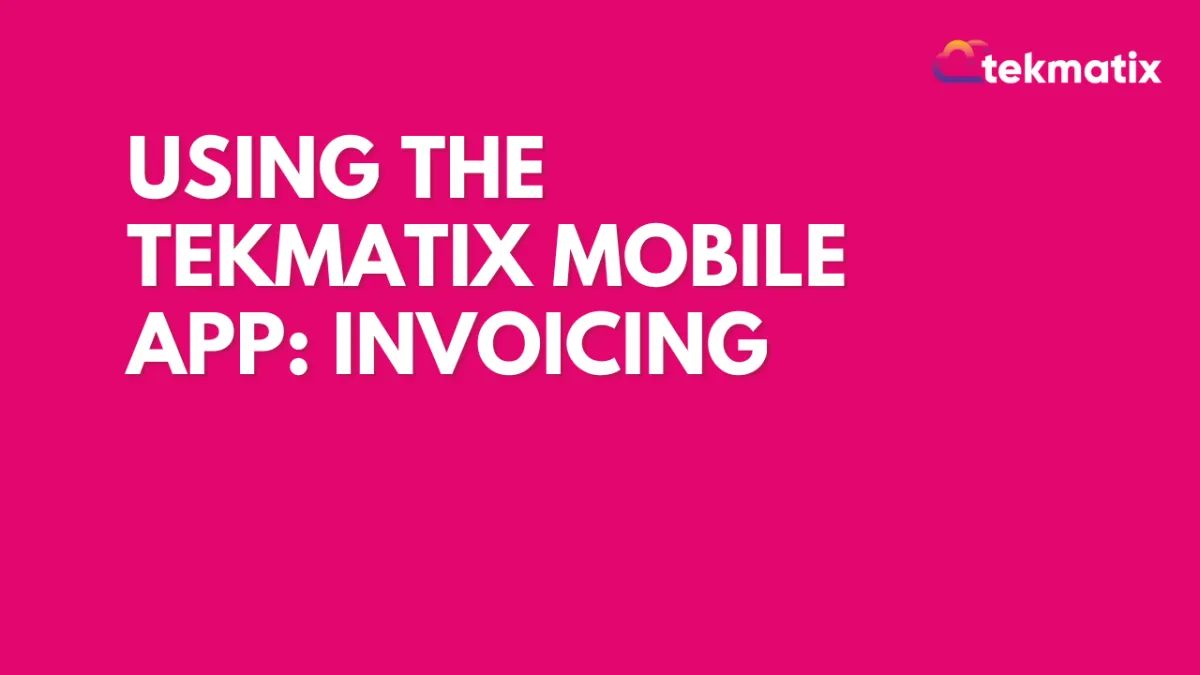
Using The TekMatix Mobile App: Invoicing
Using the TekMatix Mobile App allows you to take the convenience of your system on the go with you, using features right from your phone.
Using the icons at the bottom of the app, you can toggle between the various available features/sections.
Click into the Invoices tab to view and manage your Invoices.
Check out these pro tips for navigating through the Invoices section:
View a summary of due and overdue invoices at the top
Use the Magnifying Glass to search for a particular invoice
Use the Filter icon to filter through invoices, customizing the filters as you wish.
Customize the settings in the top right using the gear icon
Click + in the bottom right to create a new invoice
Take advantage of the TekMatix mobile app today so you can conveniently use your system on the go, from virtually anywhere.
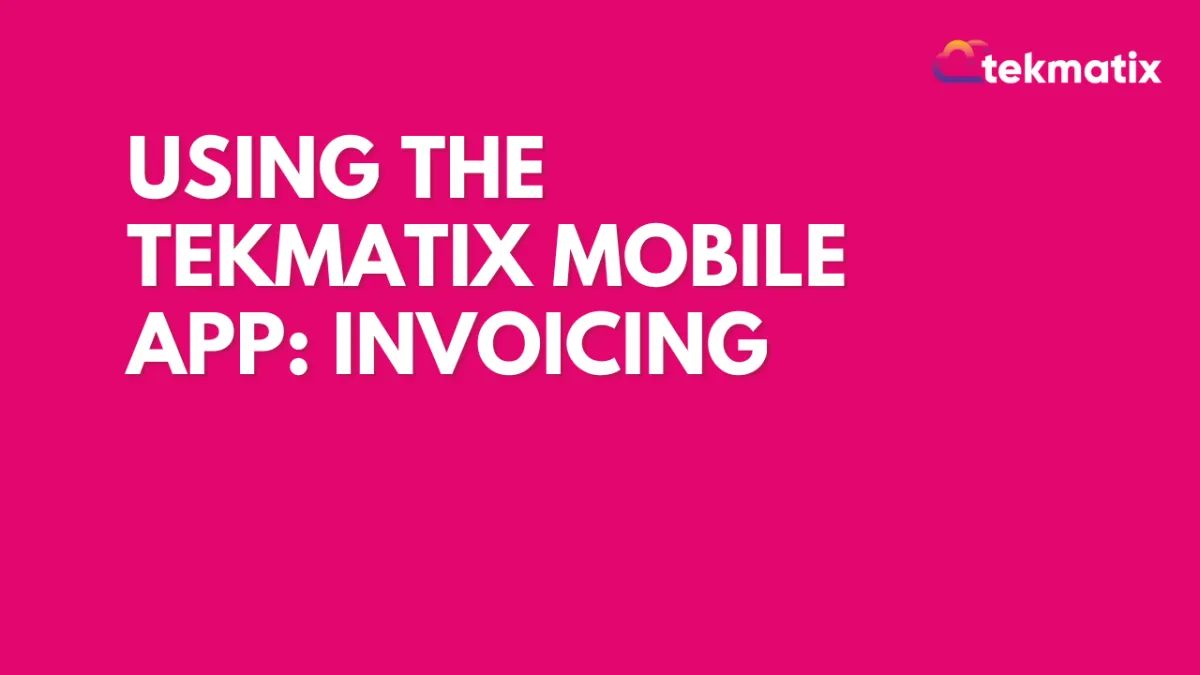
Using The TekMatix Mobile App: Invoicing
Using the TekMatix Mobile App allows you to take the convenience of your system on the go with you, using features right from your phone.
Using the icons at the bottom of the app, you can toggle between the various available features/sections.
Click into the Invoices tab to view and manage your Invoices.
Check out these pro tips for navigating through the Invoices section:
View a summary of due and overdue invoices at the top
Use the Magnifying Glass to search for a particular invoice
Use the Filter icon to filter through invoices, customizing the filters as you wish.
Customize the settings in the top right using the gear icon
Click + in the bottom right to create a new invoice
Take advantage of the TekMatix mobile app today so you can conveniently use your system on the go, from virtually anywhere.

Join The TekMatix Newsletter
Get sent regular tech and business growth tips.
Web Design
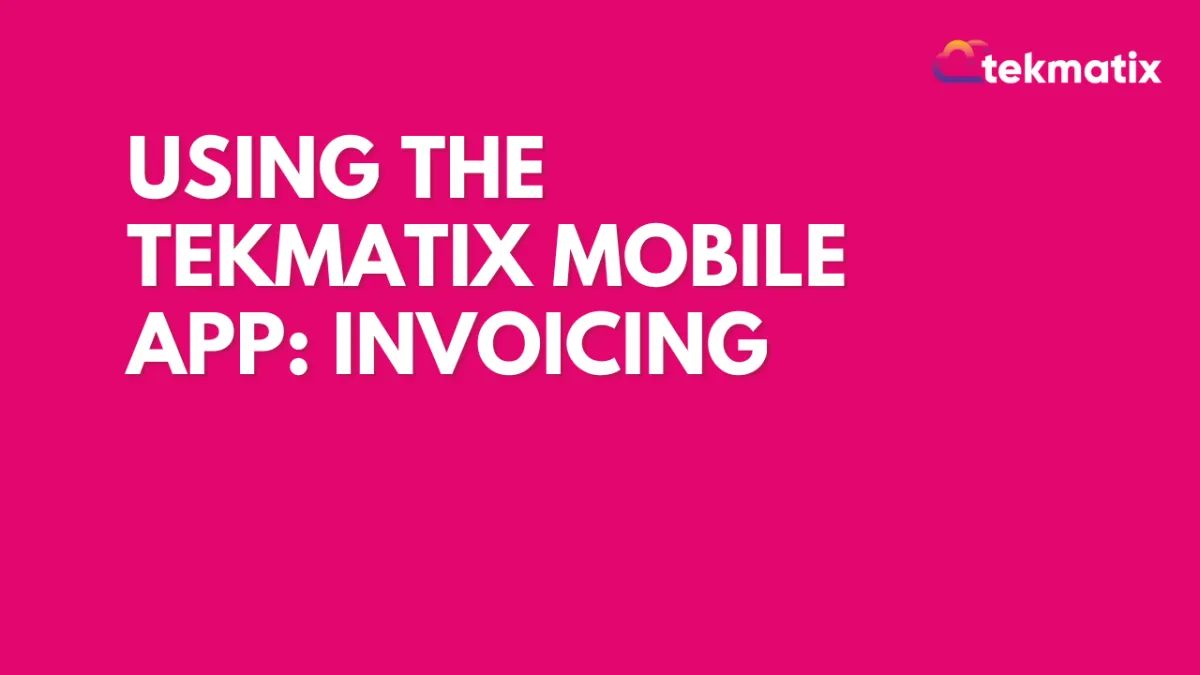
Using The TekMatix Mobile App: Invoicing
Using the TekMatix Mobile App allows you to take the convenience of your system on the go with you, using features right from your phone.
Using the icons at the bottom of the app, you can toggle between the various available features/sections.
Click into the Invoices tab to view and manage your Invoices.
Check out these pro tips for navigating through the Invoices section:
View a summary of due and overdue invoices at the top
Use the Magnifying Glass to search for a particular invoice
Use the Filter icon to filter through invoices, customizing the filters as you wish.
Customize the settings in the top right using the gear icon
Click + in the bottom right to create a new invoice
Take advantage of the TekMatix mobile app today so you can conveniently use your system on the go, from virtually anywhere.
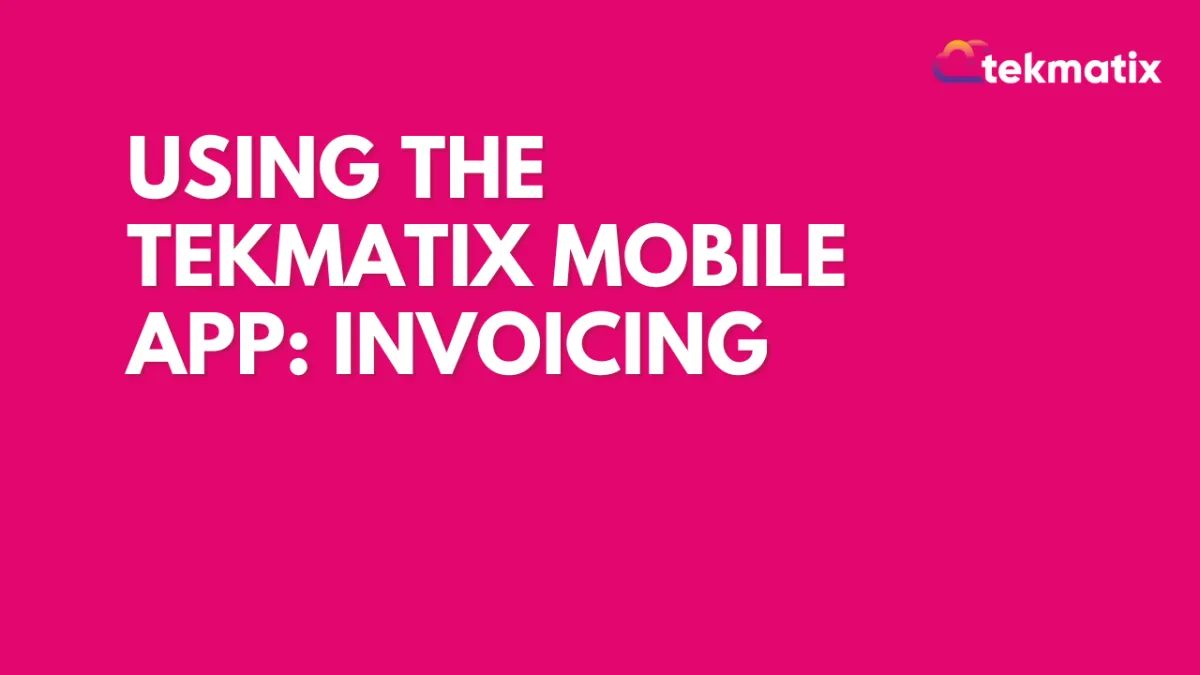
Using The TekMatix Mobile App: Invoicing
Using the TekMatix Mobile App allows you to take the convenience of your system on the go with you, using features right from your phone.
Using the icons at the bottom of the app, you can toggle between the various available features/sections.
Click into the Invoices tab to view and manage your Invoices.
Check out these pro tips for navigating through the Invoices section:
View a summary of due and overdue invoices at the top
Use the Magnifying Glass to search for a particular invoice
Use the Filter icon to filter through invoices, customizing the filters as you wish.
Customize the settings in the top right using the gear icon
Click + in the bottom right to create a new invoice
Take advantage of the TekMatix mobile app today so you can conveniently use your system on the go, from virtually anywhere.


