Tekmatix Help Articles
Love your help
Use the search bar below to find help guides and articles for using Tekmatix
Use the search bar below to look for help articles you need.
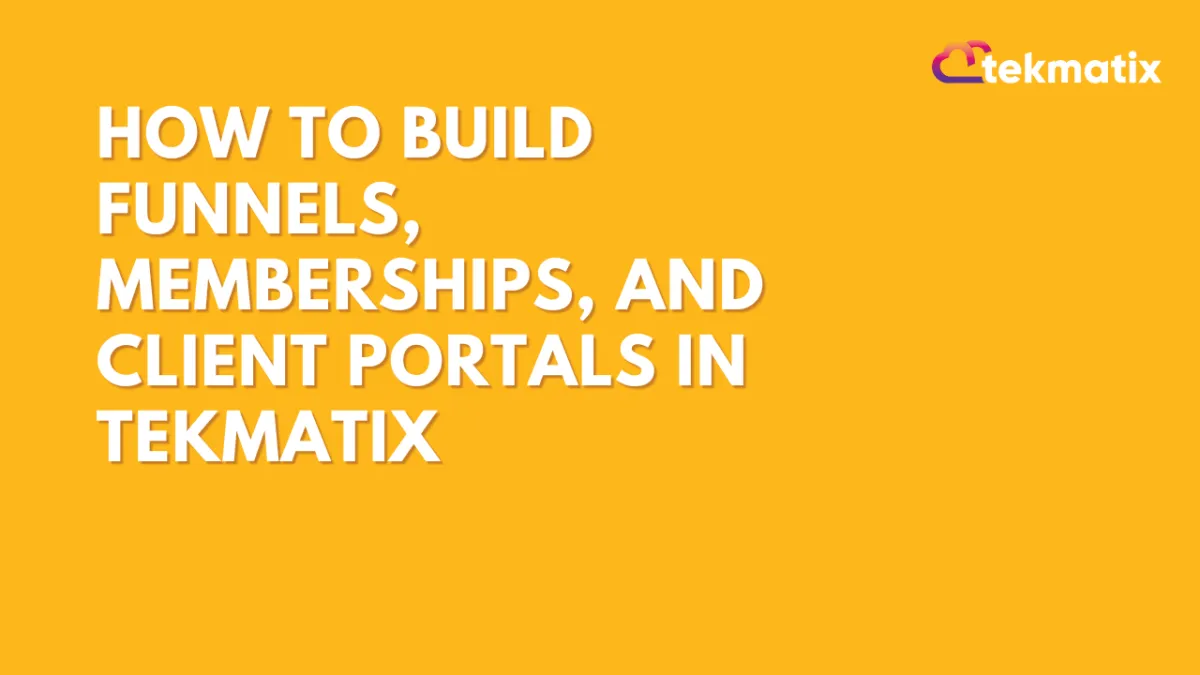
How to Build Funnels, Memberships, and Client Portals in Tekmatix
How to Build Funnels, Memberships, and Client Portals in Tekmatix
Building a membership community is a powerful way to engage your audience, offer exclusive content, and generate recurring revenue. With TekMatix, you can create free, private, or paid communities—all fully customizable to fit your business needs!
👉 Reflect today: Are you using a membership community to create deeper connections with your audience and boost your income?
1️⃣ Creating Your Membership Community
✅ Go to Communities → Groups
✅ Click Create Group and enter a name & custom URL (slug)
✅ Add a group description and enable or disable discovery (visibility to non-members)
2️⃣ Customizing Your Group Features
✅ Upload a logo & cover image (ensure a 1:1 ratio for the best display)
✅ Choose a light or dark theme
✅ Add external links to guide members to courses, events, or other resources
3️⃣ Membership & Access Settings
✅ Public: Anyone can see and join the group
✅ Private: Only invited members can join
✅ Paid Membership: Charge a weekly, monthly, or annual fee for exclusive access
4️⃣ Organizing Content & Engagement
✅ Create discussion channels by topic or module (great for course-related groups)
✅ Set up public or private channels for different membership levels
✅ Use gamification & rewards to boost engagement
5️⃣ Managing Members & Monetizing Your Community
✅ Invite members manually or share a group link
✅ View, remove, or manage members easily
✅ Sell group memberships as one-time purchases or subscriptions
💡 Pro Tip: Membership communities are a fantastic way to increase customer retention and monetize your expertise. Use them to provide VIP coaching, exclusive content, or course-related discussions.
🎉 Want to automate and scale your business with memberships?
Join TekMatix today and start building your own thriving community!
🔗 Start here: www.TekMatix.com
#MembershipCommunities #CourseCreation #OnlineGroups #LeadGeneration #BusinessAutomation #TekMatix
Latest Blog Posts
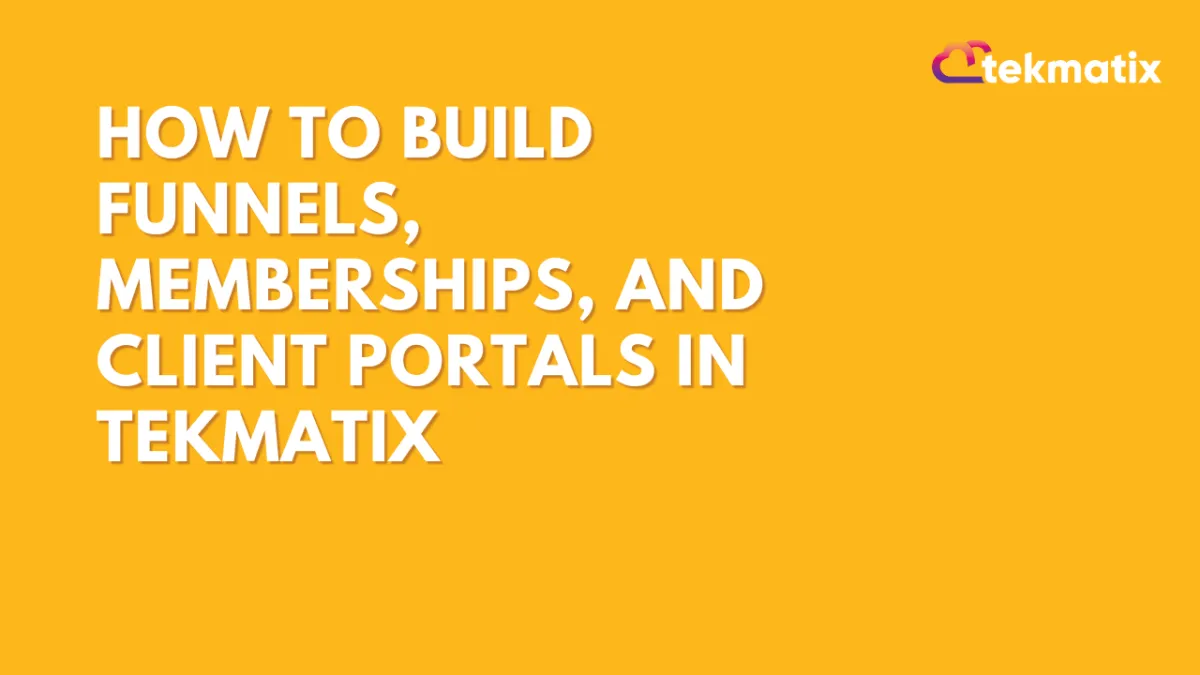
How to Build Funnels, Memberships, and Client Portals in Tekmatix
How to Build Funnels, Memberships, and Client Portals in Tekmatix
Building a membership community is a powerful way to engage your audience, offer exclusive content, and generate recurring revenue. With TekMatix, you can create free, private, or paid communities—all fully customizable to fit your business needs!
👉 Reflect today: Are you using a membership community to create deeper connections with your audience and boost your income?
1️⃣ Creating Your Membership Community
✅ Go to Communities → Groups
✅ Click Create Group and enter a name & custom URL (slug)
✅ Add a group description and enable or disable discovery (visibility to non-members)
2️⃣ Customizing Your Group Features
✅ Upload a logo & cover image (ensure a 1:1 ratio for the best display)
✅ Choose a light or dark theme
✅ Add external links to guide members to courses, events, or other resources
3️⃣ Membership & Access Settings
✅ Public: Anyone can see and join the group
✅ Private: Only invited members can join
✅ Paid Membership: Charge a weekly, monthly, or annual fee for exclusive access
4️⃣ Organizing Content & Engagement
✅ Create discussion channels by topic or module (great for course-related groups)
✅ Set up public or private channels for different membership levels
✅ Use gamification & rewards to boost engagement
5️⃣ Managing Members & Monetizing Your Community
✅ Invite members manually or share a group link
✅ View, remove, or manage members easily
✅ Sell group memberships as one-time purchases or subscriptions
💡 Pro Tip: Membership communities are a fantastic way to increase customer retention and monetize your expertise. Use them to provide VIP coaching, exclusive content, or course-related discussions.
🎉 Want to automate and scale your business with memberships?
Join TekMatix today and start building your own thriving community!
🔗 Start here: www.TekMatix.com
#MembershipCommunities #CourseCreation #OnlineGroups #LeadGeneration #BusinessAutomation #TekMatix
Marketing
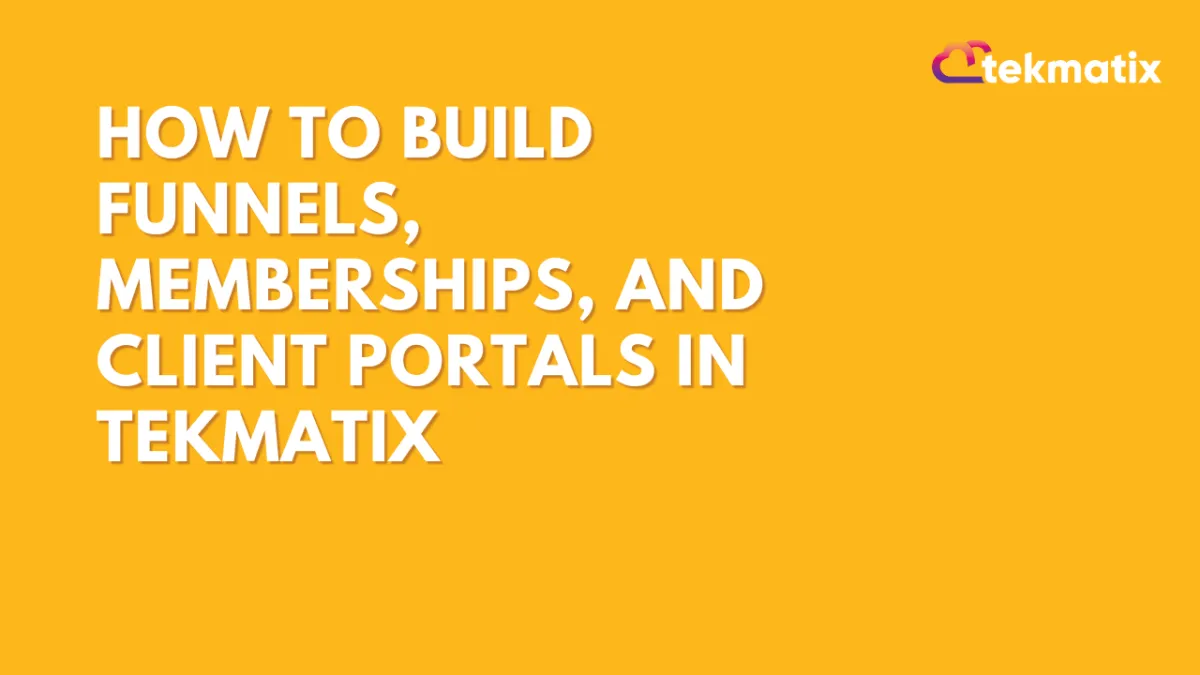
How to Build Funnels, Memberships, and Client Portals in Tekmatix
How to Build Funnels, Memberships, and Client Portals in Tekmatix
Building a membership community is a powerful way to engage your audience, offer exclusive content, and generate recurring revenue. With TekMatix, you can create free, private, or paid communities—all fully customizable to fit your business needs!
👉 Reflect today: Are you using a membership community to create deeper connections with your audience and boost your income?
1️⃣ Creating Your Membership Community
✅ Go to Communities → Groups
✅ Click Create Group and enter a name & custom URL (slug)
✅ Add a group description and enable or disable discovery (visibility to non-members)
2️⃣ Customizing Your Group Features
✅ Upload a logo & cover image (ensure a 1:1 ratio for the best display)
✅ Choose a light or dark theme
✅ Add external links to guide members to courses, events, or other resources
3️⃣ Membership & Access Settings
✅ Public: Anyone can see and join the group
✅ Private: Only invited members can join
✅ Paid Membership: Charge a weekly, monthly, or annual fee for exclusive access
4️⃣ Organizing Content & Engagement
✅ Create discussion channels by topic or module (great for course-related groups)
✅ Set up public or private channels for different membership levels
✅ Use gamification & rewards to boost engagement
5️⃣ Managing Members & Monetizing Your Community
✅ Invite members manually or share a group link
✅ View, remove, or manage members easily
✅ Sell group memberships as one-time purchases or subscriptions
💡 Pro Tip: Membership communities are a fantastic way to increase customer retention and monetize your expertise. Use them to provide VIP coaching, exclusive content, or course-related discussions.
🎉 Want to automate and scale your business with memberships?
Join TekMatix today and start building your own thriving community!
🔗 Start here: www.TekMatix.com
#MembershipCommunities #CourseCreation #OnlineGroups #LeadGeneration #BusinessAutomation #TekMatix
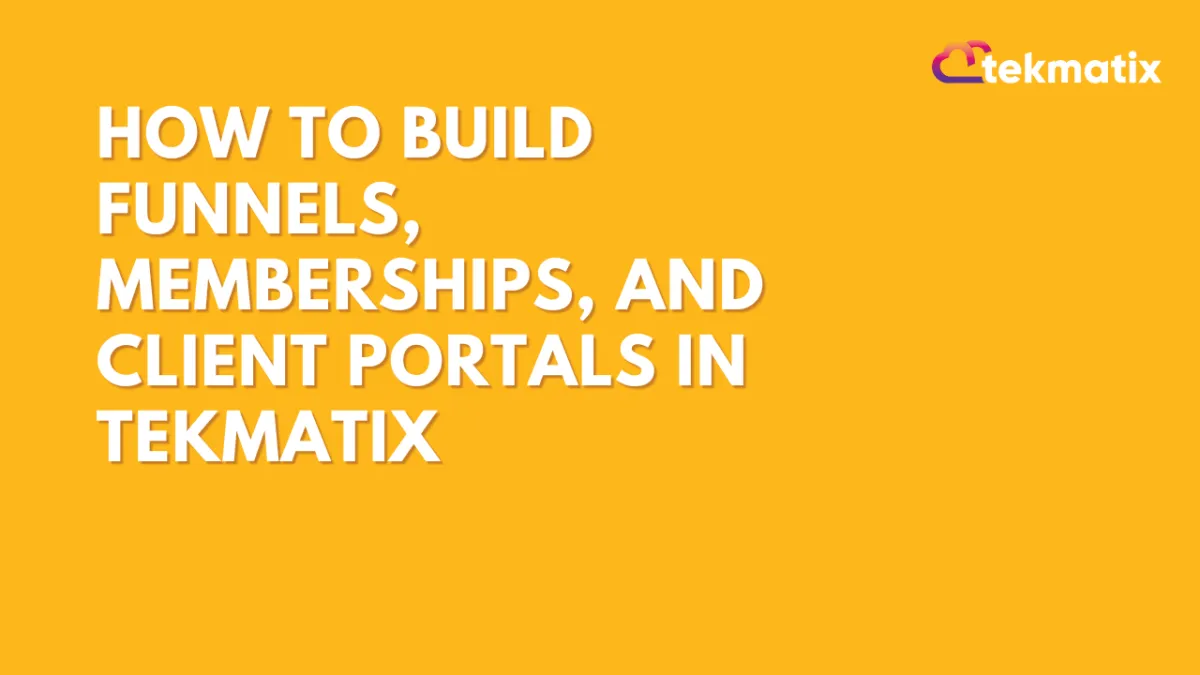
How to Build Funnels, Memberships, and Client Portals in Tekmatix
How to Build Funnels, Memberships, and Client Portals in Tekmatix
Building a membership community is a powerful way to engage your audience, offer exclusive content, and generate recurring revenue. With TekMatix, you can create free, private, or paid communities—all fully customizable to fit your business needs!
👉 Reflect today: Are you using a membership community to create deeper connections with your audience and boost your income?
1️⃣ Creating Your Membership Community
✅ Go to Communities → Groups
✅ Click Create Group and enter a name & custom URL (slug)
✅ Add a group description and enable or disable discovery (visibility to non-members)
2️⃣ Customizing Your Group Features
✅ Upload a logo & cover image (ensure a 1:1 ratio for the best display)
✅ Choose a light or dark theme
✅ Add external links to guide members to courses, events, or other resources
3️⃣ Membership & Access Settings
✅ Public: Anyone can see and join the group
✅ Private: Only invited members can join
✅ Paid Membership: Charge a weekly, monthly, or annual fee for exclusive access
4️⃣ Organizing Content & Engagement
✅ Create discussion channels by topic or module (great for course-related groups)
✅ Set up public or private channels for different membership levels
✅ Use gamification & rewards to boost engagement
5️⃣ Managing Members & Monetizing Your Community
✅ Invite members manually or share a group link
✅ View, remove, or manage members easily
✅ Sell group memberships as one-time purchases or subscriptions
💡 Pro Tip: Membership communities are a fantastic way to increase customer retention and monetize your expertise. Use them to provide VIP coaching, exclusive content, or course-related discussions.
🎉 Want to automate and scale your business with memberships?
Join TekMatix today and start building your own thriving community!
🔗 Start here: www.TekMatix.com
#MembershipCommunities #CourseCreation #OnlineGroups #LeadGeneration #BusinessAutomation #TekMatix
CRM
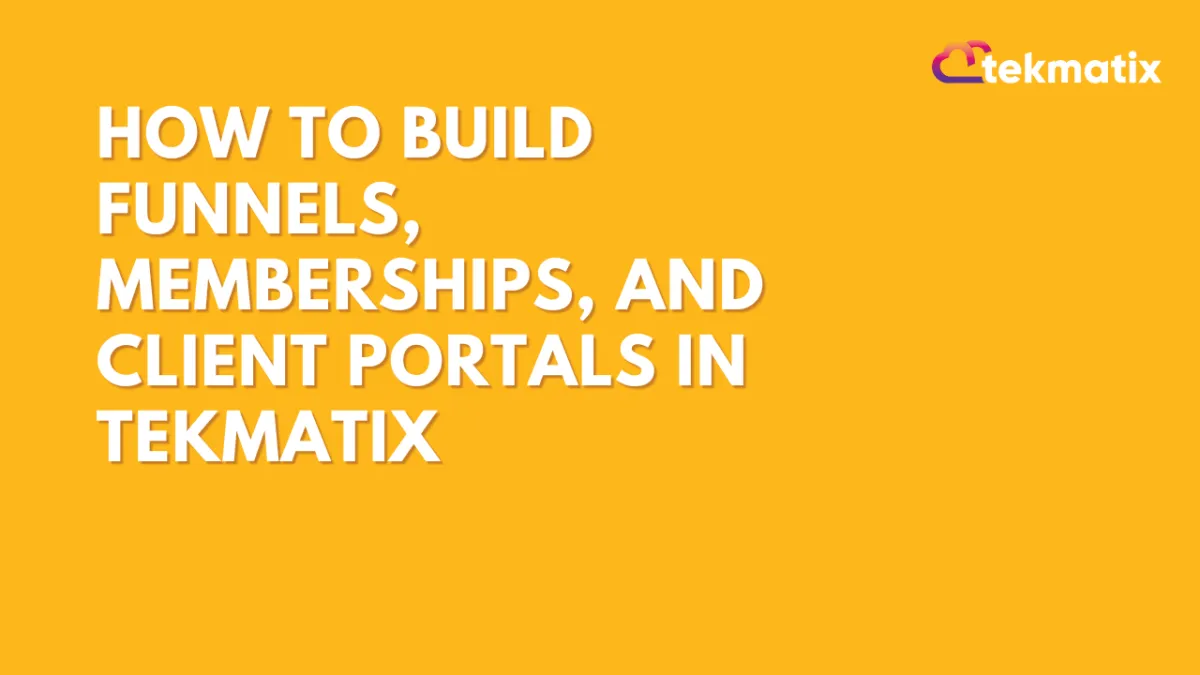
How to Build Funnels, Memberships, and Client Portals in Tekmatix
How to Build Funnels, Memberships, and Client Portals in Tekmatix
Building a membership community is a powerful way to engage your audience, offer exclusive content, and generate recurring revenue. With TekMatix, you can create free, private, or paid communities—all fully customizable to fit your business needs!
👉 Reflect today: Are you using a membership community to create deeper connections with your audience and boost your income?
1️⃣ Creating Your Membership Community
✅ Go to Communities → Groups
✅ Click Create Group and enter a name & custom URL (slug)
✅ Add a group description and enable or disable discovery (visibility to non-members)
2️⃣ Customizing Your Group Features
✅ Upload a logo & cover image (ensure a 1:1 ratio for the best display)
✅ Choose a light or dark theme
✅ Add external links to guide members to courses, events, or other resources
3️⃣ Membership & Access Settings
✅ Public: Anyone can see and join the group
✅ Private: Only invited members can join
✅ Paid Membership: Charge a weekly, monthly, or annual fee for exclusive access
4️⃣ Organizing Content & Engagement
✅ Create discussion channels by topic or module (great for course-related groups)
✅ Set up public or private channels for different membership levels
✅ Use gamification & rewards to boost engagement
5️⃣ Managing Members & Monetizing Your Community
✅ Invite members manually or share a group link
✅ View, remove, or manage members easily
✅ Sell group memberships as one-time purchases or subscriptions
💡 Pro Tip: Membership communities are a fantastic way to increase customer retention and monetize your expertise. Use them to provide VIP coaching, exclusive content, or course-related discussions.
🎉 Want to automate and scale your business with memberships?
Join TekMatix today and start building your own thriving community!
🔗 Start here: www.TekMatix.com
#MembershipCommunities #CourseCreation #OnlineGroups #LeadGeneration #BusinessAutomation #TekMatix
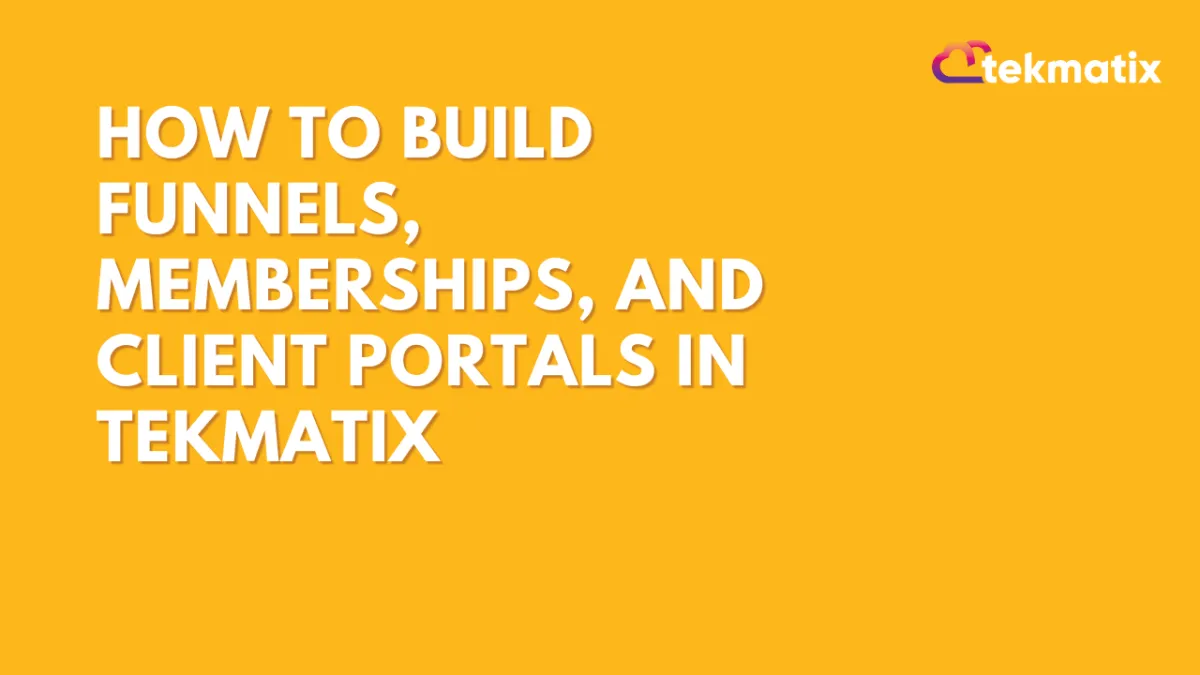
How to Build Funnels, Memberships, and Client Portals in Tekmatix
How to Build Funnels, Memberships, and Client Portals in Tekmatix
Building a membership community is a powerful way to engage your audience, offer exclusive content, and generate recurring revenue. With TekMatix, you can create free, private, or paid communities—all fully customizable to fit your business needs!
👉 Reflect today: Are you using a membership community to create deeper connections with your audience and boost your income?
1️⃣ Creating Your Membership Community
✅ Go to Communities → Groups
✅ Click Create Group and enter a name & custom URL (slug)
✅ Add a group description and enable or disable discovery (visibility to non-members)
2️⃣ Customizing Your Group Features
✅ Upload a logo & cover image (ensure a 1:1 ratio for the best display)
✅ Choose a light or dark theme
✅ Add external links to guide members to courses, events, or other resources
3️⃣ Membership & Access Settings
✅ Public: Anyone can see and join the group
✅ Private: Only invited members can join
✅ Paid Membership: Charge a weekly, monthly, or annual fee for exclusive access
4️⃣ Organizing Content & Engagement
✅ Create discussion channels by topic or module (great for course-related groups)
✅ Set up public or private channels for different membership levels
✅ Use gamification & rewards to boost engagement
5️⃣ Managing Members & Monetizing Your Community
✅ Invite members manually or share a group link
✅ View, remove, or manage members easily
✅ Sell group memberships as one-time purchases or subscriptions
💡 Pro Tip: Membership communities are a fantastic way to increase customer retention and monetize your expertise. Use them to provide VIP coaching, exclusive content, or course-related discussions.
🎉 Want to automate and scale your business with memberships?
Join TekMatix today and start building your own thriving community!
🔗 Start here: www.TekMatix.com
#MembershipCommunities #CourseCreation #OnlineGroups #LeadGeneration #BusinessAutomation #TekMatix

Join The TekMatix Newsletter
Get sent regular tech and business growth tips.
Web Design
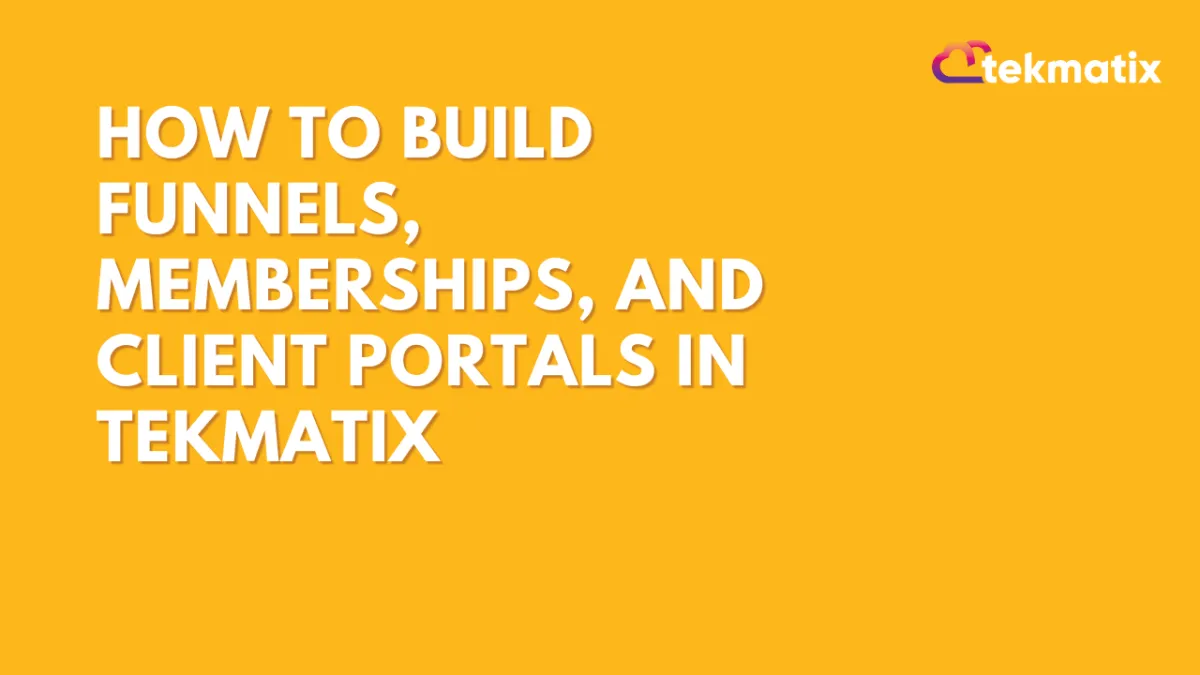
How to Build Funnels, Memberships, and Client Portals in Tekmatix
How to Build Funnels, Memberships, and Client Portals in Tekmatix
Building a membership community is a powerful way to engage your audience, offer exclusive content, and generate recurring revenue. With TekMatix, you can create free, private, or paid communities—all fully customizable to fit your business needs!
👉 Reflect today: Are you using a membership community to create deeper connections with your audience and boost your income?
1️⃣ Creating Your Membership Community
✅ Go to Communities → Groups
✅ Click Create Group and enter a name & custom URL (slug)
✅ Add a group description and enable or disable discovery (visibility to non-members)
2️⃣ Customizing Your Group Features
✅ Upload a logo & cover image (ensure a 1:1 ratio for the best display)
✅ Choose a light or dark theme
✅ Add external links to guide members to courses, events, or other resources
3️⃣ Membership & Access Settings
✅ Public: Anyone can see and join the group
✅ Private: Only invited members can join
✅ Paid Membership: Charge a weekly, monthly, or annual fee for exclusive access
4️⃣ Organizing Content & Engagement
✅ Create discussion channels by topic or module (great for course-related groups)
✅ Set up public or private channels for different membership levels
✅ Use gamification & rewards to boost engagement
5️⃣ Managing Members & Monetizing Your Community
✅ Invite members manually or share a group link
✅ View, remove, or manage members easily
✅ Sell group memberships as one-time purchases or subscriptions
💡 Pro Tip: Membership communities are a fantastic way to increase customer retention and monetize your expertise. Use them to provide VIP coaching, exclusive content, or course-related discussions.
🎉 Want to automate and scale your business with memberships?
Join TekMatix today and start building your own thriving community!
🔗 Start here: www.TekMatix.com
#MembershipCommunities #CourseCreation #OnlineGroups #LeadGeneration #BusinessAutomation #TekMatix
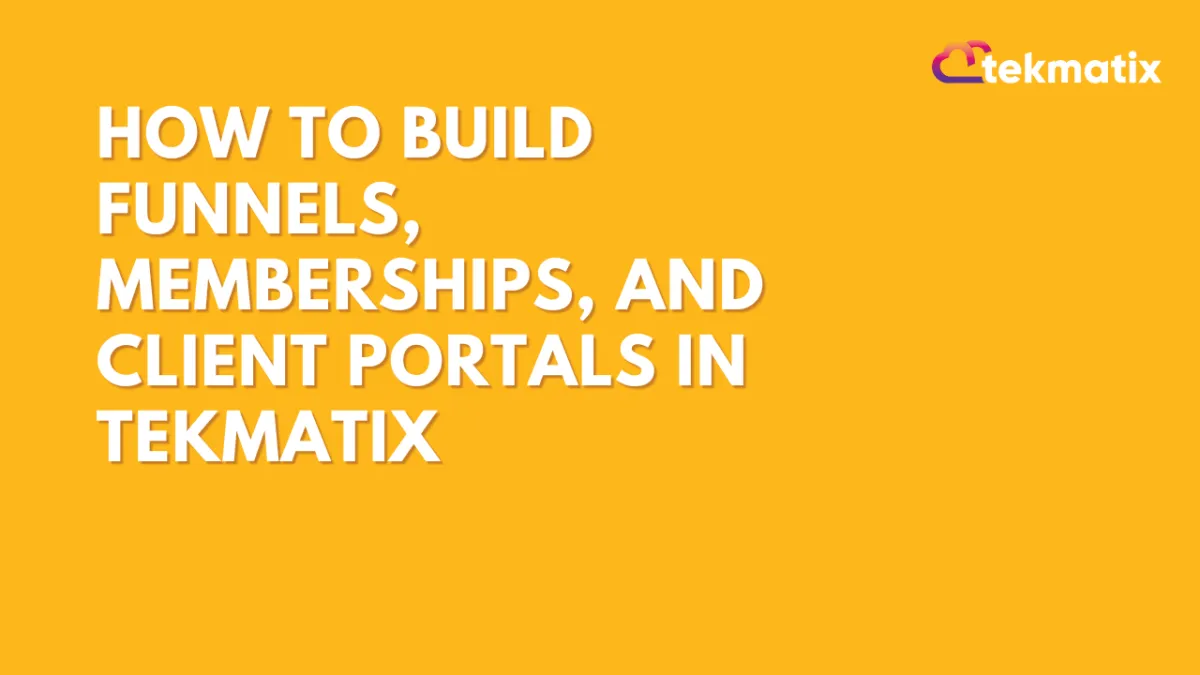
How to Build Funnels, Memberships, and Client Portals in Tekmatix
How to Build Funnels, Memberships, and Client Portals in Tekmatix
Building a membership community is a powerful way to engage your audience, offer exclusive content, and generate recurring revenue. With TekMatix, you can create free, private, or paid communities—all fully customizable to fit your business needs!
👉 Reflect today: Are you using a membership community to create deeper connections with your audience and boost your income?
1️⃣ Creating Your Membership Community
✅ Go to Communities → Groups
✅ Click Create Group and enter a name & custom URL (slug)
✅ Add a group description and enable or disable discovery (visibility to non-members)
2️⃣ Customizing Your Group Features
✅ Upload a logo & cover image (ensure a 1:1 ratio for the best display)
✅ Choose a light or dark theme
✅ Add external links to guide members to courses, events, or other resources
3️⃣ Membership & Access Settings
✅ Public: Anyone can see and join the group
✅ Private: Only invited members can join
✅ Paid Membership: Charge a weekly, monthly, or annual fee for exclusive access
4️⃣ Organizing Content & Engagement
✅ Create discussion channels by topic or module (great for course-related groups)
✅ Set up public or private channels for different membership levels
✅ Use gamification & rewards to boost engagement
5️⃣ Managing Members & Monetizing Your Community
✅ Invite members manually or share a group link
✅ View, remove, or manage members easily
✅ Sell group memberships as one-time purchases or subscriptions
💡 Pro Tip: Membership communities are a fantastic way to increase customer retention and monetize your expertise. Use them to provide VIP coaching, exclusive content, or course-related discussions.
🎉 Want to automate and scale your business with memberships?
Join TekMatix today and start building your own thriving community!
🔗 Start here: www.TekMatix.com
#MembershipCommunities #CourseCreation #OnlineGroups #LeadGeneration #BusinessAutomation #TekMatix


