Tekmatix Help Articles
Love your help
Use the search bar below to find help guides and articles for using Tekmatix
Use the search bar below to look for help articles you need.
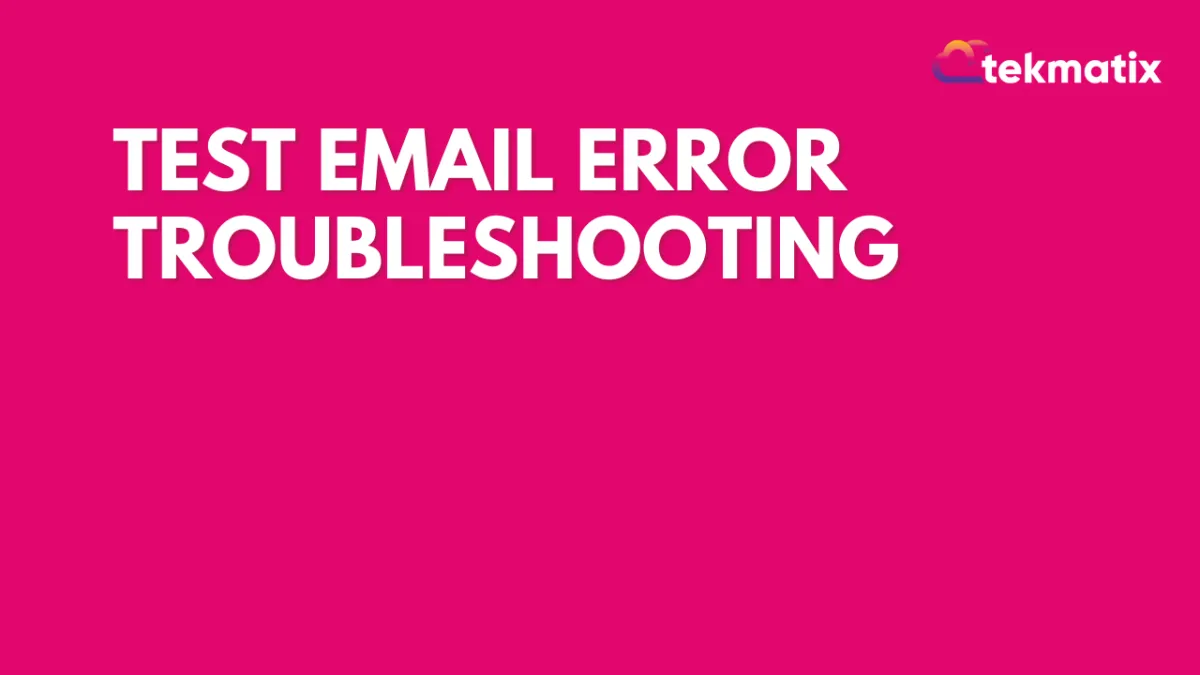
Test Email Error Troubleshooting
When testing a campaign email, you may receive a popup notification with an error message that states "An error occurred, please try again." The message will look like this:

Check the following to ensure your email test can send:
Ensure the custom values being used are valid. Be sure that custom values have proper brackets {{ }} (not just 1 {} or more than 2 {{{}}}). For example, {{contact.name}} or {{contact.city}}.
Check the email address to ensure it follows proper format such as [email protected]
NOTE: Check out our other articles "How to Send a Test Email and SMS" and "How To Test A Campaign" for our best practice recommendations for testing emails in a campaign.
Latest Blog Posts
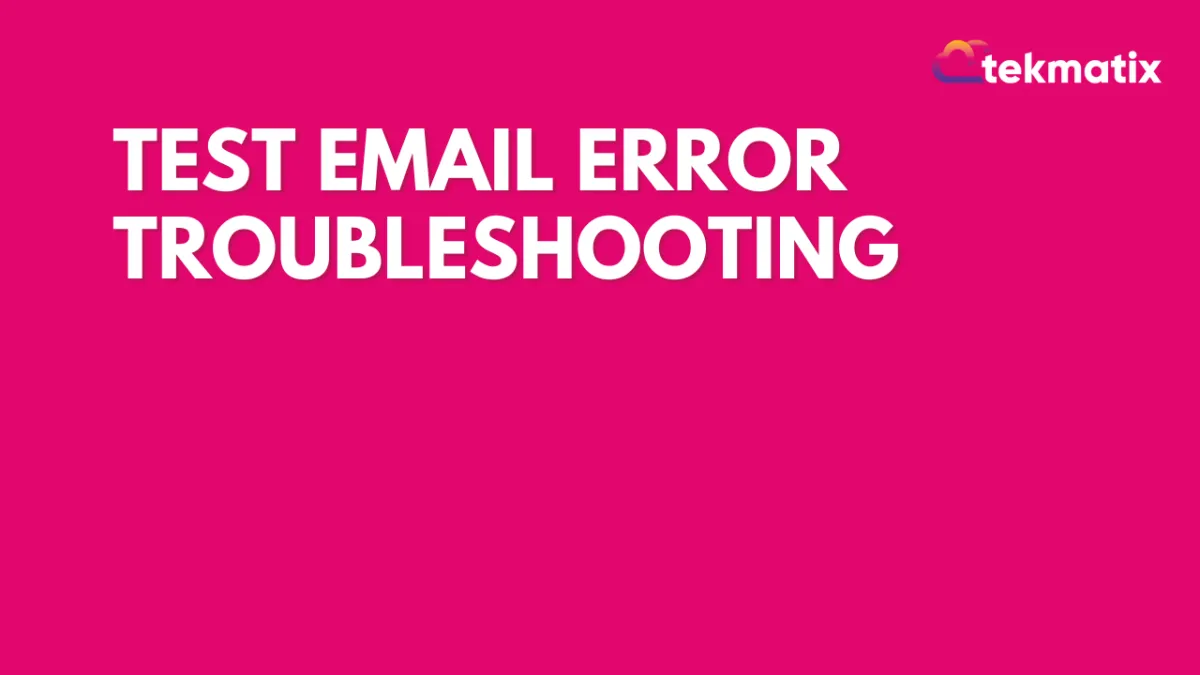
Test Email Error Troubleshooting
When testing a campaign email, you may receive a popup notification with an error message that states "An error occurred, please try again." The message will look like this:

Check the following to ensure your email test can send:
Ensure the custom values being used are valid. Be sure that custom values have proper brackets {{ }} (not just 1 {} or more than 2 {{{}}}). For example, {{contact.name}} or {{contact.city}}.
Check the email address to ensure it follows proper format such as [email protected]
NOTE: Check out our other articles "How to Send a Test Email and SMS" and "How To Test A Campaign" for our best practice recommendations for testing emails in a campaign.
Marketing
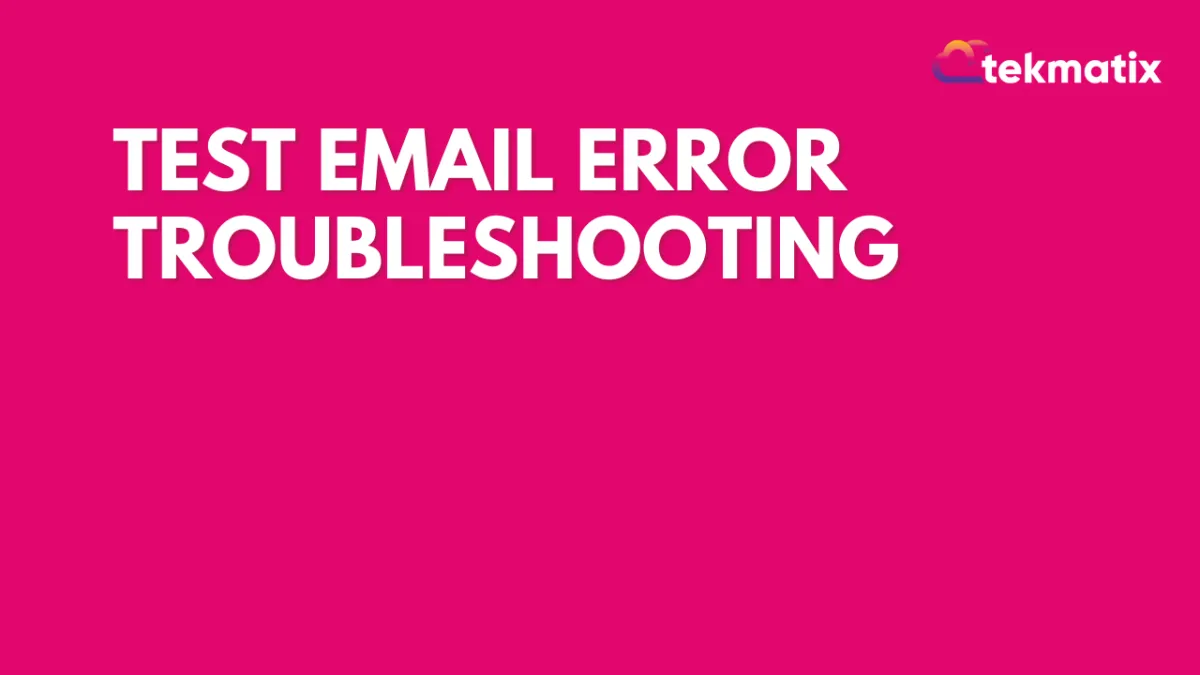
Test Email Error Troubleshooting
When testing a campaign email, you may receive a popup notification with an error message that states "An error occurred, please try again." The message will look like this:

Check the following to ensure your email test can send:
Ensure the custom values being used are valid. Be sure that custom values have proper brackets {{ }} (not just 1 {} or more than 2 {{{}}}). For example, {{contact.name}} or {{contact.city}}.
Check the email address to ensure it follows proper format such as [email protected]
NOTE: Check out our other articles "How to Send a Test Email and SMS" and "How To Test A Campaign" for our best practice recommendations for testing emails in a campaign.
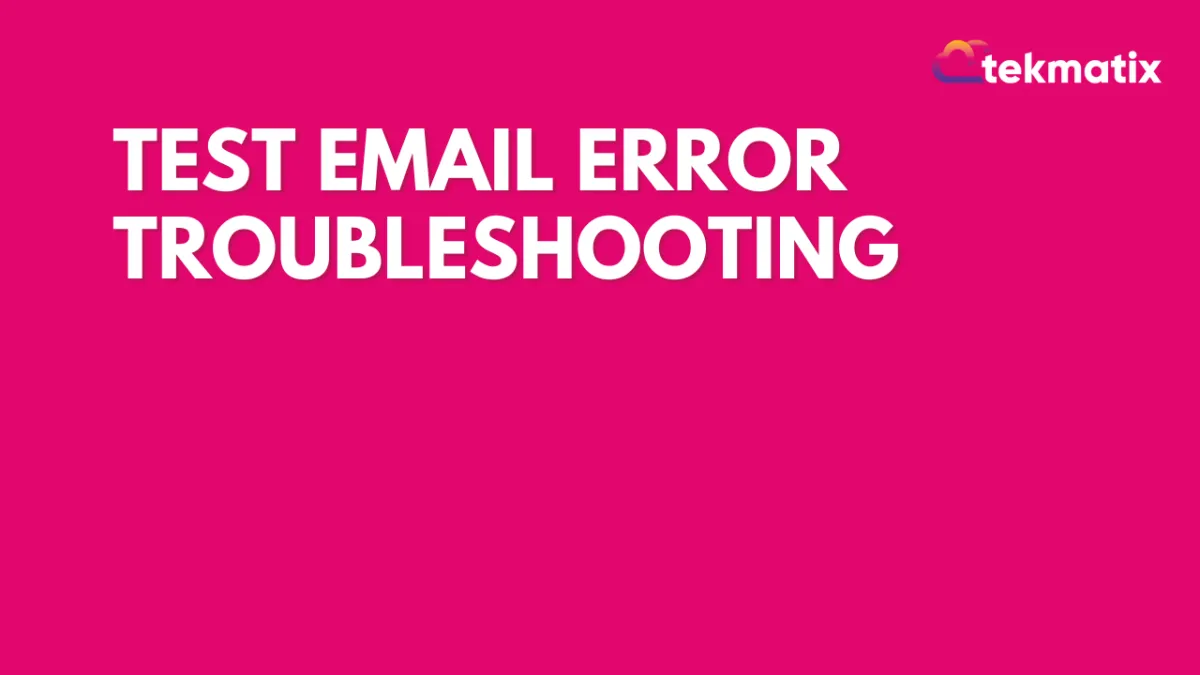
Test Email Error Troubleshooting
When testing a campaign email, you may receive a popup notification with an error message that states "An error occurred, please try again." The message will look like this:

Check the following to ensure your email test can send:
Ensure the custom values being used are valid. Be sure that custom values have proper brackets {{ }} (not just 1 {} or more than 2 {{{}}}). For example, {{contact.name}} or {{contact.city}}.
Check the email address to ensure it follows proper format such as [email protected]
NOTE: Check out our other articles "How to Send a Test Email and SMS" and "How To Test A Campaign" for our best practice recommendations for testing emails in a campaign.
CRM
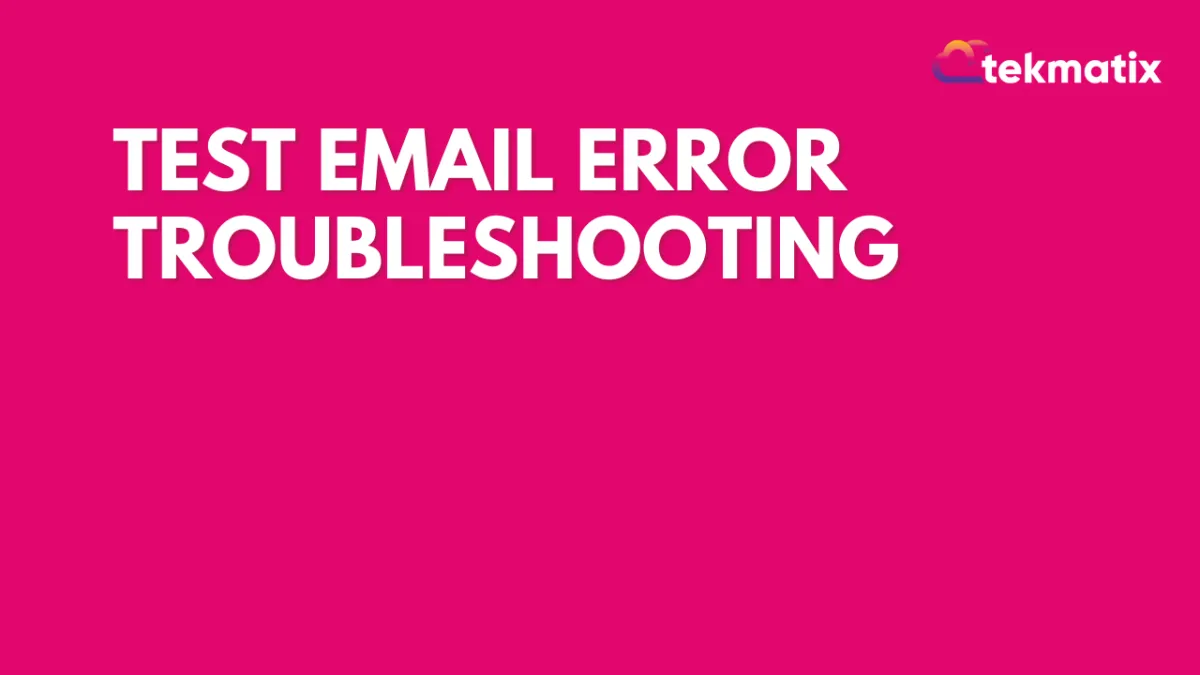
Test Email Error Troubleshooting
When testing a campaign email, you may receive a popup notification with an error message that states "An error occurred, please try again." The message will look like this:

Check the following to ensure your email test can send:
Ensure the custom values being used are valid. Be sure that custom values have proper brackets {{ }} (not just 1 {} or more than 2 {{{}}}). For example, {{contact.name}} or {{contact.city}}.
Check the email address to ensure it follows proper format such as [email protected]
NOTE: Check out our other articles "How to Send a Test Email and SMS" and "How To Test A Campaign" for our best practice recommendations for testing emails in a campaign.
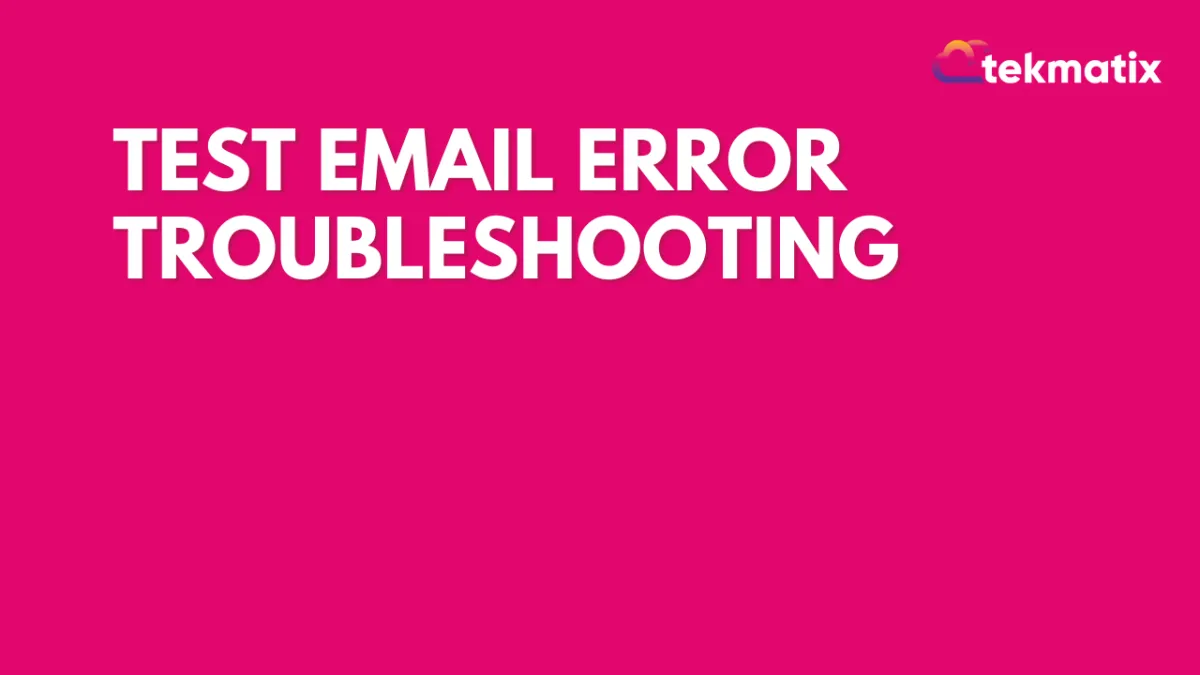
Test Email Error Troubleshooting
When testing a campaign email, you may receive a popup notification with an error message that states "An error occurred, please try again." The message will look like this:

Check the following to ensure your email test can send:
Ensure the custom values being used are valid. Be sure that custom values have proper brackets {{ }} (not just 1 {} or more than 2 {{{}}}). For example, {{contact.name}} or {{contact.city}}.
Check the email address to ensure it follows proper format such as [email protected]
NOTE: Check out our other articles "How to Send a Test Email and SMS" and "How To Test A Campaign" for our best practice recommendations for testing emails in a campaign.

Join The TekMatix Newsletter
Get sent regular tech and business growth tips.
Web Design
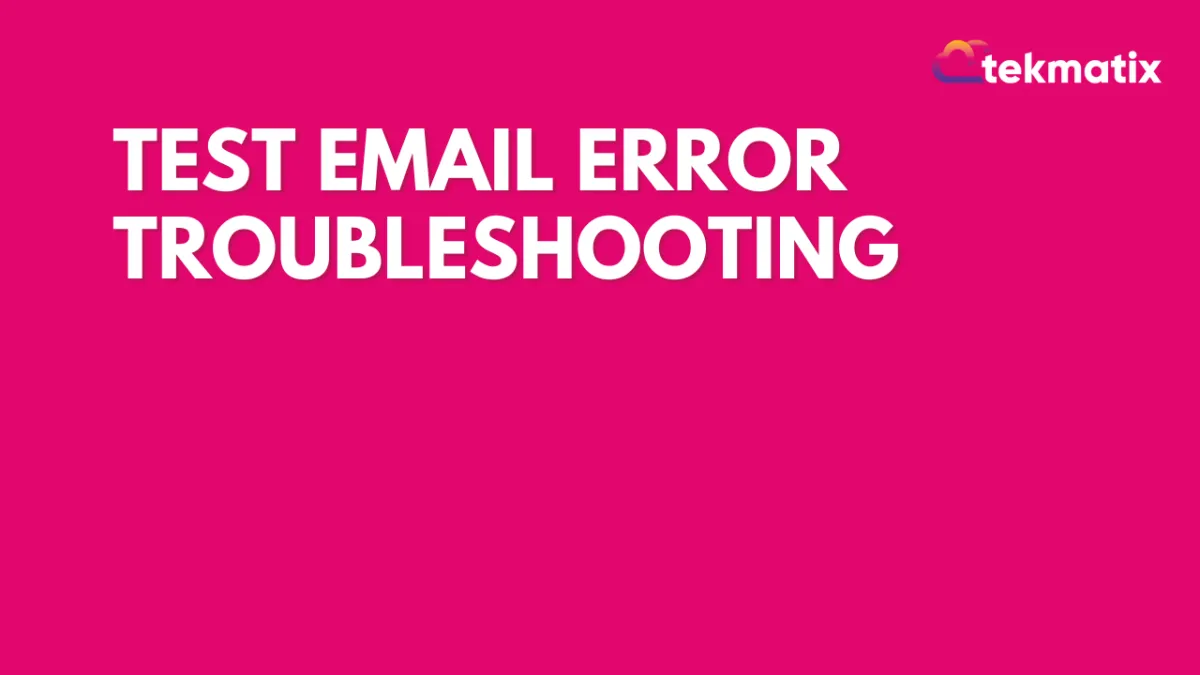
Test Email Error Troubleshooting
When testing a campaign email, you may receive a popup notification with an error message that states "An error occurred, please try again." The message will look like this:

Check the following to ensure your email test can send:
Ensure the custom values being used are valid. Be sure that custom values have proper brackets {{ }} (not just 1 {} or more than 2 {{{}}}). For example, {{contact.name}} or {{contact.city}}.
Check the email address to ensure it follows proper format such as [email protected]
NOTE: Check out our other articles "How to Send a Test Email and SMS" and "How To Test A Campaign" for our best practice recommendations for testing emails in a campaign.
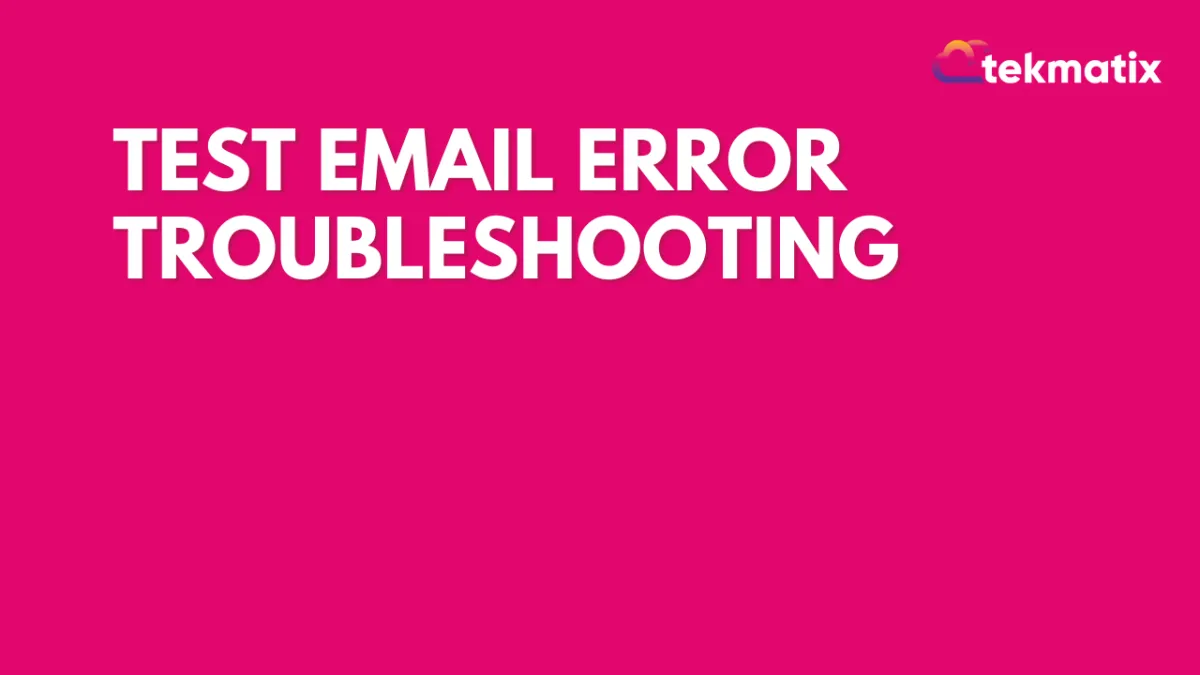
Test Email Error Troubleshooting
When testing a campaign email, you may receive a popup notification with an error message that states "An error occurred, please try again." The message will look like this:

Check the following to ensure your email test can send:
Ensure the custom values being used are valid. Be sure that custom values have proper brackets {{ }} (not just 1 {} or more than 2 {{{}}}). For example, {{contact.name}} or {{contact.city}}.
Check the email address to ensure it follows proper format such as [email protected]
NOTE: Check out our other articles "How to Send a Test Email and SMS" and "How To Test A Campaign" for our best practice recommendations for testing emails in a campaign.


