Tekmatix Help Articles
Love your help
Use the search bar below to find help guides and articles for using Tekmatix
Use the search bar below to look for help articles you need.
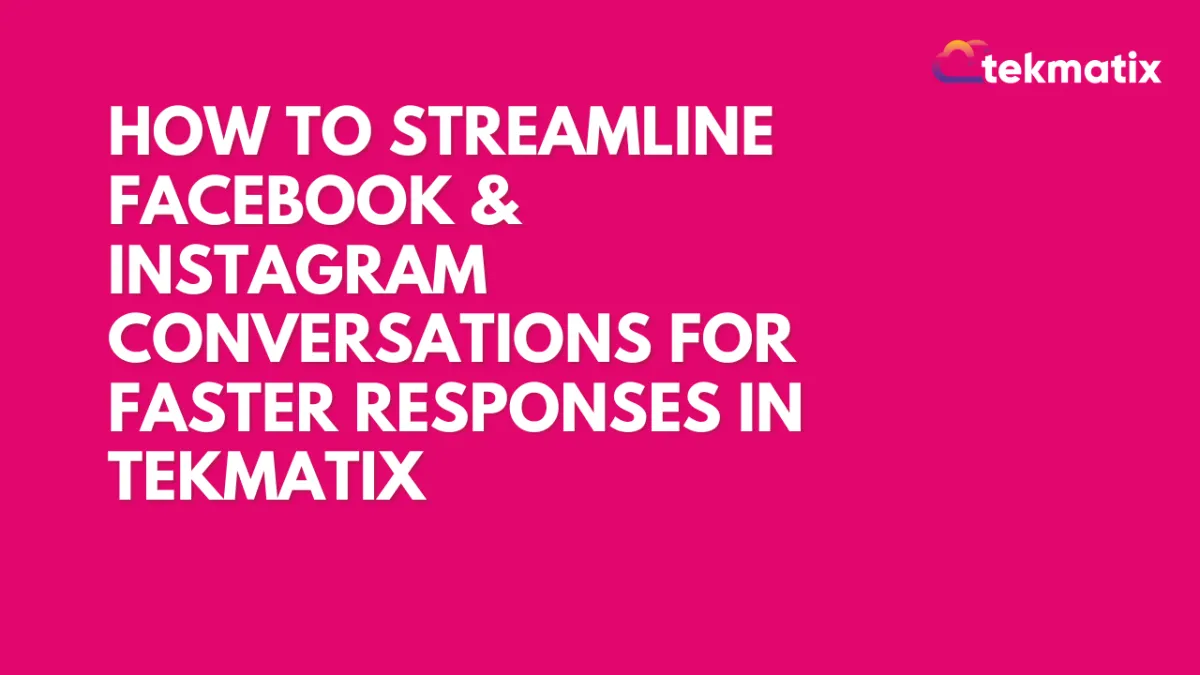
How to Streamline Facebook & Instagram Conversations for Faster Responses in Tekmatix
How to Streamline Facebook & Instagram Conversations for Faster Responses in Tekmatix
How to Streamline Facebook & Instagram Conversations for Faster Responses in Tekmatix
Engaging with leads on Facebook and Instagram is one of the best ways to connect with potential customers and drive more sales. But managing conversations across multiple platforms? That can be overwhelming—unless you streamline it.
👉 Reflect today: Are you efficiently managing your social media messages to maximize sales and customer engagement?
Here’s how TekMatix makes it easy:
1. Connect Your Social Media in Seconds
✅ Navigate to Settings → Integrations in TekMatix.
✅ Click Connect and log in with your Facebook account.
✅ Choose the Facebook page linked to your Instagram to sync both accounts.
2. Link Your Instagram for Messaging
✅ Go to Facebook Settings → Linked Accounts → Connect Instagram.
✅ Toggle Allow Access to Instagram Messages so you can receive DMs in TekMatix.
✅ Confirm your connection and head back to the platform to complete the setup.
3. Manage All Conversations in One Place
✅ Receive and respond to Facebook Messenger & Instagram DMs directly from TekMatix.
✅ Click Sync Leads to import all social conversations into the Conversation Manager.
✅ Streamline responses and never miss an important message again.
💡 Ready to Simplify Your Social Media Messaging?
TekMatix helps you:
✅ Manage all your DMs in one place.
✅ Improve customer engagement and response times.
✅ Boost sales by connecting with leads more efficiently.
🎉 Join TekMatix today and streamline your business communication!
#SocialMediaAutomation #LeadEngagement #BusinessGrowth #TekMatix #MarketingTools #InboxManagement #InstagramDMs #FacebookMessenger
Latest Blog Posts
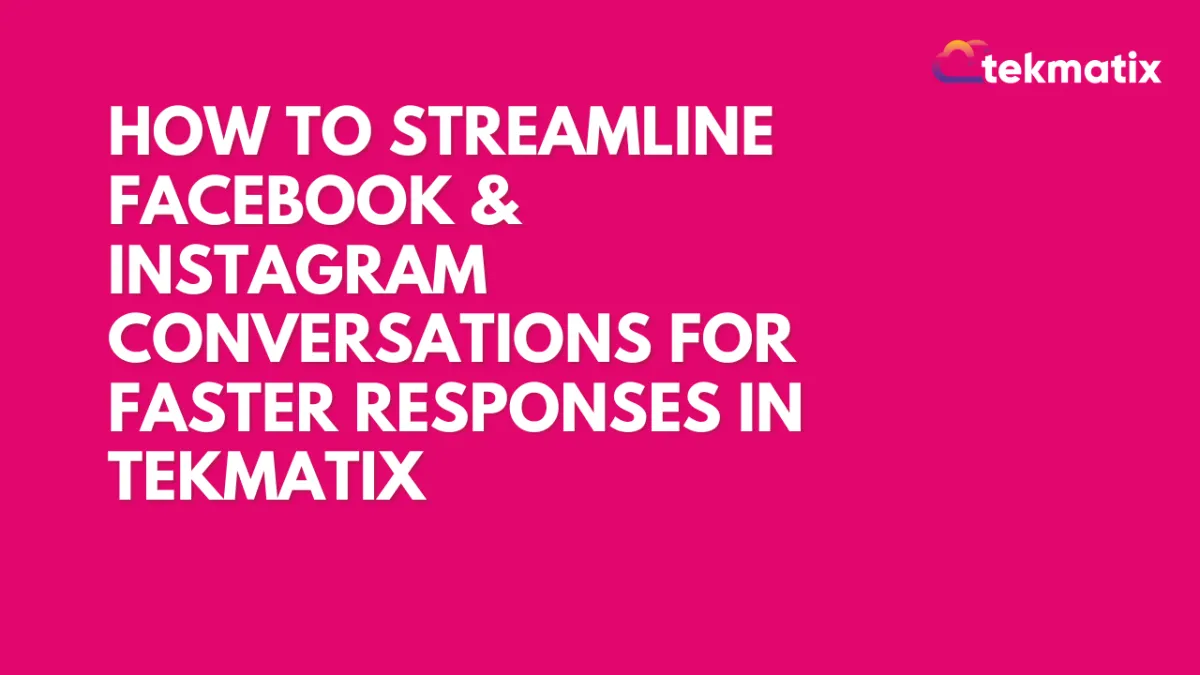
How to Streamline Facebook & Instagram Conversations for Faster Responses in Tekmatix
How to Streamline Facebook & Instagram Conversations for Faster Responses in Tekmatix
How to Streamline Facebook & Instagram Conversations for Faster Responses in Tekmatix
Engaging with leads on Facebook and Instagram is one of the best ways to connect with potential customers and drive more sales. But managing conversations across multiple platforms? That can be overwhelming—unless you streamline it.
👉 Reflect today: Are you efficiently managing your social media messages to maximize sales and customer engagement?
Here’s how TekMatix makes it easy:
1. Connect Your Social Media in Seconds
✅ Navigate to Settings → Integrations in TekMatix.
✅ Click Connect and log in with your Facebook account.
✅ Choose the Facebook page linked to your Instagram to sync both accounts.
2. Link Your Instagram for Messaging
✅ Go to Facebook Settings → Linked Accounts → Connect Instagram.
✅ Toggle Allow Access to Instagram Messages so you can receive DMs in TekMatix.
✅ Confirm your connection and head back to the platform to complete the setup.
3. Manage All Conversations in One Place
✅ Receive and respond to Facebook Messenger & Instagram DMs directly from TekMatix.
✅ Click Sync Leads to import all social conversations into the Conversation Manager.
✅ Streamline responses and never miss an important message again.
💡 Ready to Simplify Your Social Media Messaging?
TekMatix helps you:
✅ Manage all your DMs in one place.
✅ Improve customer engagement and response times.
✅ Boost sales by connecting with leads more efficiently.
🎉 Join TekMatix today and streamline your business communication!
#SocialMediaAutomation #LeadEngagement #BusinessGrowth #TekMatix #MarketingTools #InboxManagement #InstagramDMs #FacebookMessenger
Marketing
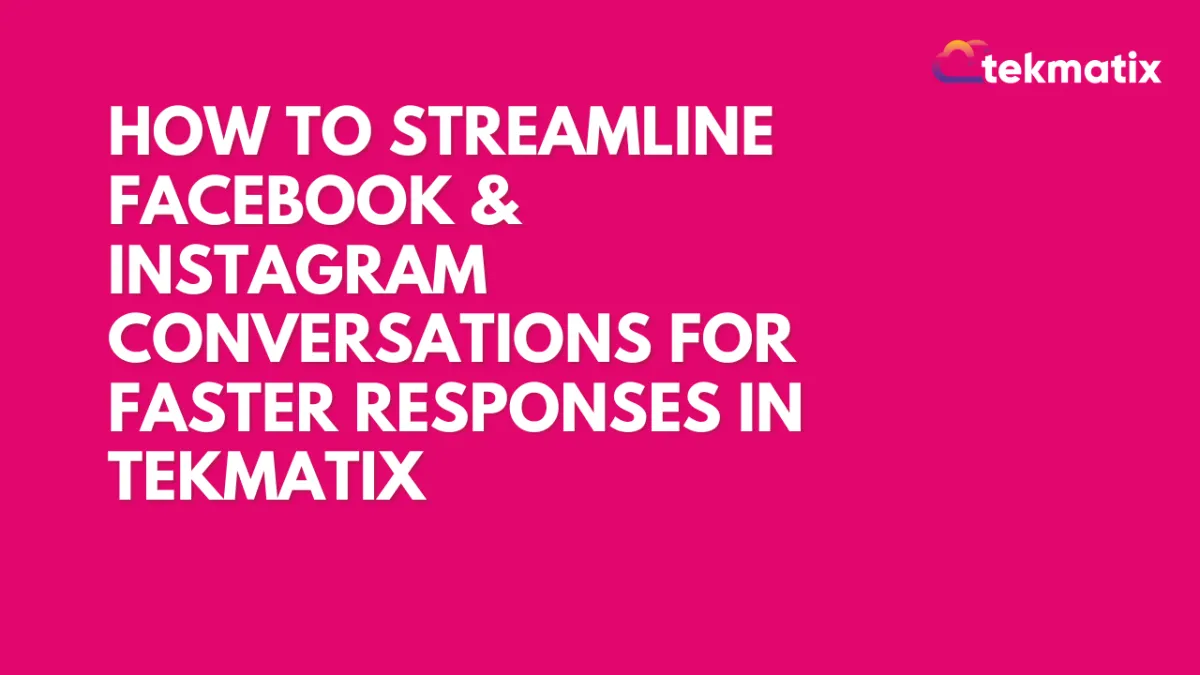
How to Streamline Facebook & Instagram Conversations for Faster Responses in Tekmatix
How to Streamline Facebook & Instagram Conversations for Faster Responses in Tekmatix
How to Streamline Facebook & Instagram Conversations for Faster Responses in Tekmatix
Engaging with leads on Facebook and Instagram is one of the best ways to connect with potential customers and drive more sales. But managing conversations across multiple platforms? That can be overwhelming—unless you streamline it.
👉 Reflect today: Are you efficiently managing your social media messages to maximize sales and customer engagement?
Here’s how TekMatix makes it easy:
1. Connect Your Social Media in Seconds
✅ Navigate to Settings → Integrations in TekMatix.
✅ Click Connect and log in with your Facebook account.
✅ Choose the Facebook page linked to your Instagram to sync both accounts.
2. Link Your Instagram for Messaging
✅ Go to Facebook Settings → Linked Accounts → Connect Instagram.
✅ Toggle Allow Access to Instagram Messages so you can receive DMs in TekMatix.
✅ Confirm your connection and head back to the platform to complete the setup.
3. Manage All Conversations in One Place
✅ Receive and respond to Facebook Messenger & Instagram DMs directly from TekMatix.
✅ Click Sync Leads to import all social conversations into the Conversation Manager.
✅ Streamline responses and never miss an important message again.
💡 Ready to Simplify Your Social Media Messaging?
TekMatix helps you:
✅ Manage all your DMs in one place.
✅ Improve customer engagement and response times.
✅ Boost sales by connecting with leads more efficiently.
🎉 Join TekMatix today and streamline your business communication!
#SocialMediaAutomation #LeadEngagement #BusinessGrowth #TekMatix #MarketingTools #InboxManagement #InstagramDMs #FacebookMessenger
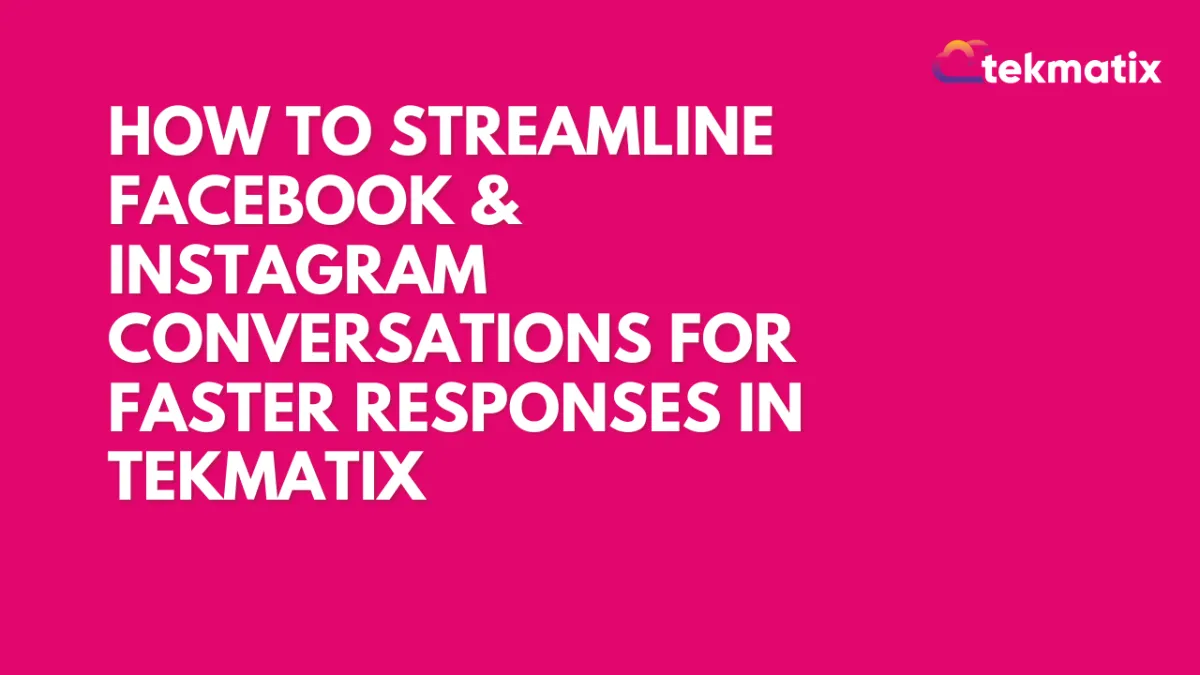
How to Streamline Facebook & Instagram Conversations for Faster Responses in Tekmatix
How to Streamline Facebook & Instagram Conversations for Faster Responses in Tekmatix
How to Streamline Facebook & Instagram Conversations for Faster Responses in Tekmatix
Engaging with leads on Facebook and Instagram is one of the best ways to connect with potential customers and drive more sales. But managing conversations across multiple platforms? That can be overwhelming—unless you streamline it.
👉 Reflect today: Are you efficiently managing your social media messages to maximize sales and customer engagement?
Here’s how TekMatix makes it easy:
1. Connect Your Social Media in Seconds
✅ Navigate to Settings → Integrations in TekMatix.
✅ Click Connect and log in with your Facebook account.
✅ Choose the Facebook page linked to your Instagram to sync both accounts.
2. Link Your Instagram for Messaging
✅ Go to Facebook Settings → Linked Accounts → Connect Instagram.
✅ Toggle Allow Access to Instagram Messages so you can receive DMs in TekMatix.
✅ Confirm your connection and head back to the platform to complete the setup.
3. Manage All Conversations in One Place
✅ Receive and respond to Facebook Messenger & Instagram DMs directly from TekMatix.
✅ Click Sync Leads to import all social conversations into the Conversation Manager.
✅ Streamline responses and never miss an important message again.
💡 Ready to Simplify Your Social Media Messaging?
TekMatix helps you:
✅ Manage all your DMs in one place.
✅ Improve customer engagement and response times.
✅ Boost sales by connecting with leads more efficiently.
🎉 Join TekMatix today and streamline your business communication!
#SocialMediaAutomation #LeadEngagement #BusinessGrowth #TekMatix #MarketingTools #InboxManagement #InstagramDMs #FacebookMessenger
CRM
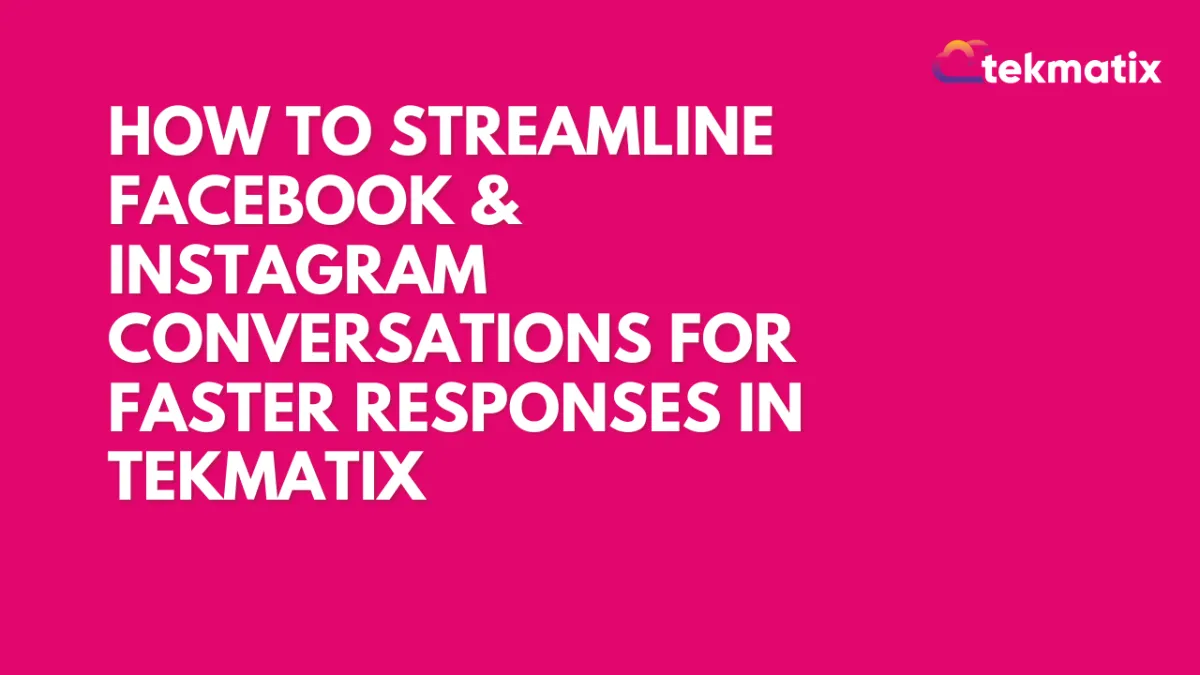
How to Streamline Facebook & Instagram Conversations for Faster Responses in Tekmatix
How to Streamline Facebook & Instagram Conversations for Faster Responses in Tekmatix
How to Streamline Facebook & Instagram Conversations for Faster Responses in Tekmatix
Engaging with leads on Facebook and Instagram is one of the best ways to connect with potential customers and drive more sales. But managing conversations across multiple platforms? That can be overwhelming—unless you streamline it.
👉 Reflect today: Are you efficiently managing your social media messages to maximize sales and customer engagement?
Here’s how TekMatix makes it easy:
1. Connect Your Social Media in Seconds
✅ Navigate to Settings → Integrations in TekMatix.
✅ Click Connect and log in with your Facebook account.
✅ Choose the Facebook page linked to your Instagram to sync both accounts.
2. Link Your Instagram for Messaging
✅ Go to Facebook Settings → Linked Accounts → Connect Instagram.
✅ Toggle Allow Access to Instagram Messages so you can receive DMs in TekMatix.
✅ Confirm your connection and head back to the platform to complete the setup.
3. Manage All Conversations in One Place
✅ Receive and respond to Facebook Messenger & Instagram DMs directly from TekMatix.
✅ Click Sync Leads to import all social conversations into the Conversation Manager.
✅ Streamline responses and never miss an important message again.
💡 Ready to Simplify Your Social Media Messaging?
TekMatix helps you:
✅ Manage all your DMs in one place.
✅ Improve customer engagement and response times.
✅ Boost sales by connecting with leads more efficiently.
🎉 Join TekMatix today and streamline your business communication!
#SocialMediaAutomation #LeadEngagement #BusinessGrowth #TekMatix #MarketingTools #InboxManagement #InstagramDMs #FacebookMessenger
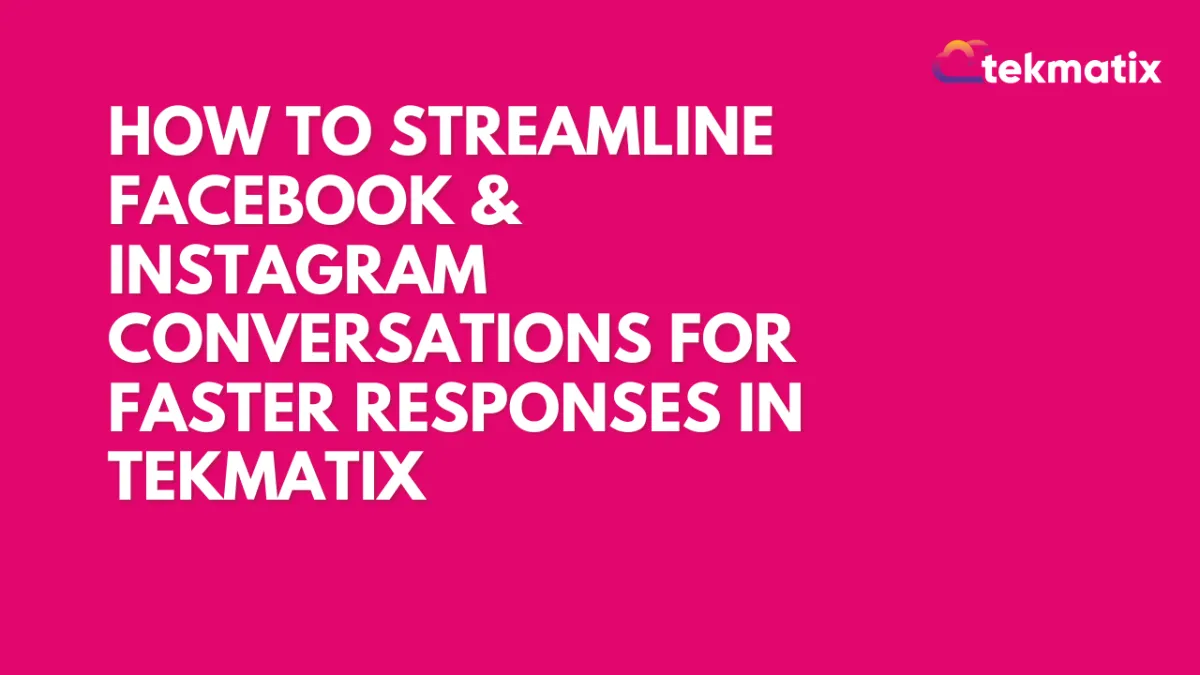
How to Streamline Facebook & Instagram Conversations for Faster Responses in Tekmatix
How to Streamline Facebook & Instagram Conversations for Faster Responses in Tekmatix
How to Streamline Facebook & Instagram Conversations for Faster Responses in Tekmatix
Engaging with leads on Facebook and Instagram is one of the best ways to connect with potential customers and drive more sales. But managing conversations across multiple platforms? That can be overwhelming—unless you streamline it.
👉 Reflect today: Are you efficiently managing your social media messages to maximize sales and customer engagement?
Here’s how TekMatix makes it easy:
1. Connect Your Social Media in Seconds
✅ Navigate to Settings → Integrations in TekMatix.
✅ Click Connect and log in with your Facebook account.
✅ Choose the Facebook page linked to your Instagram to sync both accounts.
2. Link Your Instagram for Messaging
✅ Go to Facebook Settings → Linked Accounts → Connect Instagram.
✅ Toggle Allow Access to Instagram Messages so you can receive DMs in TekMatix.
✅ Confirm your connection and head back to the platform to complete the setup.
3. Manage All Conversations in One Place
✅ Receive and respond to Facebook Messenger & Instagram DMs directly from TekMatix.
✅ Click Sync Leads to import all social conversations into the Conversation Manager.
✅ Streamline responses and never miss an important message again.
💡 Ready to Simplify Your Social Media Messaging?
TekMatix helps you:
✅ Manage all your DMs in one place.
✅ Improve customer engagement and response times.
✅ Boost sales by connecting with leads more efficiently.
🎉 Join TekMatix today and streamline your business communication!
#SocialMediaAutomation #LeadEngagement #BusinessGrowth #TekMatix #MarketingTools #InboxManagement #InstagramDMs #FacebookMessenger

Join The TekMatix Newsletter
Get sent regular tech and business growth tips.
Web Design
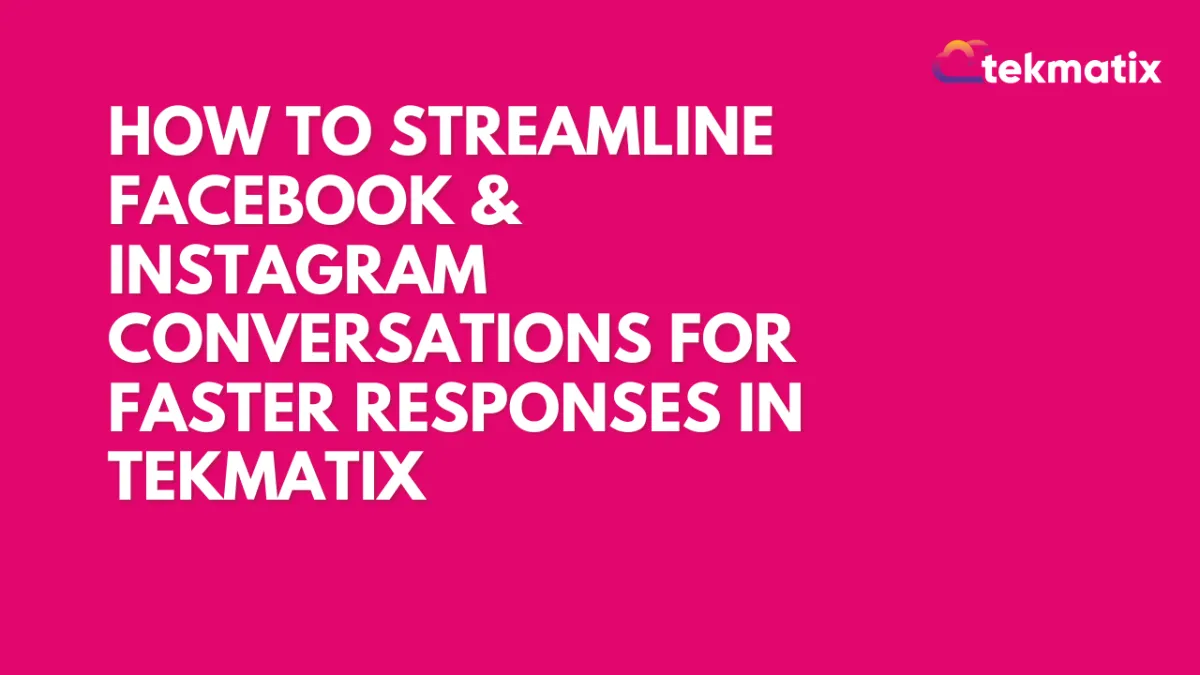
How to Streamline Facebook & Instagram Conversations for Faster Responses in Tekmatix
How to Streamline Facebook & Instagram Conversations for Faster Responses in Tekmatix
How to Streamline Facebook & Instagram Conversations for Faster Responses in Tekmatix
Engaging with leads on Facebook and Instagram is one of the best ways to connect with potential customers and drive more sales. But managing conversations across multiple platforms? That can be overwhelming—unless you streamline it.
👉 Reflect today: Are you efficiently managing your social media messages to maximize sales and customer engagement?
Here’s how TekMatix makes it easy:
1. Connect Your Social Media in Seconds
✅ Navigate to Settings → Integrations in TekMatix.
✅ Click Connect and log in with your Facebook account.
✅ Choose the Facebook page linked to your Instagram to sync both accounts.
2. Link Your Instagram for Messaging
✅ Go to Facebook Settings → Linked Accounts → Connect Instagram.
✅ Toggle Allow Access to Instagram Messages so you can receive DMs in TekMatix.
✅ Confirm your connection and head back to the platform to complete the setup.
3. Manage All Conversations in One Place
✅ Receive and respond to Facebook Messenger & Instagram DMs directly from TekMatix.
✅ Click Sync Leads to import all social conversations into the Conversation Manager.
✅ Streamline responses and never miss an important message again.
💡 Ready to Simplify Your Social Media Messaging?
TekMatix helps you:
✅ Manage all your DMs in one place.
✅ Improve customer engagement and response times.
✅ Boost sales by connecting with leads more efficiently.
🎉 Join TekMatix today and streamline your business communication!
#SocialMediaAutomation #LeadEngagement #BusinessGrowth #TekMatix #MarketingTools #InboxManagement #InstagramDMs #FacebookMessenger
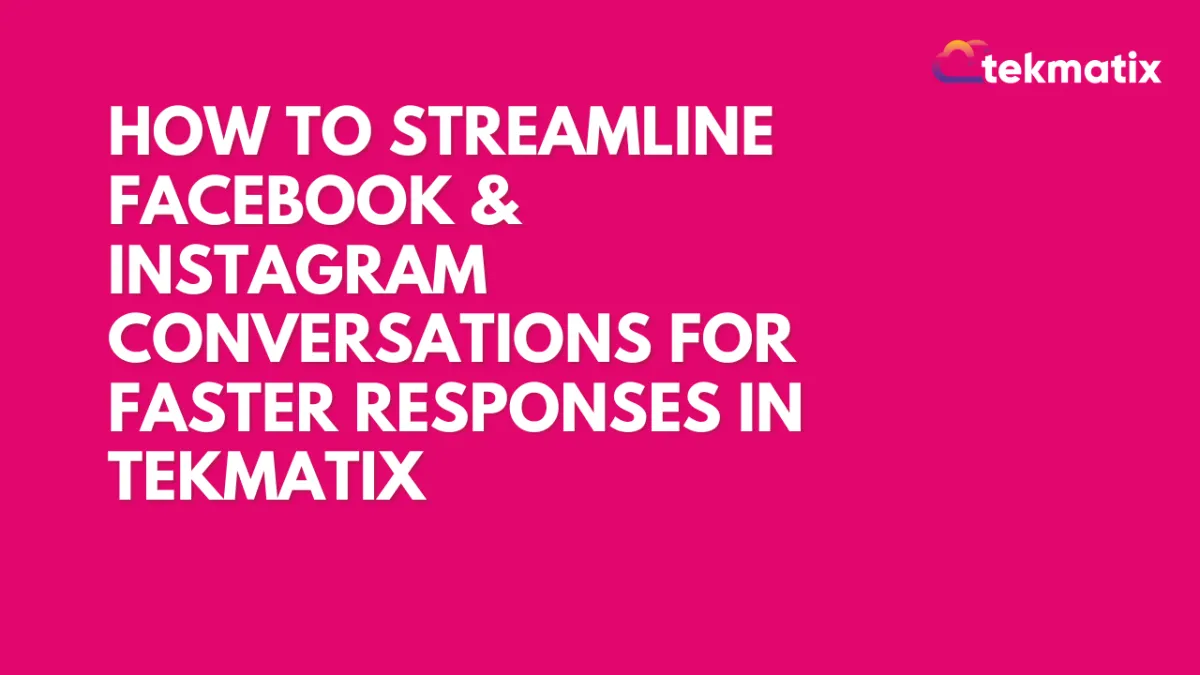
How to Streamline Facebook & Instagram Conversations for Faster Responses in Tekmatix
How to Streamline Facebook & Instagram Conversations for Faster Responses in Tekmatix
How to Streamline Facebook & Instagram Conversations for Faster Responses in Tekmatix
Engaging with leads on Facebook and Instagram is one of the best ways to connect with potential customers and drive more sales. But managing conversations across multiple platforms? That can be overwhelming—unless you streamline it.
👉 Reflect today: Are you efficiently managing your social media messages to maximize sales and customer engagement?
Here’s how TekMatix makes it easy:
1. Connect Your Social Media in Seconds
✅ Navigate to Settings → Integrations in TekMatix.
✅ Click Connect and log in with your Facebook account.
✅ Choose the Facebook page linked to your Instagram to sync both accounts.
2. Link Your Instagram for Messaging
✅ Go to Facebook Settings → Linked Accounts → Connect Instagram.
✅ Toggle Allow Access to Instagram Messages so you can receive DMs in TekMatix.
✅ Confirm your connection and head back to the platform to complete the setup.
3. Manage All Conversations in One Place
✅ Receive and respond to Facebook Messenger & Instagram DMs directly from TekMatix.
✅ Click Sync Leads to import all social conversations into the Conversation Manager.
✅ Streamline responses and never miss an important message again.
💡 Ready to Simplify Your Social Media Messaging?
TekMatix helps you:
✅ Manage all your DMs in one place.
✅ Improve customer engagement and response times.
✅ Boost sales by connecting with leads more efficiently.
🎉 Join TekMatix today and streamline your business communication!
#SocialMediaAutomation #LeadEngagement #BusinessGrowth #TekMatix #MarketingTools #InboxManagement #InstagramDMs #FacebookMessenger


